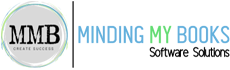Security & Productivity Tools
Single-Label Printing Capabilities
Forget the cumbersome workarounds. Printing just one label is now fast, easy, and efficient. Our new single-label printing capabilities give you the freedom to print barcodes, address labels, and more on single, continuous feed label printers, such as Zebra.
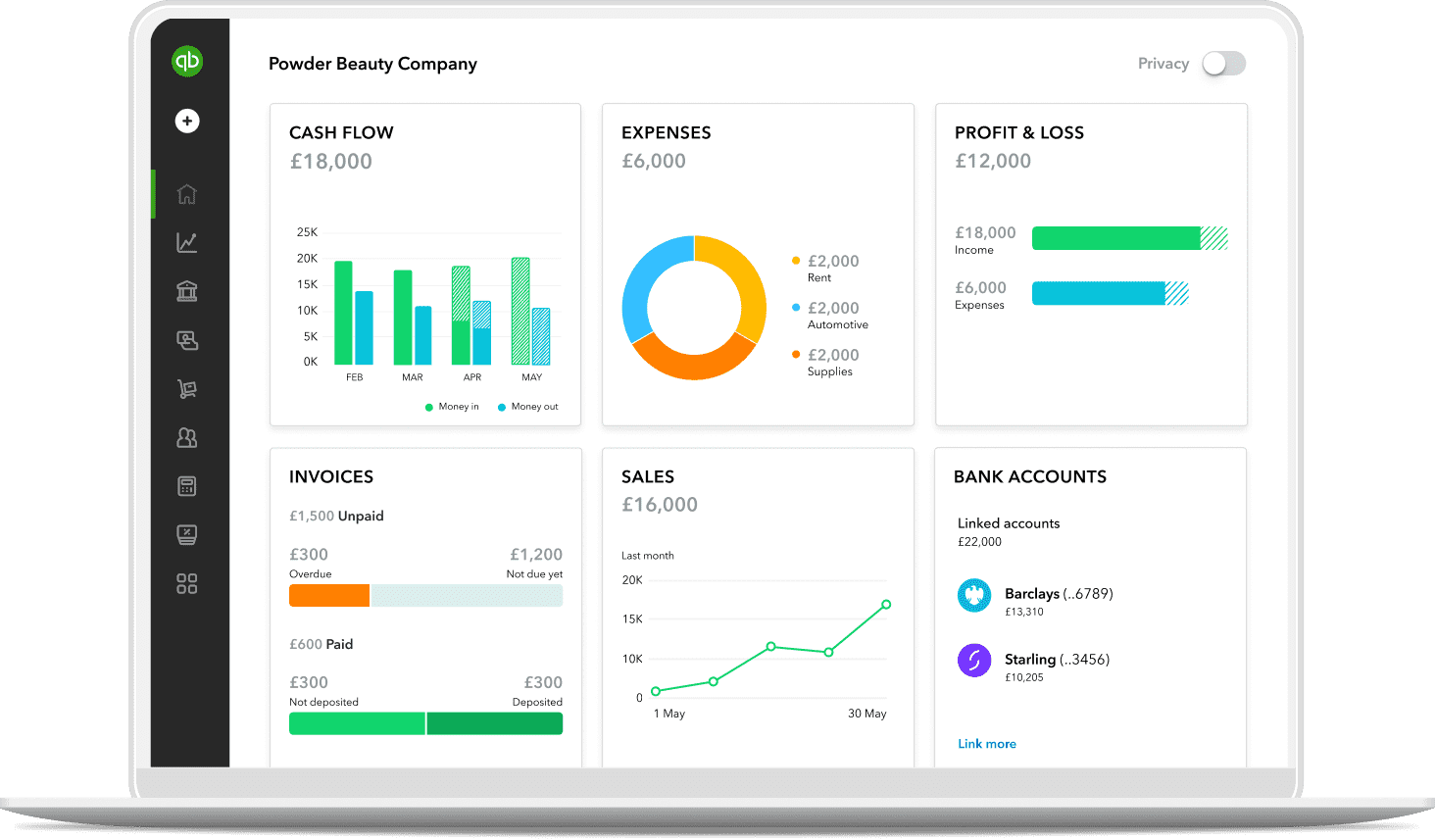
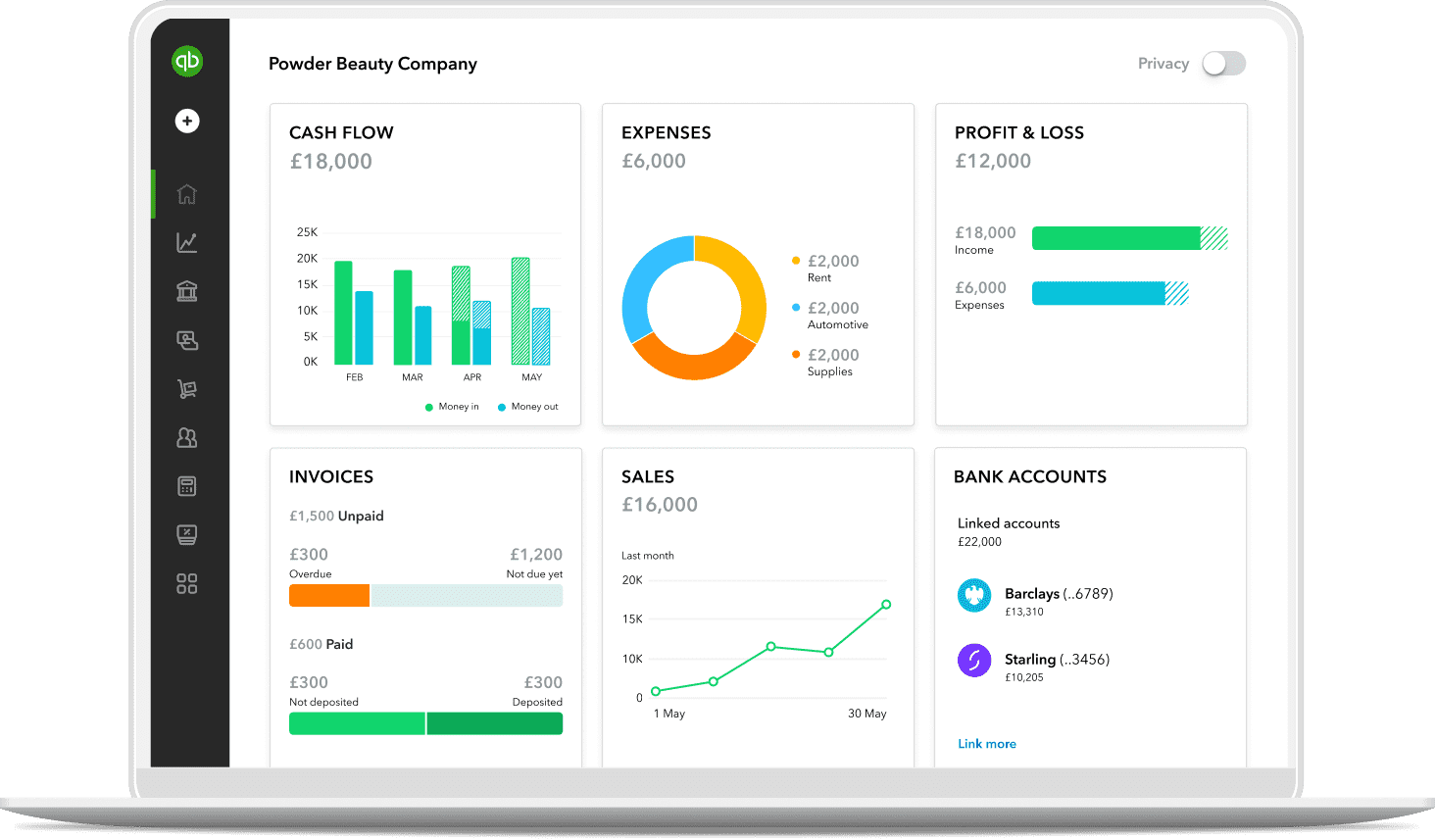
Improved!
Batch Delete, Entry, and Reclassify
Misclassify a large number of transactions under the wrong department or office? Fear not. With our batch reclassify and entry tools, you'll be able to fix or enter transactions in bulk. Plus, our batch delete tool can save you even more time by allowing you to void or delete numerous transactions at once.
Improved!
Business Insights on the Home Page
In one click, get a comprehensive, easy-to-understand overview of your business with our new Insights Home Page. Instantly see your profit and loss, income and expenses, and top customers. Tailor the page to fit your business needs by customizing it with your logo and company information.
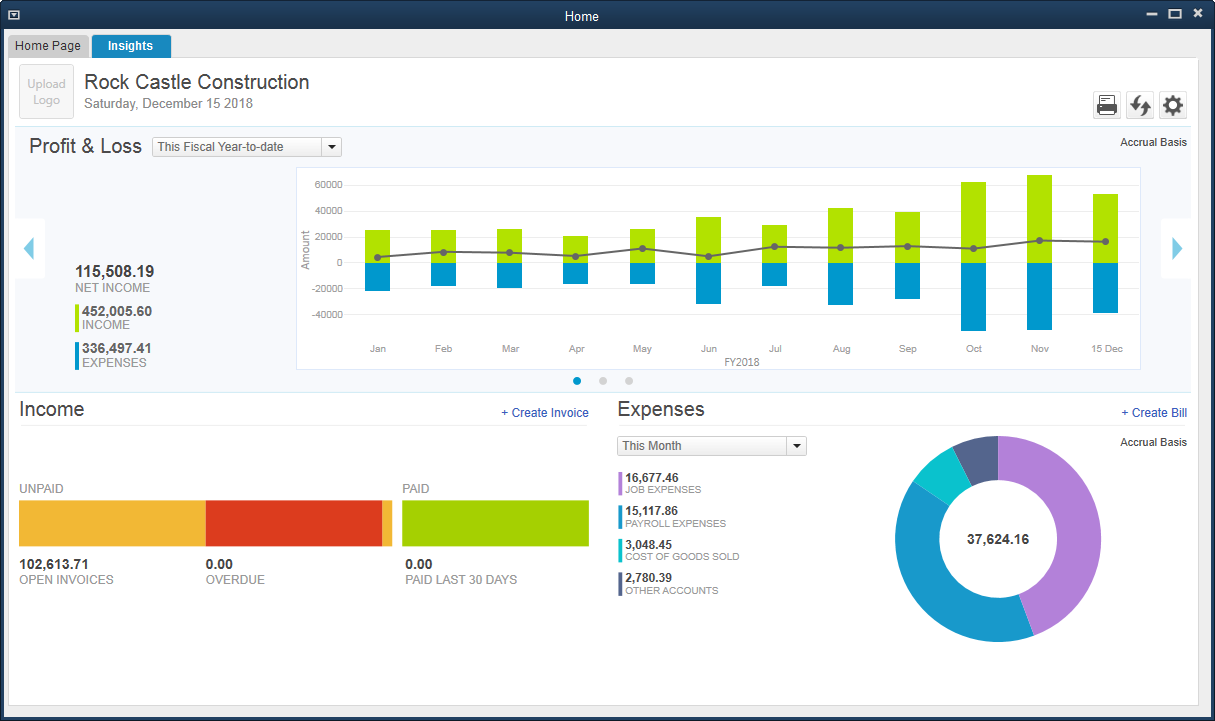
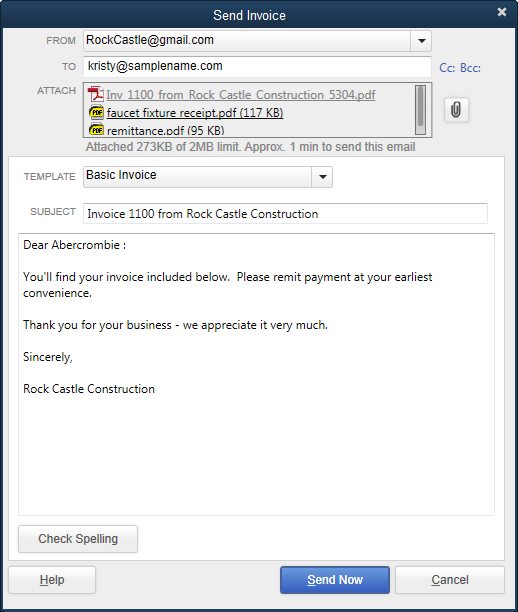
Improved!
Email Enhancements
Include multiple attachments in QuickBooks transaction emails. See previous conversations in the email history list, and use customizable, auto-populating email templates for reliable communication.
Client / Accountant Collaboration1
Communicate with your accountant right inside QuickBooks. Conversations are tied to the transactions to which they refer for easy tracking.
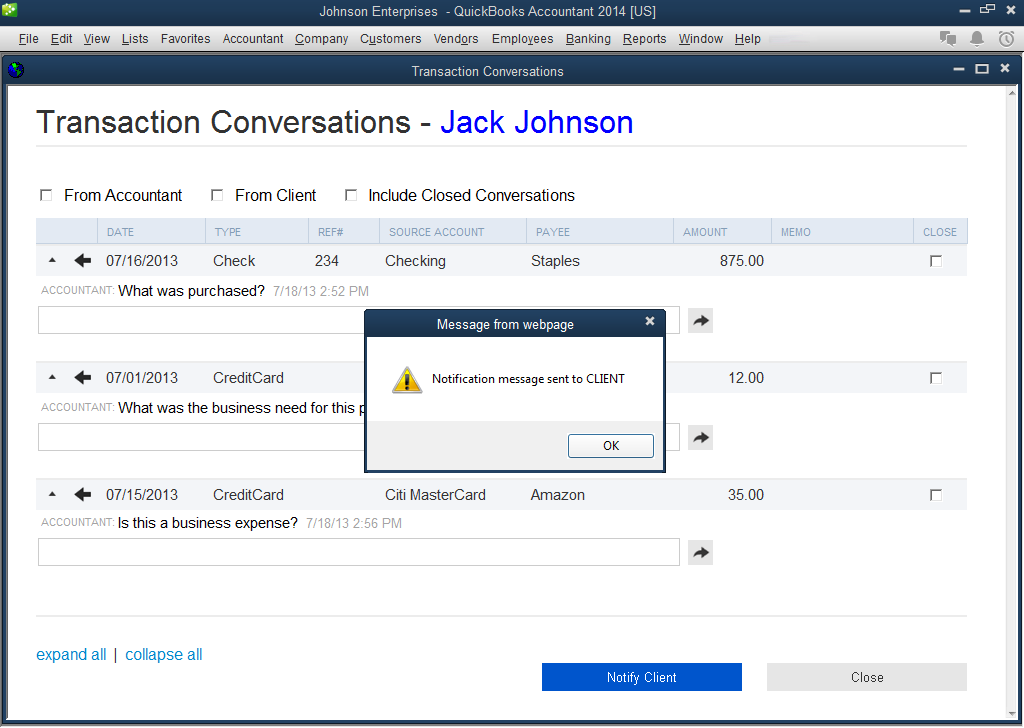
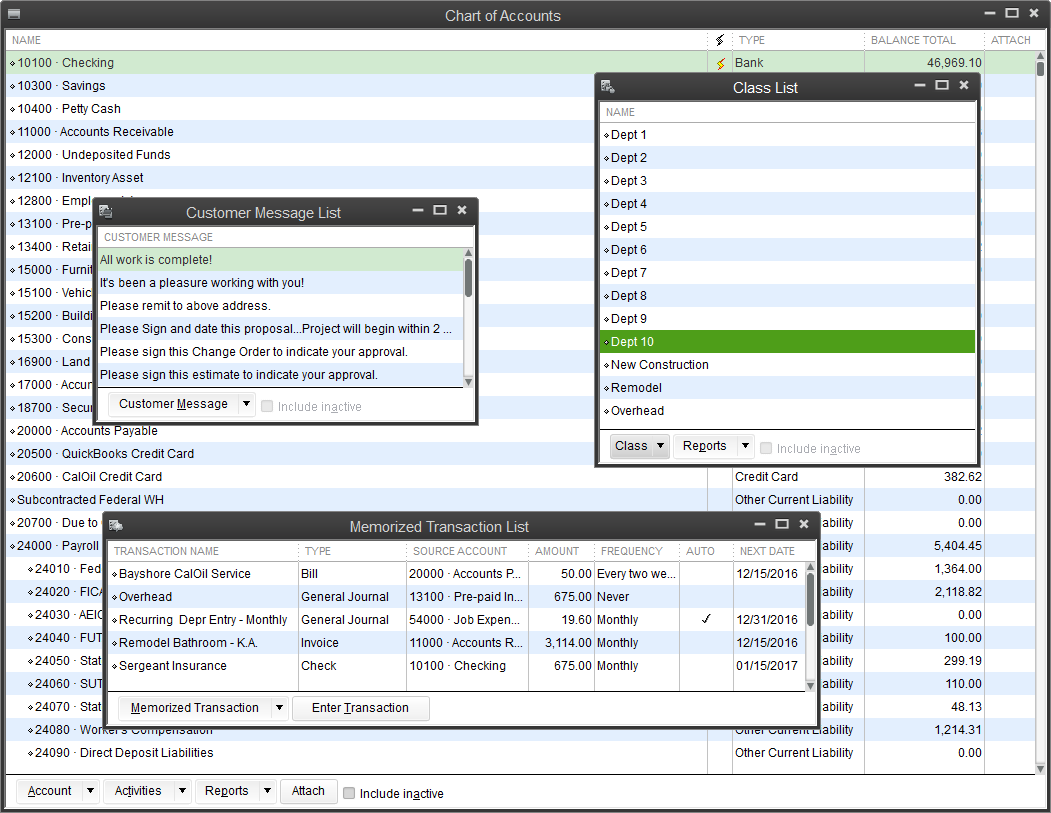
Higher List Limits
QuickBooks Enterprise now allows more Accounts, Classes, Customer Types, Vendor Types, To Do's, Customer Messages, components in a Group Item, Memorized Transactions and Sites.2
Calendar View
See invoices, billing, past transactions and other important tasks coming due or past due in the Calendar view. The improved "to do" list captures more relevant information to help prioritize your tasks.
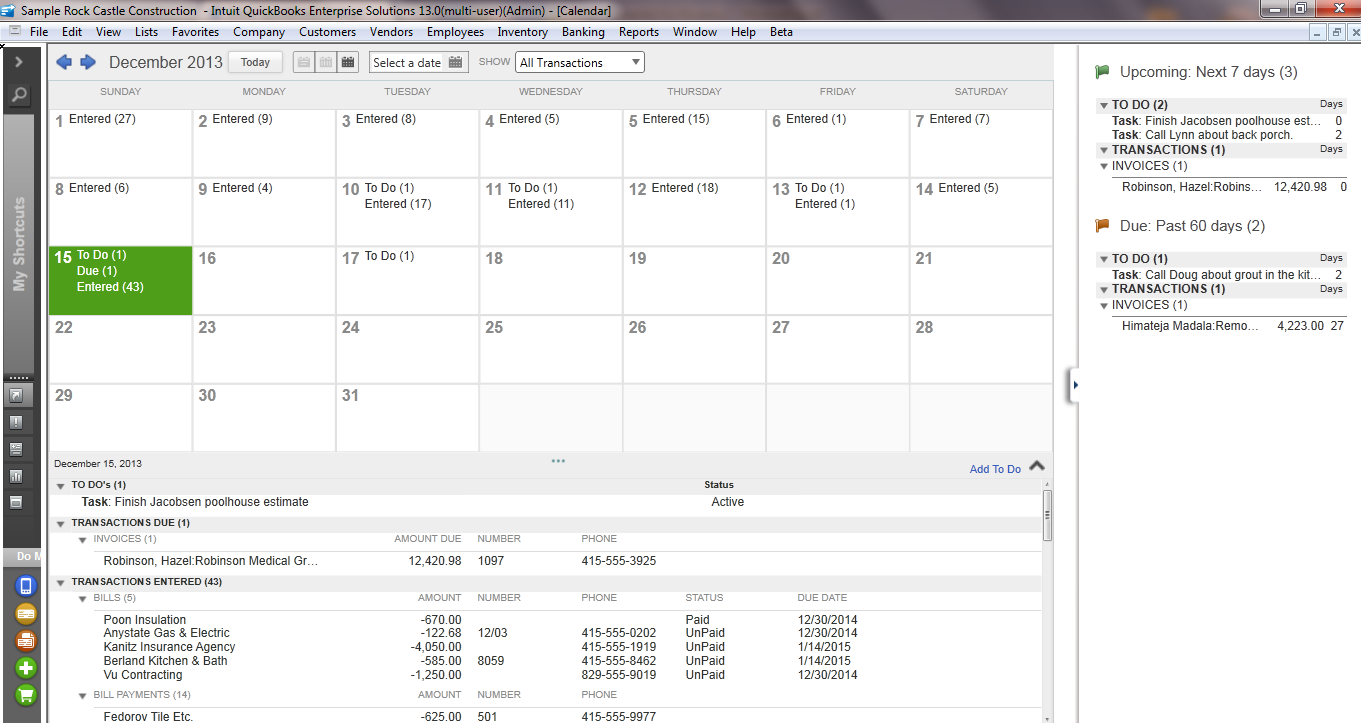
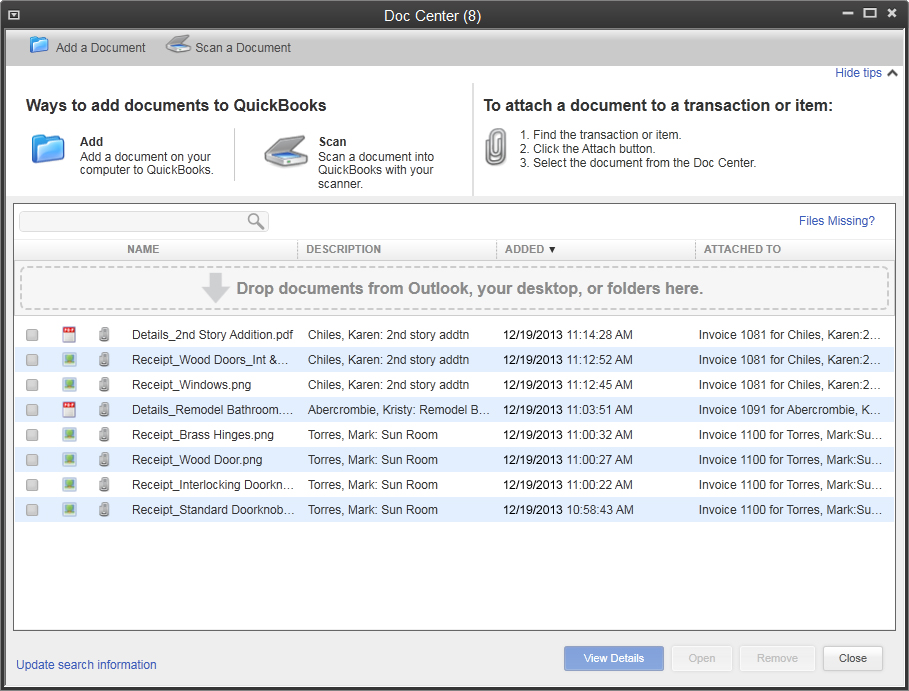
Document Center
Get organized by scanning and attaching receipts, estimates and other important business documents to your QuickBooks records with drag and drop ease. The new QuickBooks Document Center lets you store files locally on your hard drive. A major advantage at tax time.
Memorized Transactions
Let QuickBooks do your most frequent and time-consuming tasks for you. In addition to automatically executing recurring transactions like weekly and monthly bills and invoices, you can now easily select which transactions to run and which to postpone. Includes new bi-monthly option.
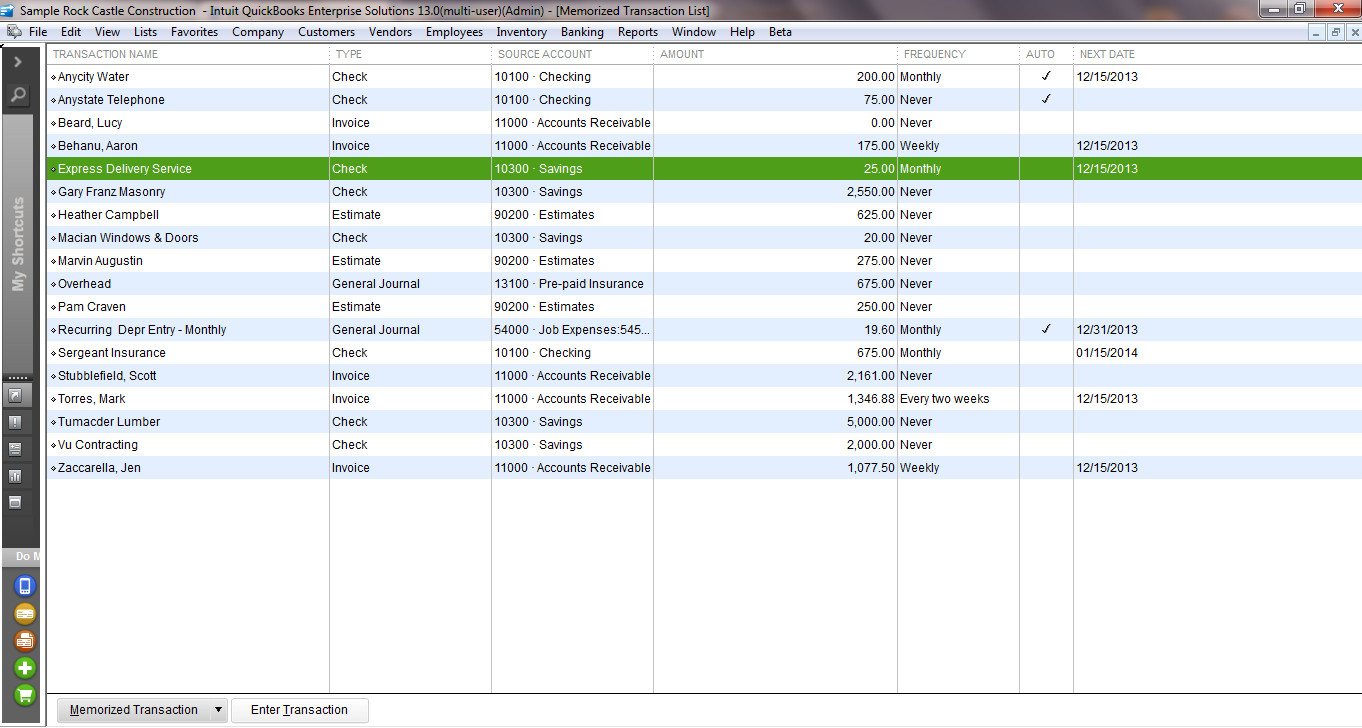
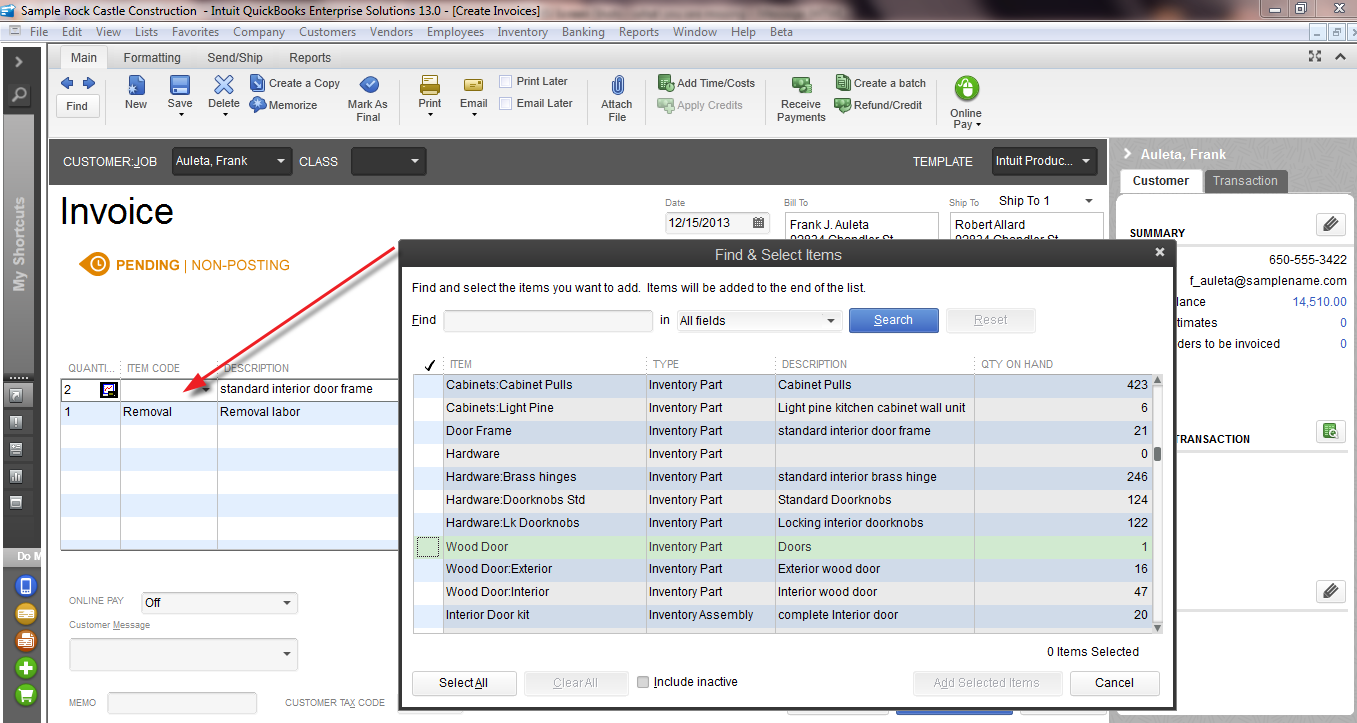
Faster Form Completion
Find items in your sales order based on item detail, including custom fields, directly from your sales order, invoice, or sales receipt. With the click of a button, populate the selected items into the form you're working on.
More Multi-User Activities
Now complete more activities in multi-user mode:
- Define custom fields
- Set a closing date
- Make deposits
- Change any list sort order
Add Up to 30 Users
QuickBooks Enterprise supports 1 user to 30 simultaneous users, scaling with your business as it grows. Adding more users after your initial purchase is fast and easy. Simply purchase the additional licenses, install the software on their PC and point them to your QuickBooks Enterprise company file.
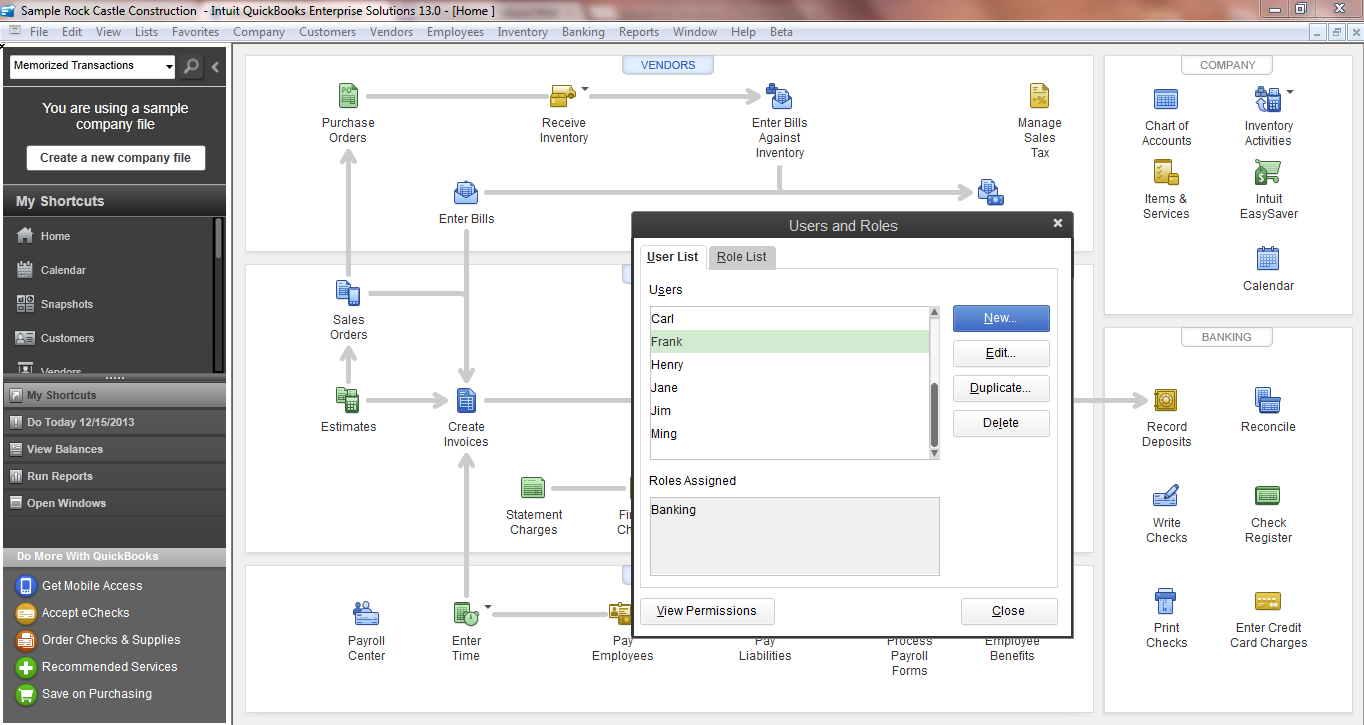
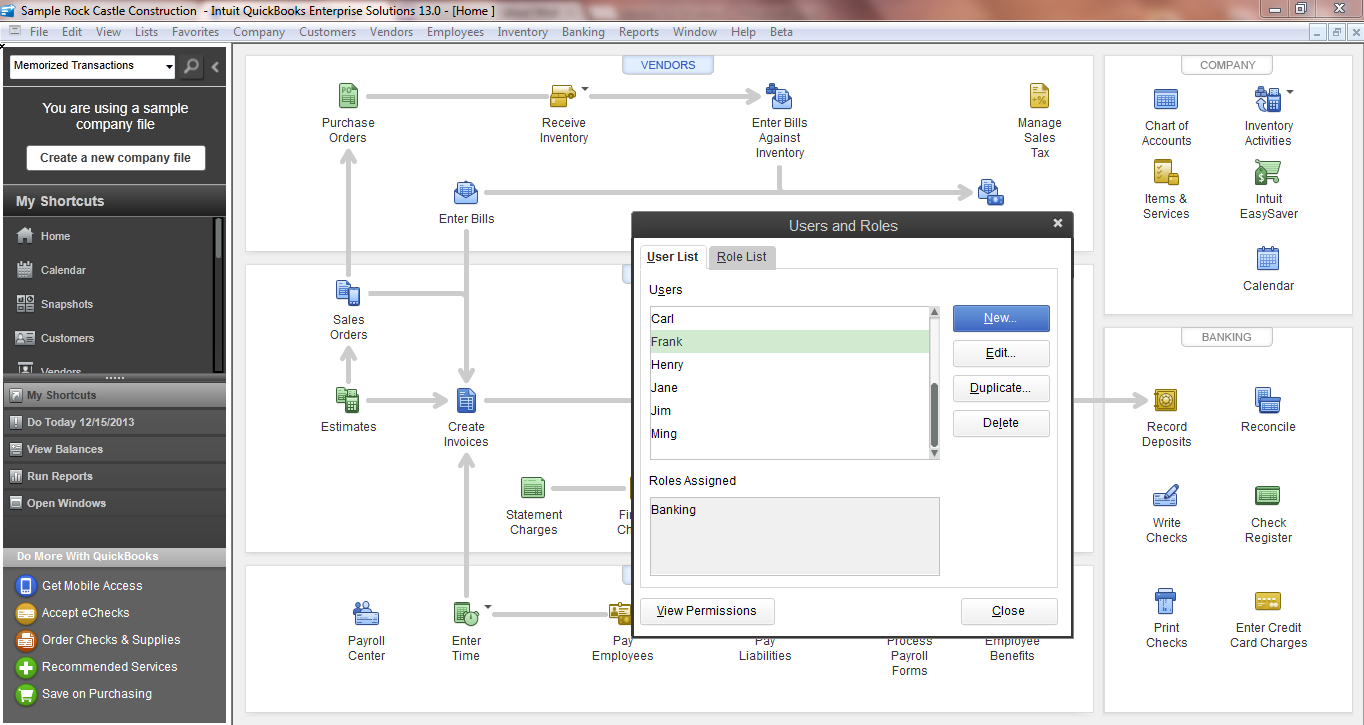
Expanded User Controls
Give your employees access to the information and activities they need to do their jobs, without exposing your data to accidental or intentional misuse. Allow or restrict your users to access over 115 individual reports, bank accounts, lists and activities in QuickBooks Enterprise.
Always-On Audit Trail
The always-on Audit Trail greatly reduces the time spent investigating changes to your QuickBooks Enterprise files since the last time you reviewed them. The Audit Trail can help protect you against employee fraud and detect employee errors because it records transactions that are being entered, edited or deleted from the system with no impact on QuickBooks Enterprise' performance.
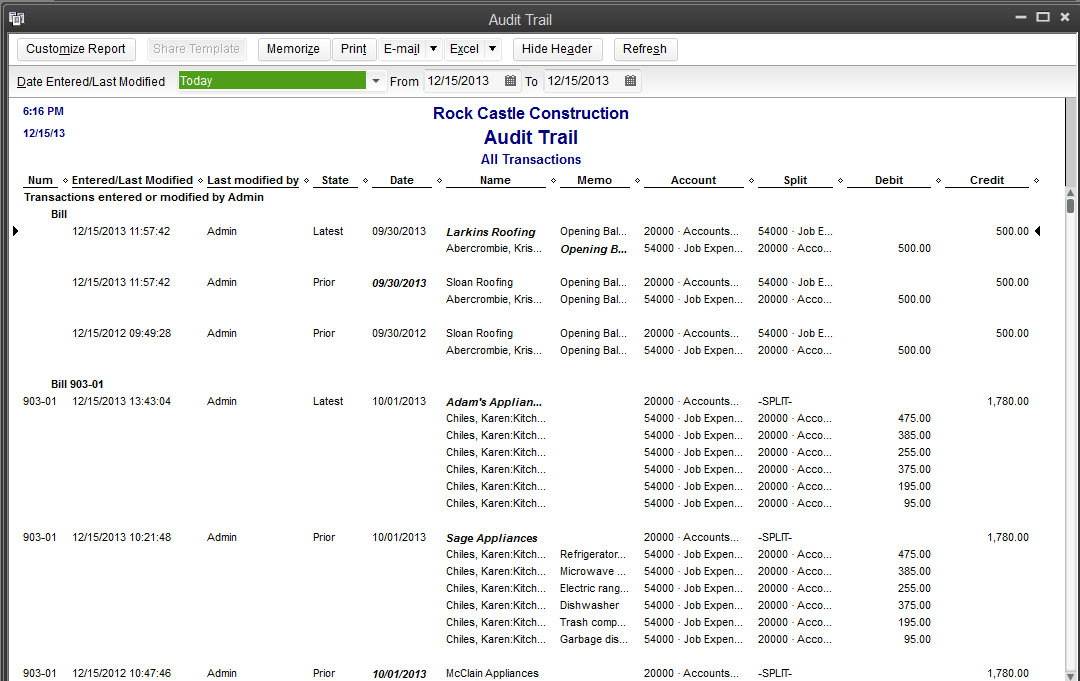
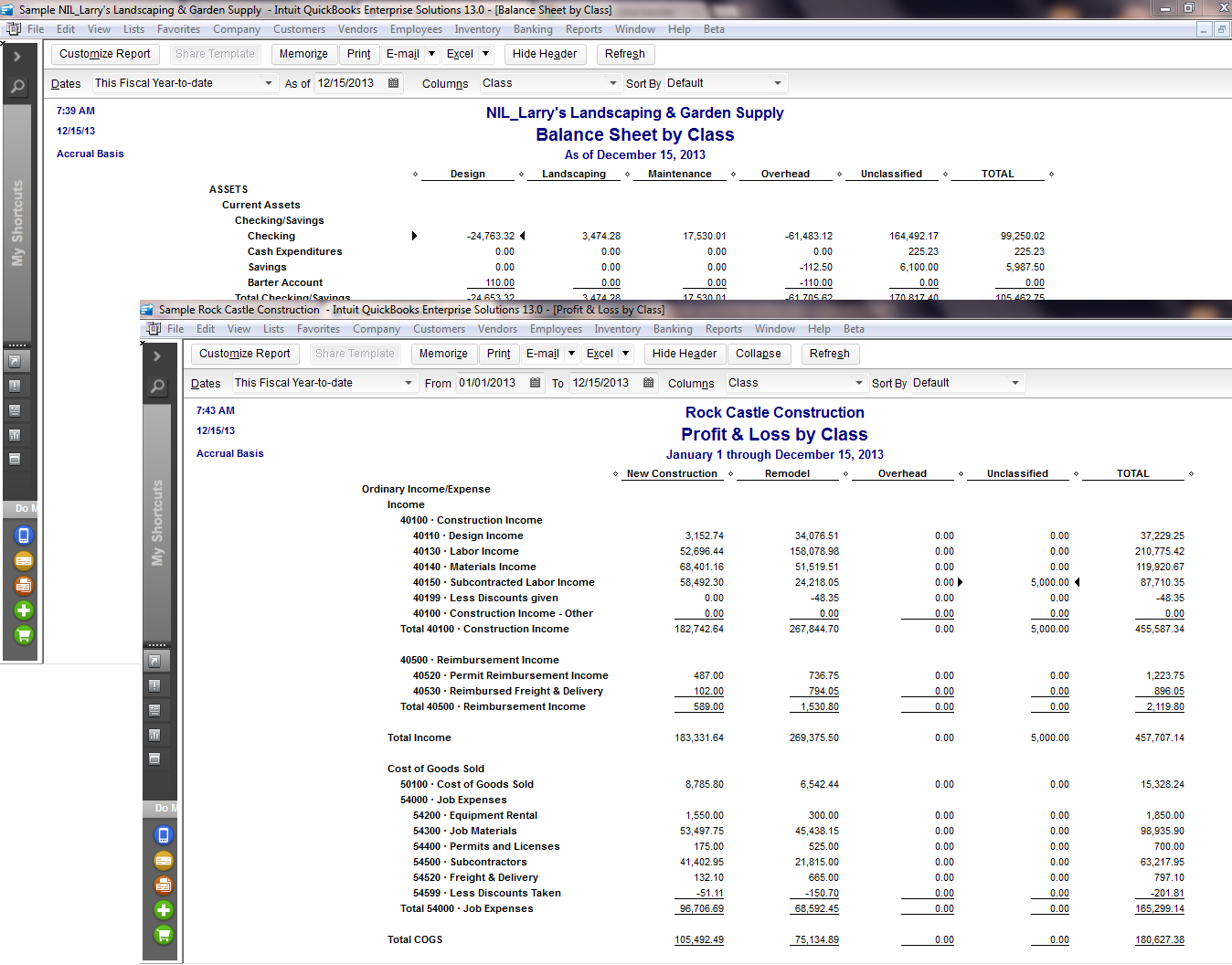
Work in Two Company Files at the Same Time
Save time switching between QuickBooks files by working in two instances of QuickBooks Enterprise at the same time.3
Set Up Users Quickly with Predefined Roles
QuickBooks Enterprise includes 14 predefined user roles to help you set up new users quickly. Each predefined role provides access to the activities and reports typically needed by users in that role. You can easily copy and edit a predefined role to better meet your users' unique needs, and assign any role to any user or apply multiple roles to a single user.Predefined roles include: Accountant, Accounts Payable, Accounts Receivable, Banking, Finance, Full Access, Inventory, Payroll Manager, Payroll Processor, Purchasing, Sales, Time Tracking, and View-only.
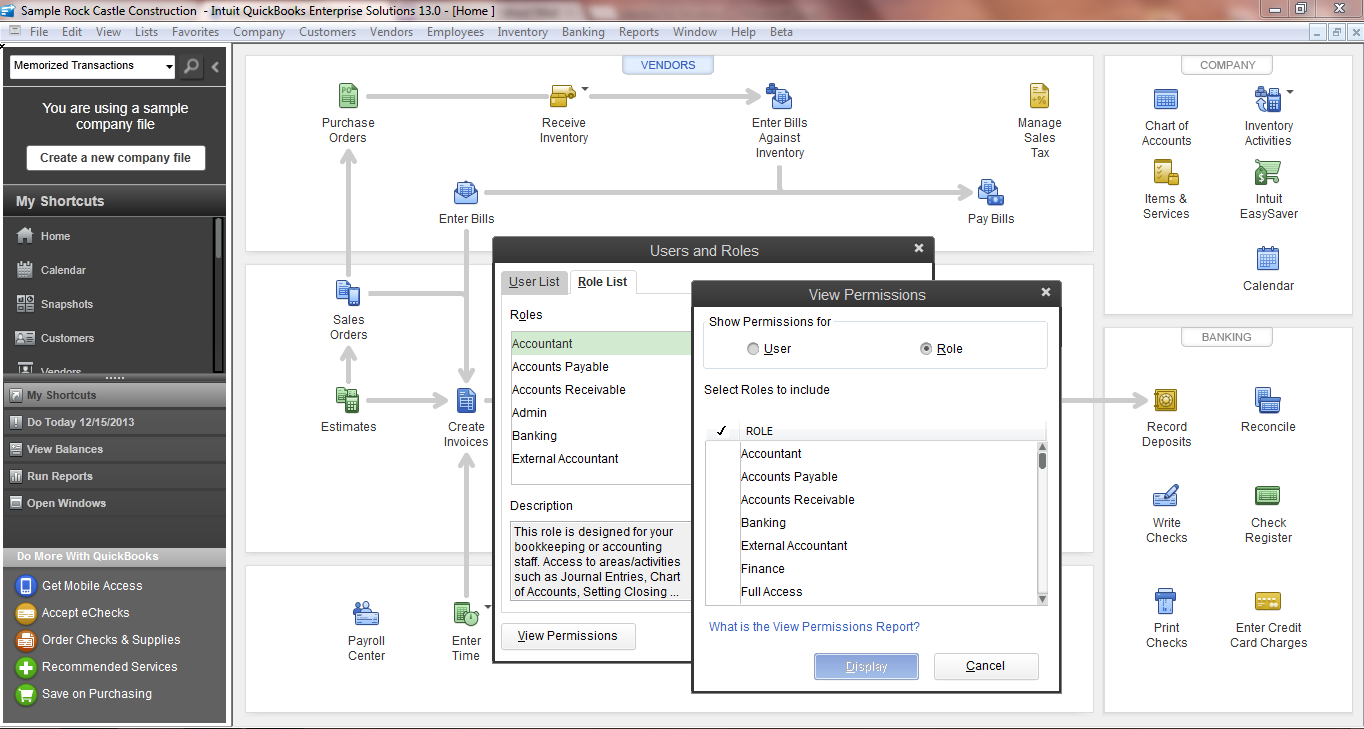
Connect Remote Workers and Locations
Unify remote workers and satellite offices with a high-performance, "real-time" link to your QuickBooks data. QuickBooks Enterprise works with Remote Desktop Services to allow password-protected access by authorized users.4 Remote users get top performance because processing takes place on your server, not their PC. From the moment they log on, they're valuable members of the team - whether they're in the main office or satellite office, onsite or offsite.
Perform More Tasks in Multi-User Mode
QuickBooks Enterprise allow you to adjust inventory, delete list items, change sales tax rates, and back up your company file while in Multi-User Mode so you can complete these tasks without disrupting other users.
Run QuickBooks Enterprise Faster with Remote Desktop Services
Run and use QuickBooks Enterprise more quickly with Remote Desktop Services. By installing your software on a terminal server versus multiple client computers, you can also save money on IT related cost.5 Remote users get top performance because processing takes place on your server, not their PC. From the moment they log on, they're valuable members of the team - whether they're in the main office or satellite office, onsite or offsite. Read our Remote Desktop Services white paper for more information.
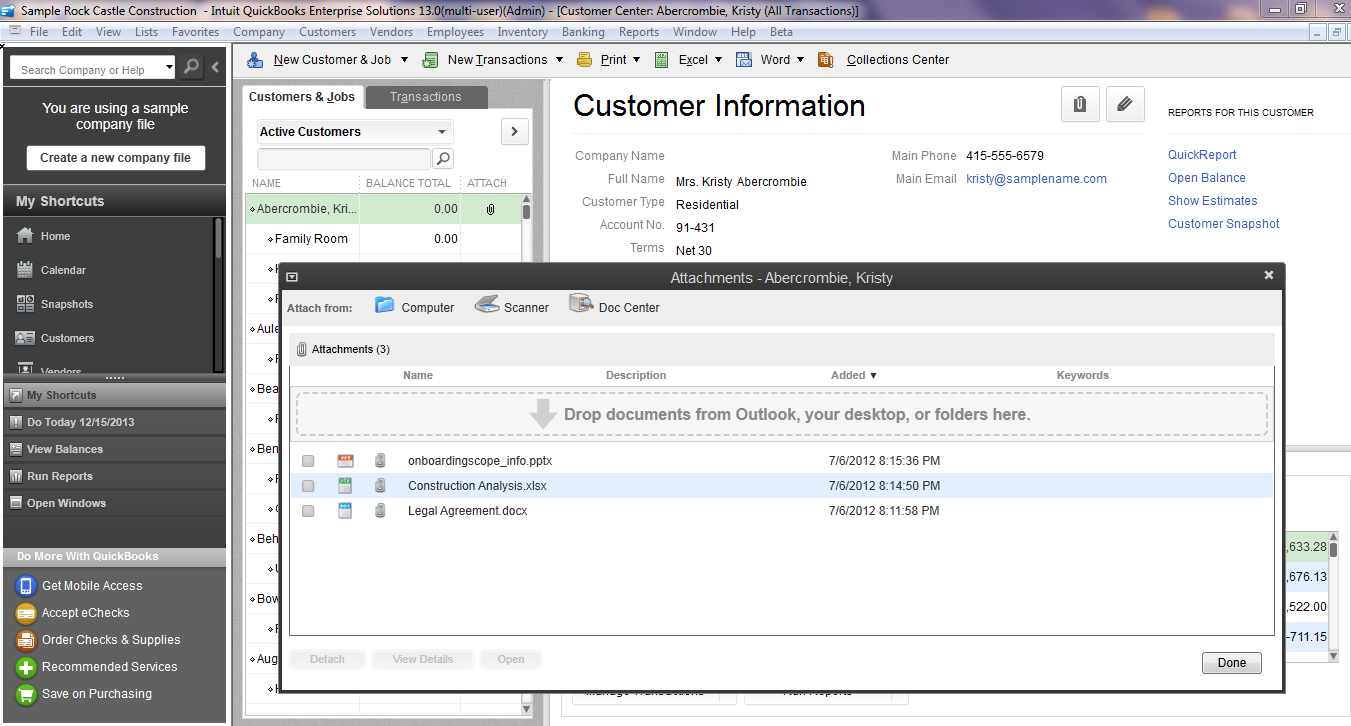
Fully Integrated Document Management
Organize your important business documents in one place. Document Management lets you attach documents - electronic or scanned files6 - to any QuickBooks customer, vendor, employee, account or transaction. Because your documents are backed up online (up to about 1,000 2-page PDFs), they are easy to share with your accountant and employees, and accessible from any Internet connection. You can even scan documents right in QuickBooks.
Integrated Document Management
Organize your important business documents in one place. Document Management lets you attach documents - electronic or scanned files6 - to any QuickBooks customer, vendor, employee, account or transaction. Because your documents are backed up online (up to about 1,000 2-page PDFs), they are easy to share with your accountant and employees, and accessible from any Internet connection. You can even scan documents right in QuickBooks.
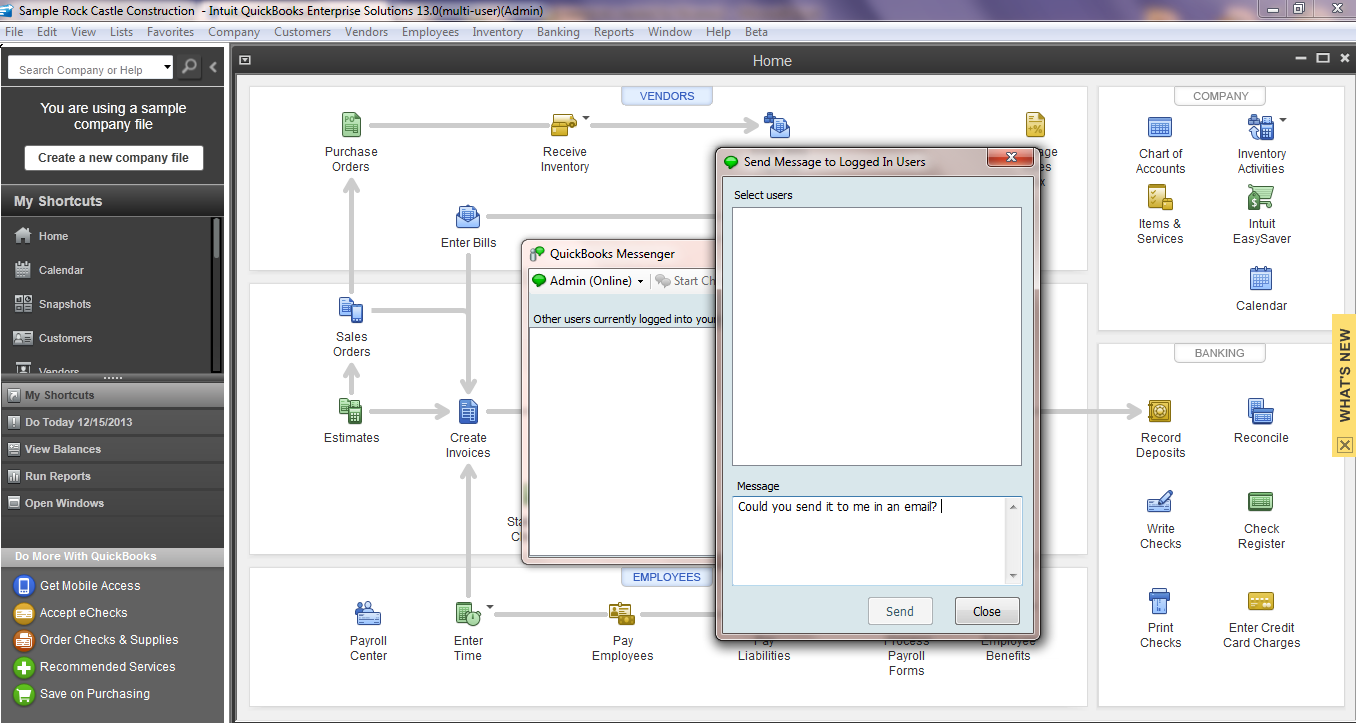
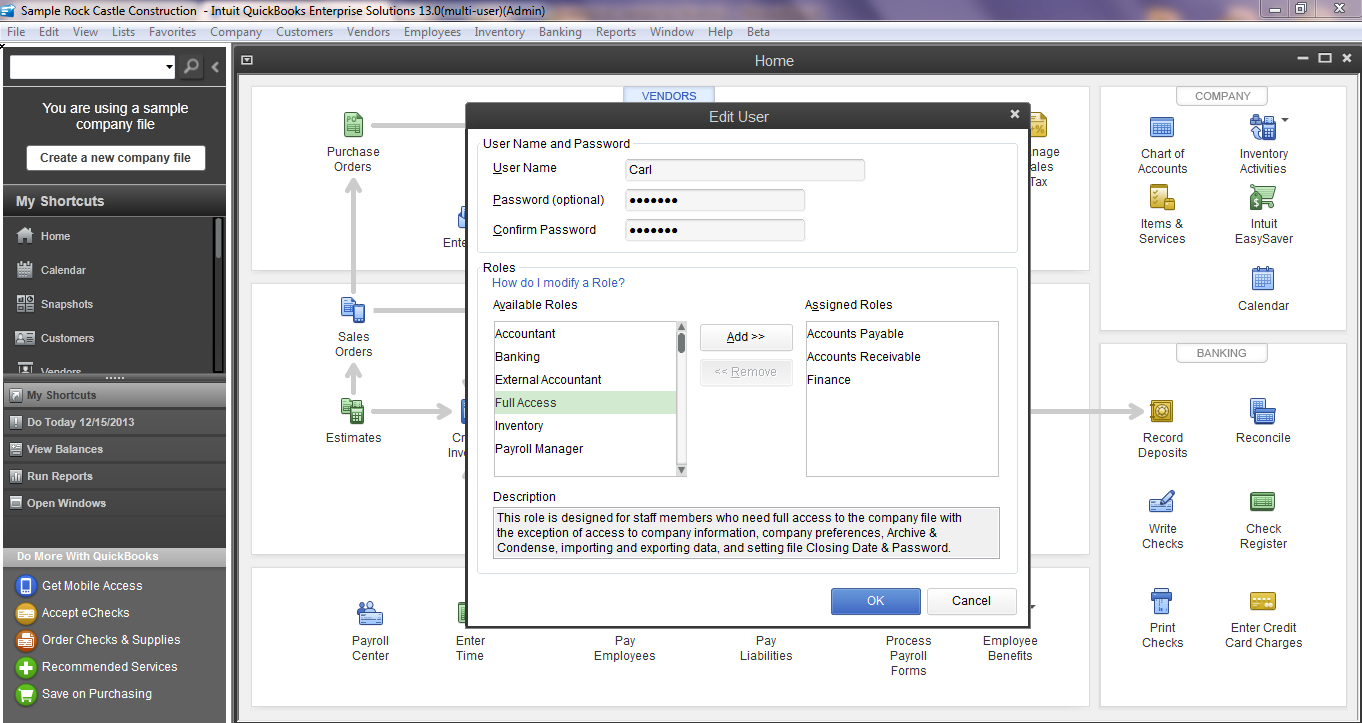
Flexible Administrative Controls
You can set up your accountant to be the QuickBooks Administrator with sole access to the accounting functions that impact your data integrity, such as opening and closing the books. Your accountant can then delegate lower level functions, such as setting up new users and company preferences, to your in-house administrator.