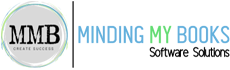Intuit QuickBooks Advanced Inventory
Optimize Your Inventory Management with Advanced Features
Maximize your inventory control and streamline operations with Intuit QuickBooks Advanced Inventory. Perfect for growing businesses, it offers real-time tracking, multi-location management, and powerful reporting.
Intuit QuickBooks Advanced Inventory:
The Ultimate Solution for Growing Businesses
Intuit QuickBooks Advanced Inventory is designed for businesses that need a sophisticated and efficient way to manage their stock. With capabilities such as real-time tracking, multi-location management, and automated inventory processes, this tool simplifies complex inventory operations and reduces errors. Advanced features like barcode scanning, FIFO costing, and serial/lot number tracking allow for greater control and accuracy. Integrated with QuickBooks Enterprise, it helps businesses enhance workflow efficiency, maintain optimal stock levels, and make informed purchasing decisions. Perfect for growing businesses looking to streamline their inventory processes and scale seamlessly.
Here are the key points with descriptions for Intuit QuickBooks Advanced Inventory:
Multi-Location Inventory Management
Manage and track inventory across multiple warehouses or locations, enabling businesses to optimize stock allocation and streamline logistics.
- Centralized Tracking: Monitor stock across multiple locations in real-time.
- Seamless Transfers: Easily transfer inventory between locations as needed.
- Accurate Stock Levels: Reduce stockouts and overstock with precise location-based tracking.
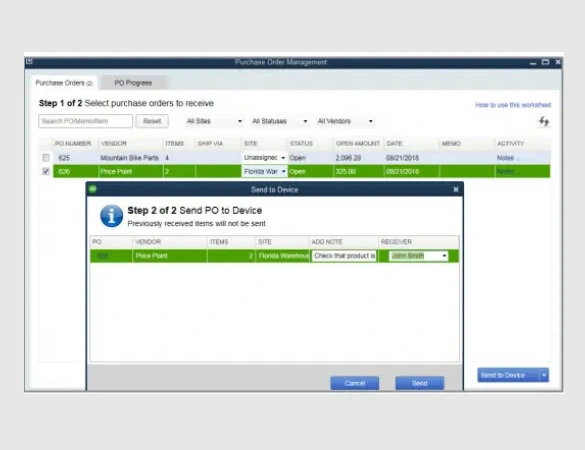
Real-Time Inventory Tracking
Get up-to-date data on stock levels as products are added or removed. This feature helps businesses make accurate, real-time decisions to avoid stockouts and overstocking.
- Instant Updates: View inventory changes as they happen for accurate stock levels.
- Reduce Stockouts: Track sales and inventory in real time to prevent shortages.
- Enhanced Visibility: Gain clear insights into inventory movement and trends immediately.
Barcode Scanning
Simplifies and speeds up inventory management processes by using barcode scanning for tracking, sales, and purchasing. This reduces manual errors and improves efficiency.
- Faster Data Entry: Quickly add items to inventory with barcode scans.
- Minimize Errors: Reduce manual entry mistakes for improved accuracy.
- Efficient Tracking: Easily track products across multiple locations with scans.
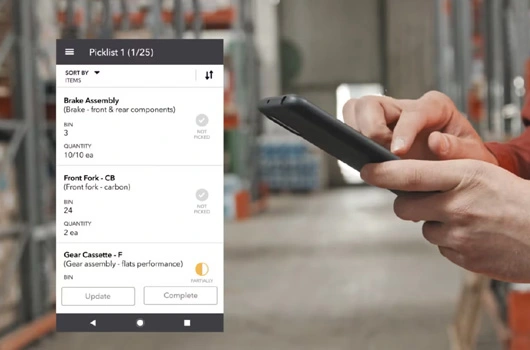
Serial and Lot Number Tracking
Track inventory items by specific serial or lot numbers, ensuring traceability for high-value or regulated items. This is particularly valuable for industries requiring detailed audit trails.
- Detailed Tracking: Monitor individual items with unique serial or lot numbers.
- Enhanced Traceability: Easily locate products for recalls or quality checks.
- Improved Compliance: Meet industry standards with precise tracking and documentation.
FIFO Costing Method
Supports the First-In, First-Out (FIFO) costing method for accurate financial reporting and valuation of inventory based on the most recent purchase prices.
- Accurate Cost Tracking: Manage inventory costs with first-in, first-out accuracy.
- Optimized Profit Margins: Ensure older inventory is sold first for better cost control.
- Simplified Reporting: Aligns seamlessly with accounting standards for financial clarity.
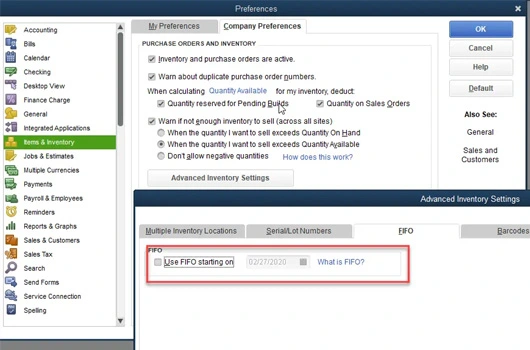
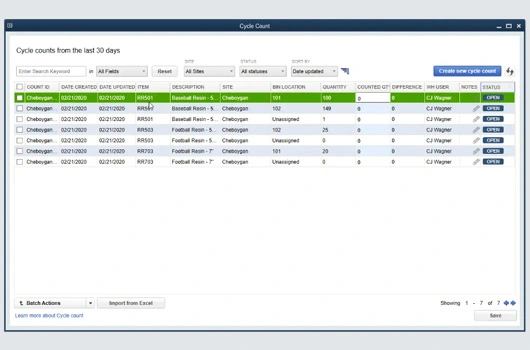
Cycle Count Functionality
Allows businesses to conduct periodic inventory counts without disrupting daily operations. This improves accuracy and ensures data reflects the true stock status.
- Minimize Disruptions: Conduct inventory checks without halting operations.
- Improve Accuracy: Regular cycle counts reduce discrepancies in stock records.
- Boost Efficiency: Quickly identify and address inventory issues in real time.
Bin Location Tracking
Assign and monitor specific bin locations for items in warehouses, which helps streamline pick-and-pack processes and optimizes storage space.
- Enhanced Organization: Track items down to specific bin locations.
- Streamline Picking: Quickly locate items for faster order fulfillment.
- Reduce Errors: Minimize misplacement and improve inventory accuracy.
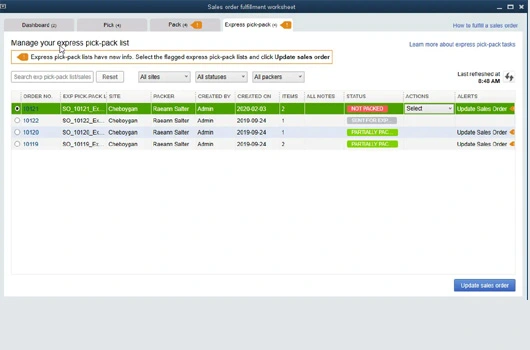
Sales Order Fulfillment Worksheet
Provides a central dashboard to manage sales orders, prioritize fulfillment, and track partial shipments, enhancing customer service and delivery accuracy.
- Efficient Order Processing: Manage and track orders from a single dashboard.
- Prioritize Fulfillment: Easily prioritize and allocate stock for pending orders.
- Improve Accuracy: Reduce errors with real-time inventory and order updates.
Reorder Point Alerts
Set custom alerts for low stock levels to prompt timely reordering. This helps prevent stockouts and maintains optimal inventory levels.
- Stay Stocked: Get notified when inventory hits reorder levels.
- Avoid Stockouts: Maintain optimal inventory levels effortlessly.
- Timely Restocking: Receive alerts to reorder just in time for demand.
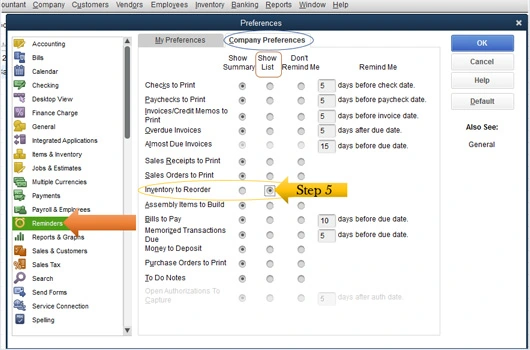
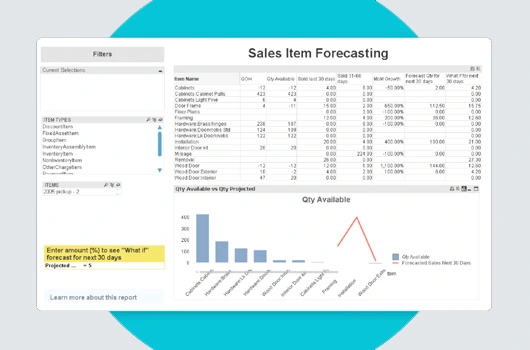
Advanced Reporting and Analytics
Access detailed inventory reports that help analyze trends, assess inventory value, and identify slow-moving items to inform better purchasing decisions.
- In-Depth Insights: Access customizable reports for smarter decisions.
- Data-Driven Analytics: Use detailed metrics to track business performance.
- Enhanced Forecasting: Analyze trends to plan and grow effectively.
Mobile Inventory Management
Enables warehouse workers to manage inventory on the go using mobile devices, improving workflow flexibility and reducing data entry time.
- On-the-Go Access: Manage inventory from anywhere with mobile functionality.
- Instant Updates: Sync inventory changes in real time for accuracy.
- Streamlined Operations: Conduct inventory tasks seamlessly from mobile devices.
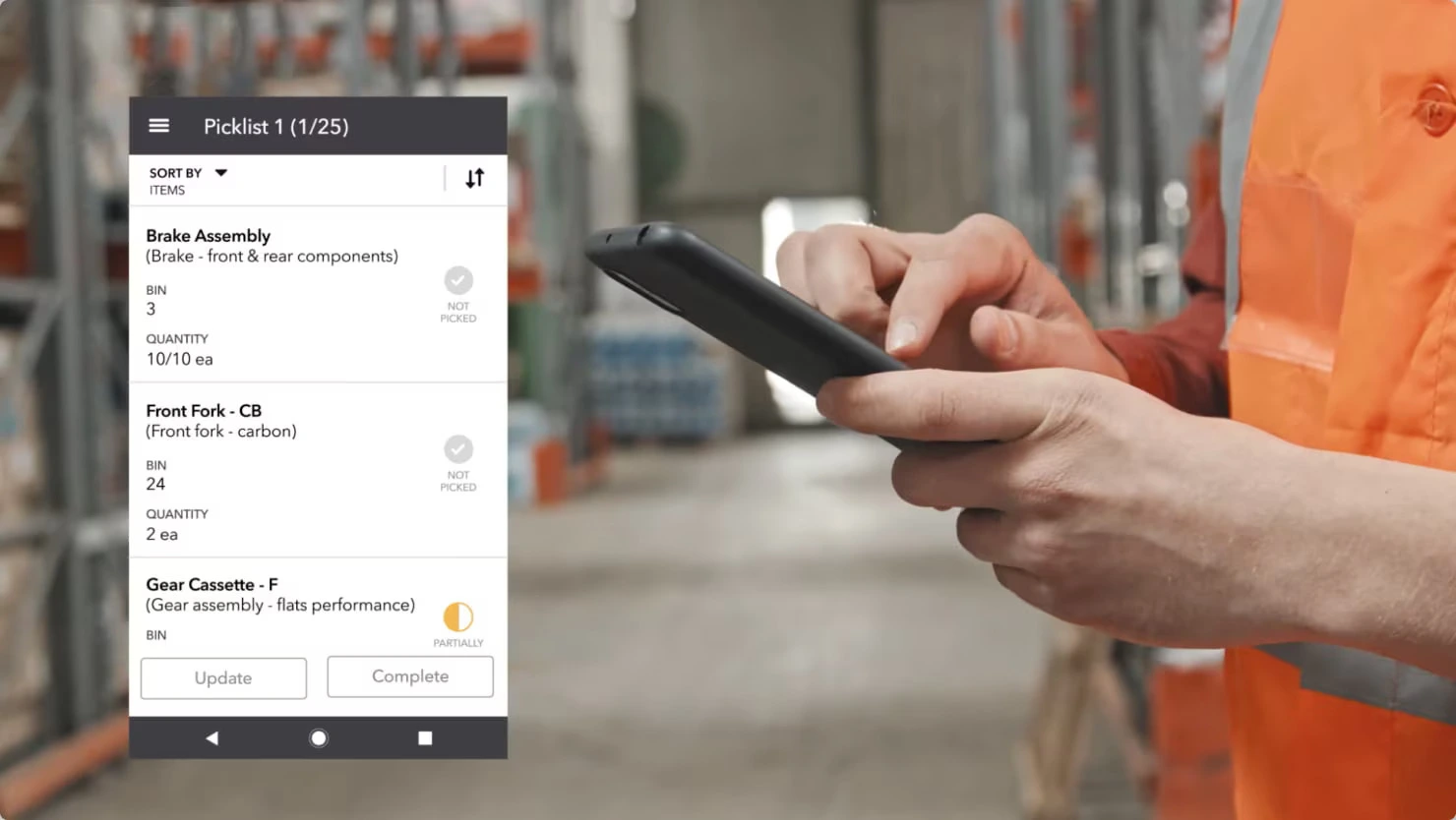
Batch Tracking
Keep tabs on product batches to ensure quality control and streamline recalls if necessary. This feature benefits industries dealing with perishable goods or batch-specific regulations.
- Enhanced Accuracy: Track batches for precise inventory management.
- Efficient Recalls: Easily locate and manage product batches when needed.
- Quality Control: Monitor batch details to ensure consistent product quality.
User Permissions and Roles
Define access levels for different users, ensuring that only authorized personnel can adjust inventory data or perform certain actions, enhancing security.
- Customizable Access: Assign specific roles for tailored user access.
- Enhanced Security: Control sensitive data with restricted permissions.
- Streamlined Operations: Reduce errors by defining clear user roles and responsibilities.
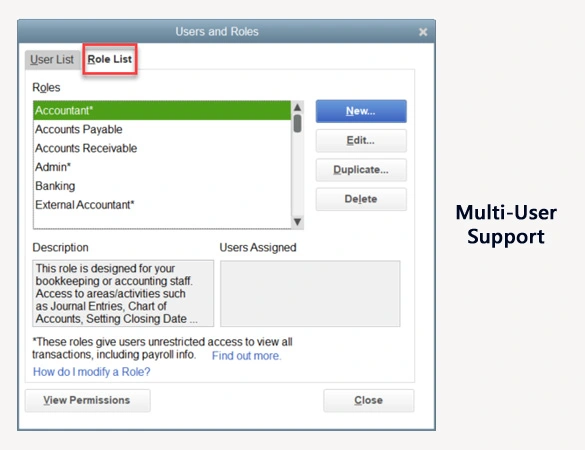

Seamless Integration with QuickBooks Enterprise
Works seamlessly with QuickBooks Enterprise, ensuring that all inventory data is in sync with financial records for accurate bookkeeping and reporting.
- Unified System: Syncs all inventory and financial data within QuickBooks Enterprise.
- Improved Efficiency: Eliminates manual data entry with automatic data flow.
- Enhanced Insights: Offers cohesive reporting for better business insights and decision-making.
Automated Inventory Reordering
Automate the process of creating purchase orders for items that reach a set reorder point, saving time and reducing human error.
- Reduced Stockouts: Automatically restock when inventory reaches reorder points.
- Efficient Procurement: Saves time with automated reordering workflows.
- Optimized Inventory Levels: Keeps stock balanced and minimizes over-ordering.
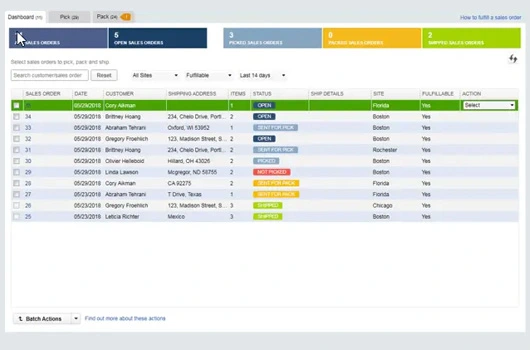
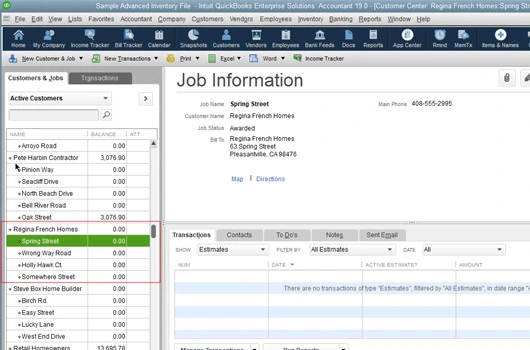
Cost Tracking for Jobs and Projects
Monitor inventory expenses directly related to specific projects or jobs, allowing for more detailed cost analysis and budgeting.
- Enhanced Cost Accuracy: Track expenses per job for precise cost control.
- Budget Management: Monitor spending to keep projects within budget.
- Profitability Insights: Analyze job costs to maximize project profitability.
Support for Multiple Units of Measure
Manage items that are sold in different units of measure, such as cases, boxes, or single units, to better align with purchasing and sales practices.
- Flexible Measurement Options: Easily switch units for different products.
- Streamlined Inventory Tracking: Manage items with varying units seamlessly.
- Improved Pricing Accuracy: Set accurate prices based on specific unit measures.
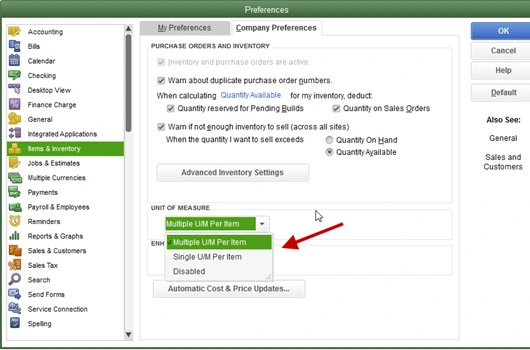
Get Free Support from a QuickBooks Certified Expert!
At Minding My Books, we specialize in QuickBooks Enterprise Diamond, providing advanced support and deep expertise tailored to meet the complex needs of growing businesses. Our certified team is here to ensure you harness the full capabilities of Diamond’s powerful tools—from robust inventory management to smart automation—so your business can operate at its best.