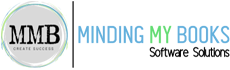QuickBooks Enterprise for Wholesale and Distribution
Optimize your wholesale distribution Business With QuickBooks Enterprise
Offers advanced tools for inventory management, order tracking, and supplier coordination. Streamline your operations, reduce errors, and enhance customer satisfaction with industry-specific features designed for your business.
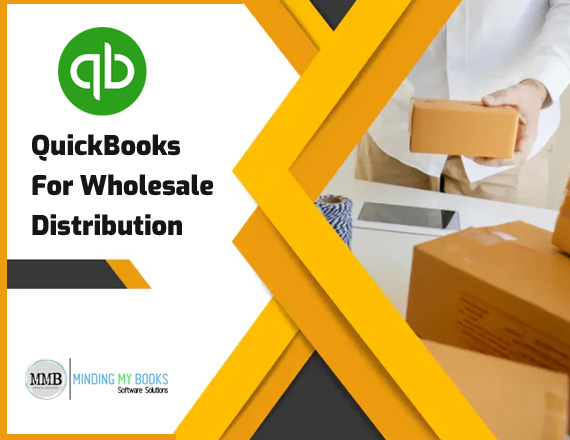
QuickBooks Enterprise for Wholesale and Distribution efficiently manages the complex workflows of this industry.
With advanced features tailored to your business needs, it simplifies inventory tracking, streamlines order management, and ensures accurate reporting. Whether handling large volumes or managing multiple warehouses, QuickBooks Enterprise keeps your operations organized and running smoothly.
Integration and Usability for Operational Excellence
From real-time stock monitoring to automated invoicing, QuickBooks Enterprise helps you save time and reduce errors, allowing you to focus on growing your business. Its user-friendly interface and integration options make it an ideal choice for wholesale and distribution businesses aiming for operational excellence and enhanced customer satisfaction.
Special features of QuickBooks Enterprise for Wholesale Distribution
QuickBooks Enterprise for Wholesale and Distribution offers advanced tools such as real-time inventory tracking, order management, and supplier coordination. These features streamline operations, reduce errors, and enhance supply chain efficiency, empowering businesses to deliver exceptional service while maximizing profitability.
Automate your pricing strategy with Advanced Pricing
Automate, customize, or set up granular pricing rules by category to help protect your margins, save time, and reduce errors. Create and apply multiple rules that change prices automatically when the conditions you set are met. Set quantity discounts, manufacturer markdowns, scheduled and seasonal promotions with start and stop dates, and custom rules for high-value customers. Apply multiple rules at once, with the power and flexibility to make exceptions as needed.
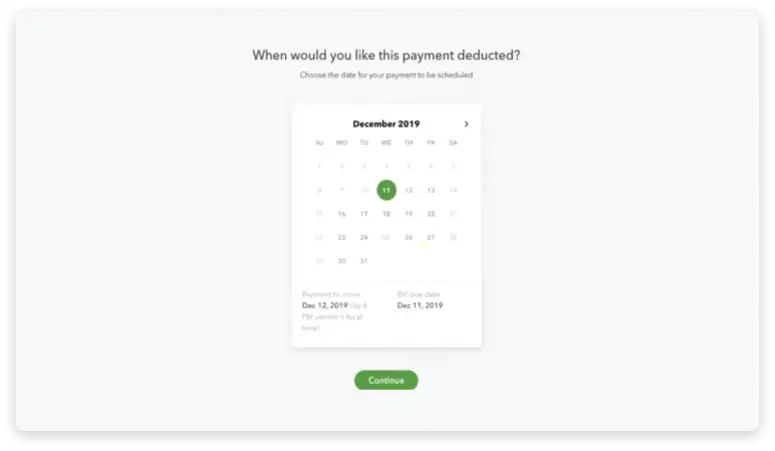
Schedule and pay bills faster with QuickBooks
Use the funding source you choose and a digital or physical form your vendors prefer. QuickBooks then automatically marks the bill paid and notifies you once the money is sent. Gain financial flexibility by paying vendors from a card or bank transfer, then having the money sent via physical check or bank transfer. Keep your vendors happy by customizing their payment method preferences for future payments.
Factor in shipping charges with landed cost
Landed cost helps you identify the true cost of your products by factoring in freight, duties, taxes, tariffs, currency conversion, and insurance. With Desktop Enterprise, you can automate all these factors into your accounting to get the total cost of a product or shipment so you can maintain the margins you need to stay profitable. You can accurately calculate landed cost for old accounting periods and set up separate landed cost accounts. Plus, our built-in calculator makes it easier to boost profits by establishing competitive sales prices with landed cost factored in.
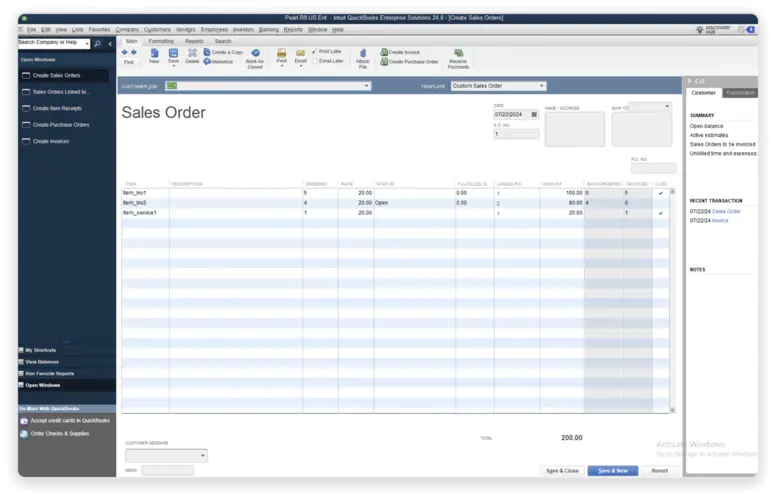
New! Linked sales order and purchase orders
Speed up order fulfillment by linking sales orders with associated purchase orders. A consolidated report gives you product delivery timeframes to increase customer satisfaction. Manage your inventory more efficiently by quickly identifying inbound delivery dates for sales order items.
Track and transfer inventory between multiple locations
Easily track the quantity, location, and value of goods across staging areas, multiple warehouses, trucks, and even inventory on consignment. Track inventory your way with three levels of location tracking (e.g. row, shelf and bin; section, area, pallet). Assign expiration dates to inventory by lot numbers. Split an order between multiple warehouses to fulfill it more quickly.
Use serial or lot numbers
Assign serial numbers to individual items to check warranty coverage, match specific customers to purchased products, and more. Lot number tracking allows you to track products from the same batch. If a recall is ever needed, you can recall items from the specific lot rather than all items.
Improve order management with available-to-promise functionality
Respond to customer order inquiries based on available inventory and give customers a promised fulfillment date for inventory items that are currently out of stock. With available-to-promise information displayed on one screen, you can more easily manage large orders, incomplete shipments, and orders that are difficult to fulfill or buy parts for. Easily see how many items are on hand, committed, and on order.
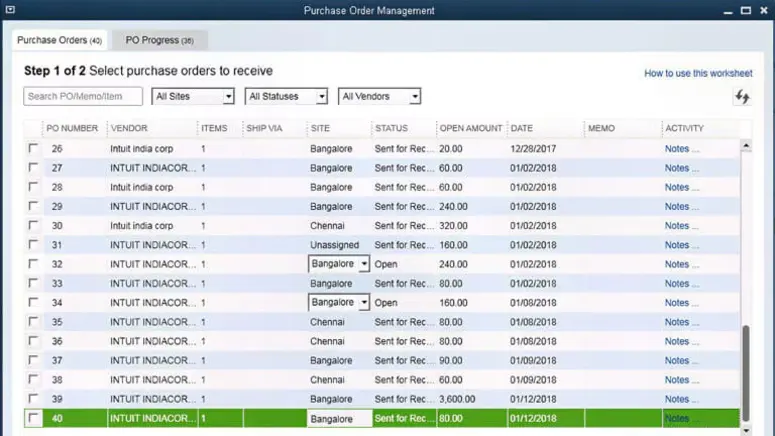
E-commerce integration
Enjoy seamless integration with top online stores such as Shopify, WooCommerce, Big Commerce, Magento and industry leading online marketplaces like Ebay, Amazon, and Walmart.com. Simplify e-commerce management and reduce busywork when inventory, sales, product details, pricing and customer data sync automatically to QuickBooks.
Additional fees apply.Salesforce CRM connector
The Salesforce CRM connector syncs to QuickBooks to help reduce duplicate data entry, better serve your customers, gain insights into your wholesale business, and get paid faster. Set up your sales and support teams for success by putting customer information like order status and payment history at their fingertips.
Key Reports of QuickBooks Enterprise for Wholesale Distribution
Specialize reports include Inventory Valuation Summary, Sales by Product, and Order Fulfillment Status. These insights enable you to monitor stock levels, evaluate product performance, and streamline order processing, helping you make data-driven decisions to boost efficiency and profitability.
Powerful, customizable reporting
See your overall profitability or profitability by item at a glance, and forecast future demand. You’ll know what products customers love, which suppliers underperform, and what your current inventory is worth. Discount slow-moving products to free up shelf space. Get visibility into what’s on-hand, committed, or on order so your sales reps can sell with confidence.
Simplify your multi-company reporting
Enterprise helps make multi-company reporting easier by letting you combine reports across multiple business entities. You can also create intercompany transactions reports, with the ability to filter by date range, for better insight into completed historical transactions.
Sales and profitability reports by month, product, customer and sales rep
See total sales by customer and job, and break them down on a transactional level. View sales organized by a ship-to address or pending sales. Learn which month has the highest sales, and which items, customers and sales reps bring in the most income.
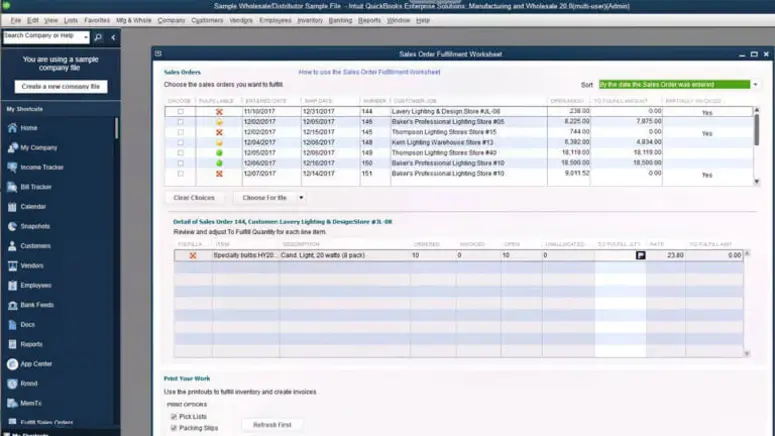
Open sales order reports by customer or item
See open sales orders for each customer or job. View open sales orders for each item.
Inventory valuation summary report
Understand what your inventory is worth with this customizable report. View how much inventory you have on hand, what it costs, and what the sales price is. That way you can understand both an asset’s value on your books and how much you can sell it for.
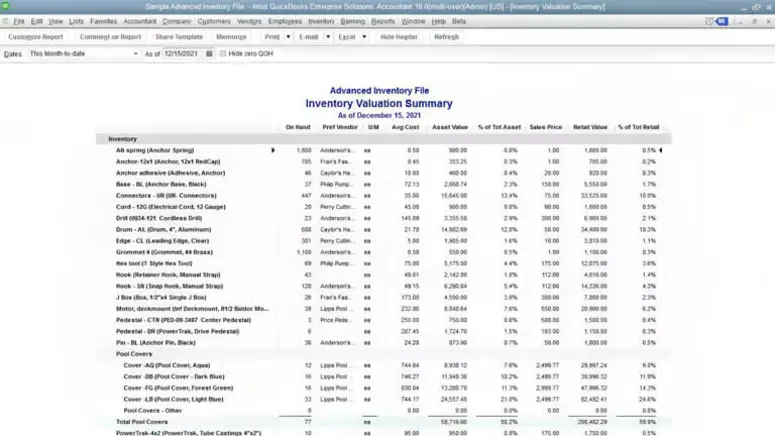
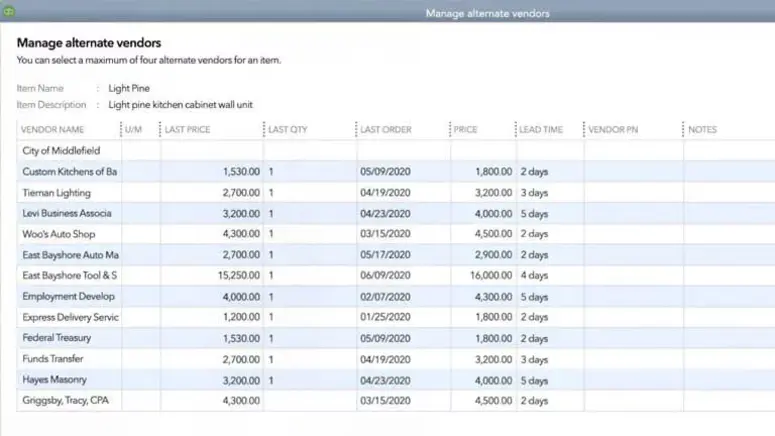
Alternate vendor reports
Improve visibility into all available vendors by listing them in key inventory reports like inventory stock status by item and inventory valuation summary. Plus, you can simplify reordering from vendors by easily assessing them in frequently used reports.
UPDATED Inventory and reporting enhancements
Gain better insights and manage your inventory more effectively by tracking and reporting at more granular levels like product expiration dates, lot and category specifics, and landed costs. Plus, you can easily access all inventory reports from the Reports Center.
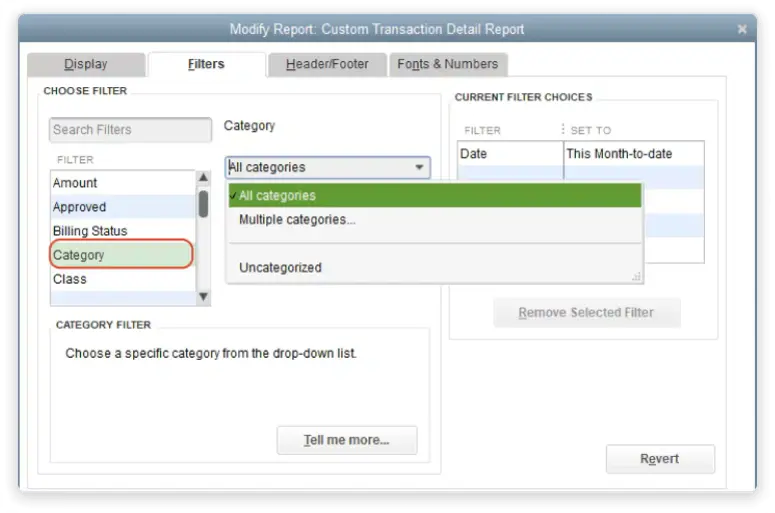
Why QuickBooks Enterprise is Best for Wholesale and Distribution
Efficient Multi-Warehouse Management
Track inventory across multiple locations with ease. QuickBooks Enterprise provides tools to manage transfers, stock levels, and replenishment needs seamlessly.
Real-Time Inventory Updates
Stay updated with accurate inventory counts in real-time. This ensures you never face stockouts or overstock situations, helping you optimize storage and reduce costs.
Streamlined Order Fulfillment
Automate your order tracking and fulfillment processes. QuickBooks Enterprise lets you manage orders from initiation to delivery, enhancing efficiency and customer satisfaction.
Integrated Barcode Scanning
Leverage barcode scanning for faster, error-free inventory updates. This feature ensures accurate stock tracking and streamlines warehouse operations.
Customizable Pricing Rules
Set and manage custom pricing for different clients or order quantities. QuickBooks Enterprise allows dynamic pricing adjustments to suit your business needs.
Robust Supplier Management
Maintain clear communication and records with suppliers. Track order statuses, delivery schedules, and costs for efficient procurement management.
Advanced Financial Insights
Generate detailed reports such as Sales by Item, Inventory Valuation, and Profit Margins. Use these insights to make data-driven decisions and improve profitability.
Seamless Integration with E-Commerce
Connect with online sales platforms to synchronize orders and inventory. QuickBooks Enterprise bridges the gap between your physical and digital sales channels.
Batch Tracking and Expiration Management
Keep track of product batches and expiration dates with precision. This feature is essential for perishable goods or items requiring strict quality control.
Get Started with Minding My Books
QuickBooks Enterprise for Wholesale and Distribution is a game-changer for businesses looking to enhance their efficiency and profitability. With features designed to streamline complex workflows, improve inventory management, and provide actionable insights, it ensures you stay ahead in a competitive market. By adopting QuickBooks Enterprise, you can focus on growing your business while leaving operational challenges behind.
Ready to transform your wholesale and distribution business?
Contact our team for expert advice to make the best choice for your business! Partner with Minding My Books to implement QuickBooks Enterprise and unlock its full potential. Our experts team is here to guide you through every step, ensuring a seamless setup and ongoing support for your business success.