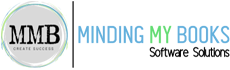Intuit QuickBooks Enterprise Advanced Reporting
Gain Deeper Business Insights with Advanced Reporting Tools
Unlock powerful insights with Intuit QuickBooks Enterprise Advanced Reporting. Customize, track, and analyze your data to make informed business decisions and enhance overall performance.
Advanced Reporting Tools in QuickBooks Enterprise
Starter Reports
Adjust any starter report to fit your business once you import it into Advanced Reporting. After you download a starter report, open Advanced Reporting and click Report List. Then click Import and open the saved starter report.
- Pre-Built Financial Statements: Quickly access essential profit & loss, balance sheet, and cash flow reports.
- Sales and Expenses Overview: Gain instant insights into sales trends and expense tracking.
- Easy Customization: Tailor reports to meet specific business needs with just a few clicks.
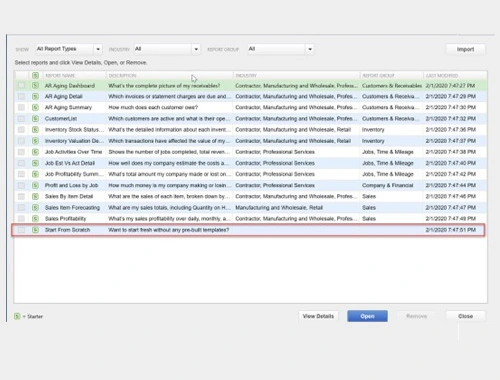
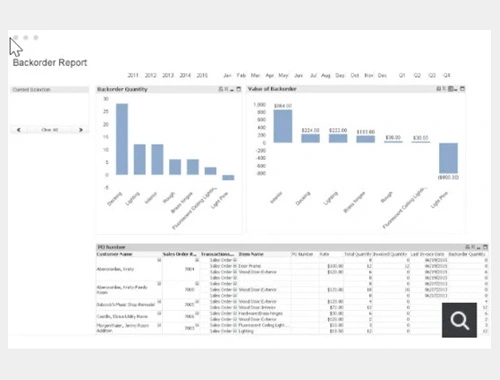
Backorder Report
See all open sales orders and the items that are placed on backorder so that you can manage the sales and shipping process.
- Track Pending Orders: Easily view items on backorder to manage customer expectations.
- Prioritize Fulfillment: Identify backordered items to streamline order processing and fulfillment.
- Reduce Stockouts: Monitor demand trends to adjust inventory levels and minimize stockouts.
Paid Invoices by Sales Rep
See which invoices each sales rep received in full.
Industries: Manufacturing and Wholesale, Retail.
- Monitor Sales Performance: Track paid invoices to assess individual sales rep achievements.
- Optimize Sales Strategies: Analyze paid invoices by rep to identify successful sales techniques.
- Boost Accountability: Provide visibility on rep contributions to encourage goal alignment and productivity.
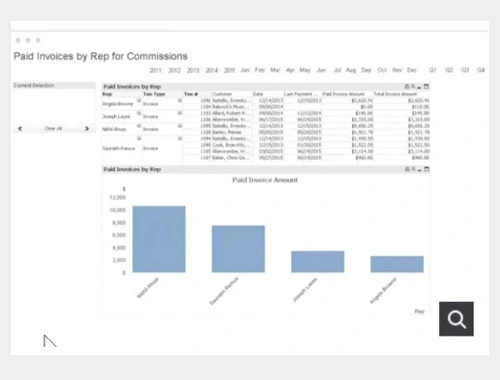

Sales by City, Job Type, and Customer Dashboard
See an interactive dashboard to explore how different cities dob types, and customers perform together.
Industries: Contractor, Professional Services.
- Geographic Insights: View sales performance across different cities for targeted strategies.
- Job Type Analysis: Track sales by job type to focus on high-demand services.
- Customer Trends: Understand customer preferences to enhance sales approaches and retention.
Sales by Item Forecasting
See an alternative to the template found in the Reports list. See what you sold in the last 30 and 31 - 60, your month-over-month growth, and your forecasted quantity for the next 30 days.
Industries: Manufacturing and Wholesale, Retail
- Demand Prediction: Anticipate future demand with item-based sales trends.
- Inventory Optimization: Plan stock levels based on item forecasts for efficiency.
- Sales Strategy: Tailor sales efforts to high-performing items for better results.
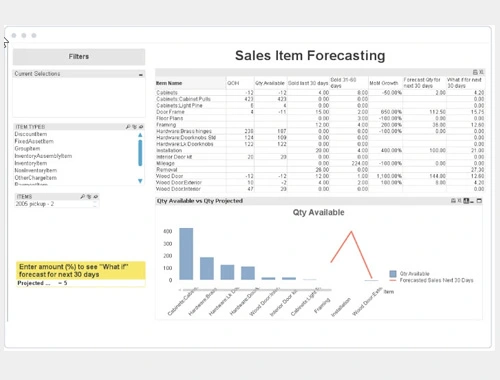
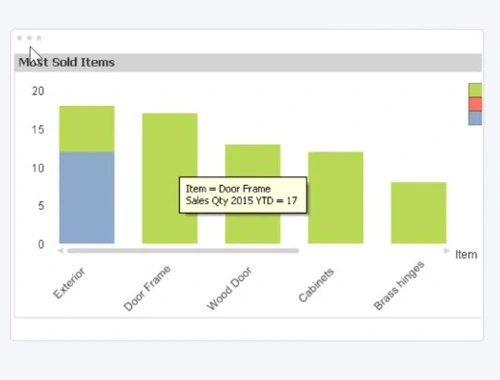
Sales by Item Year Over Year
See an interactive dashboard that shows your sales profitability by customer. You can modify this template to show profitability by sales rep, geography, customer fields, and more.
Industries: Contractor, Manufacturing and Wholesale, Retail, Professional Services.
- Growth Tracking: Analyze item performance trends across years.
- Seasonal Insights: Identify seasonal demand changes for better planning.
- Data-Driven Decisions: Make informed decisions with item-specific yearly comparisons.
Powerful, Customizable Reports give you insights into your business.
Explore the robust features of Intuit QuickBooks Enterprise, designed to simplify complex business operations with advanced inventory tracking, custom reporting, and industry-specific solutions.
Customizable Reporting Templates
Create reports that cater to your specific business needs with customizable templates, saving time and providing more relevant data insights.
- Personalized Insights: Tailor reports to suit unique business needs.
- Time-Saving Templates: Use pre-built templates for faster reporting.
- Enhanced Decision-Making: Generate precise reports for strategic insights.
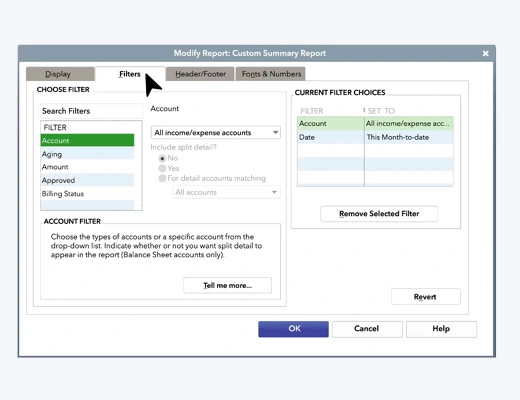
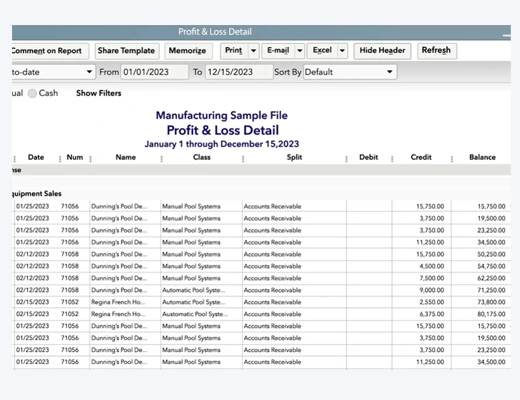
User-Friendly Report Builder
Use the easy-to-navigate report builder to modify, sort, and filter data for tailored analysis, ensuring quick and efficient report generation.
- Intuitive Interface: Easily create reports without extensive training.
- Drag-and-Drop Functionality: Simplifies report customization and layout design.
- Real-Time Data Access: Generate reports with up-to-date information at your fingertips.
Real-Time Data Access
Access real-time data that provides up-to-date insights into your business's financial health, enabling faster, more confident decision-making.
- Instant Updates: Access the most current data for informed decision-making.
- Improved Accuracy: Reduce discrepancies with data that reflects real-time changes.
- Enhanced Collaboration: Share real-time insights across teams for better coordination and efficiency.
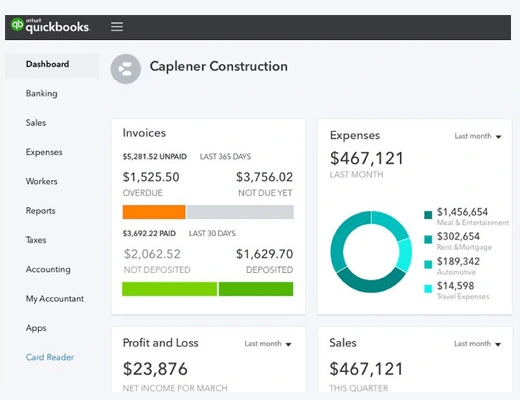
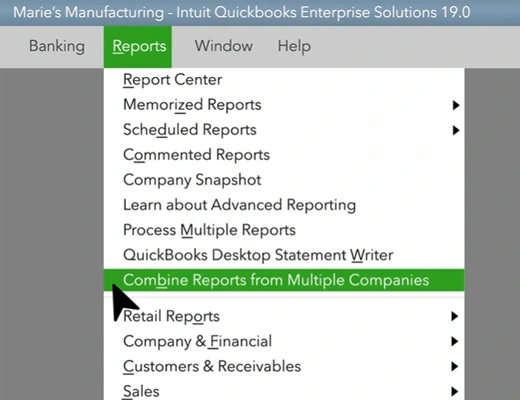
Pre-Built Reports for Efficiency
Utilize pre-built, industry-specific reports that help businesses get quick answers without the need for extensive setup.
- Time-Saving: Quickly generate essential reports without the need for extensive setup.
- Standardized Metrics: Utilize consistent metrics to maintain accuracy and clarity in reporting.
- Instant Insights: Access key performance indicators at a glance for informed business decisions.
Data Visualization Tools
Leverage charts, graphs, and dashboards to visually represent key business metrics, making complex data easy to understand and share.
- Interactive Dashboards: Easily visualize complex data with user-friendly, customizable dashboards.
- Enhanced Decision-Making: Transform data into clear insights, making it easier to identify trends and opportunities.
- Real-Time Updates: Get instant access to updated visual data, enabling timely and informed business decisions.
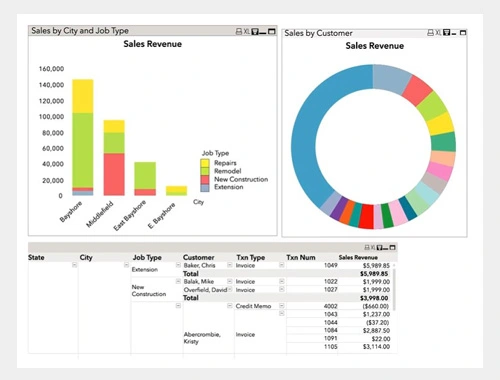

Advanced Filtering Options
Filter and sort data in a way that aligns with your business requirements to highlight critical information and trends.
- Precision Search: Narrow down large data sets quickly using customizable filtering criteria.
- Enhanced Data Insights: Extract specific insights by applying multiple filters for in-depth analysis.
- User-Friendly Interface: Intuitive filtering options allow users to easily manipulate data without technical expertise.
Multi-User Access and Collaboration
Allow multiple team members to collaborate and work on reports simultaneously, fostering teamwork and improving productivity.
- Real-Time Collaboration: Multiple users can work simultaneously, enhancing teamwork and productivity.
- User Role Management: Customize access levels for team members to ensure data security and control.
- Streamlined Communication: Integrated messaging tools facilitate easy communication among users within the platform.
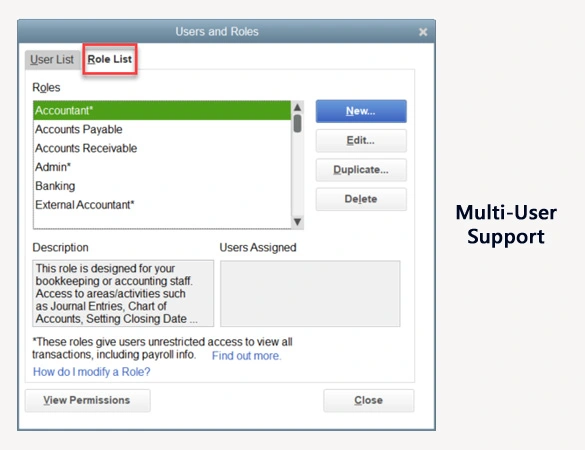
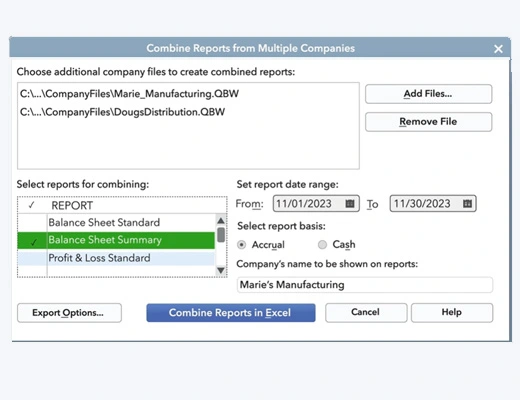
Scheduled Report Automation
Automate report generation and scheduling, reducing manual work and ensuring you never miss key reporting deadlines.
- Automated Delivery: Schedule reports to be generated and sent automatically at specified intervals.
- Time Savings: Reduce manual reporting efforts and free up time for more strategic tasks.
- Consistent Insights: Ensure stakeholders receive regular updates, keeping everyone informed and aligned.
Seamless Integration with Excel
Export your reports to Excel for further manipulation, enabling more in-depth analysis with familiar tools.
- Easy Data Transfer: Effortlessly export and import data between QuickBooks and Excel for streamlined workflows.
- Enhanced Analysis: Utilize Excel's powerful tools for deeper analysis and manipulation of QuickBooks data.
- Custom Reporting: Create tailored reports in Excel using QuickBooks data to meet specific business needs.

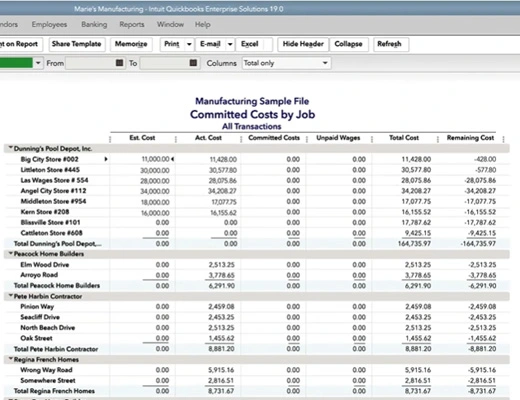
Industry-Specific Reports
Access tailored reporting for specific industries, including retail, manufacturing, and services, to meet unique business needs.
These features collectively enhance productivity, accuracy, and scalability, making QuickBooks Enterprise an ideal solution for growing businesses with complex needs.
- Tailored Insights: Access reports designed specifically for your industry, providing relevant data for better decision-making.
- Compliance Tracking: Easily monitor compliance with industry regulations through customized reporting features.
- Performance Metrics: Evaluate key performance indicators unique to your sector, ensuring focused growth and strategy alignment.
Get Free Support from a QuickBooks Certified Expert!
At Minding My Books, we specialize in QuickBooks Enterprise Diamond, providing advanced support and deep expertise tailored to meet the complex needs of growing businesses. Our certified team is here to ensure you harness the full capabilities of Diamond’s powerful tools—from robust inventory management to smart automation—so your business can operate at its best.