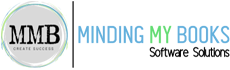SaasAnt Transactions
Built for Quickbooks, is a data entry solution that helps businesses import, review, delete, and map daily transactions on a centralized platform.
Promo: Saasant/Minding My Books Bundle Promo! New users to QuickBooks Enterprise are eligible for a 20% discount for their first 3 months with Saasant!
This is a good solution for setting up a new company file within QuickBooks.
Industry:
Accounting Professionals
Contractors
Manufacturers
Nonprofits
Professional Services
Wholesale / Distribution
Category:
Data Sync
QuickBooks Compatibility:
QuickBooks Pro, Premier, Enterprise
Right Networks Cloud Access Level:>
N/A (Use Transaction Pro)
Saasant
Sync your data to QuickBooks Desktop with SaasAnt. With SaasAnt Transactions you can import, export, and delete bulk transactions from your QuickBooks Software with just a simple click. SaasAnt works hard for you to increase business productivity and reduce the amount of time spent on manual entries.
Handy Dashboard & Activity History: The dashboard screen comes with easily navigable feature buttons, activity report and audit history giving a quick snapshot of the conducted application activities. Activity History screen provides an impeccable audit history of the imported/ deleted transactions giving powerful control to view and audit every single activity.
Simple & Intuitive Import Screens: Simple and clutter free Import, Export and Delete wizard screens accomplishes your automation tasks in a breeze.
Powerful & Advanced Import Settings: Your SaasAnt Transactions is packed with an advanced and powerful import setting to cater to the comprehensive needs of importing file-based transactions. Heaps of setting options available to make sure the file data is imported accurately. Some of the popular settings include cross-referencing, pre-import validation, auto-create lookups, date settings, etc..
Delete Feature: Messed up your recent import and would like to undo it OR want to bulk delete existing QuickBooks entities? Try our hassle-free Delete feature that gives you peace of mind during import, knowing you can undo your import completely. You can also filter existing transactions/ lists entered manually in your QuickBooks and delete them.
Export Feature: With SaasAnt Transactions, you can export all your QuickBooks entities to an Excel/ CSV file. Included with powerful filter options & settings, you can accurately filter the transactions/ lists in your QuickBooks and export it to your desired file format.