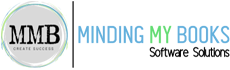QuickBooks Sales Process for Customers
Effortlessly Manage Sales and Customer Payments in QuickBooks
Effectively managing QuickBooks sales is crucial for maintaining organized business finances. QuickBooks provides tools that simplify customer payment processing, track orders, and generate payment reports. These tools enhance workflow and improve financial tracking across different QuickBooks sales channels.

Sales and Customers
QuickBooks streamlines sales and customer management, allowing businesses to handle invoices, track payments, and manage customer relationships efficiently. QuickBooks ensures accurate record-keeping and seamless financial transactions, improving sales operations and customer service.
Improved! E-Invoicing
A smarter solution for sending invoices and recording payments. Now, email invoices to your customers with a Pay Now link. All completed payments will be automatically applied to the invoice record, streamlining sales entry in QuickBooks and making invoice tracking a snap. This simplifies the process of managing sales and customer service.
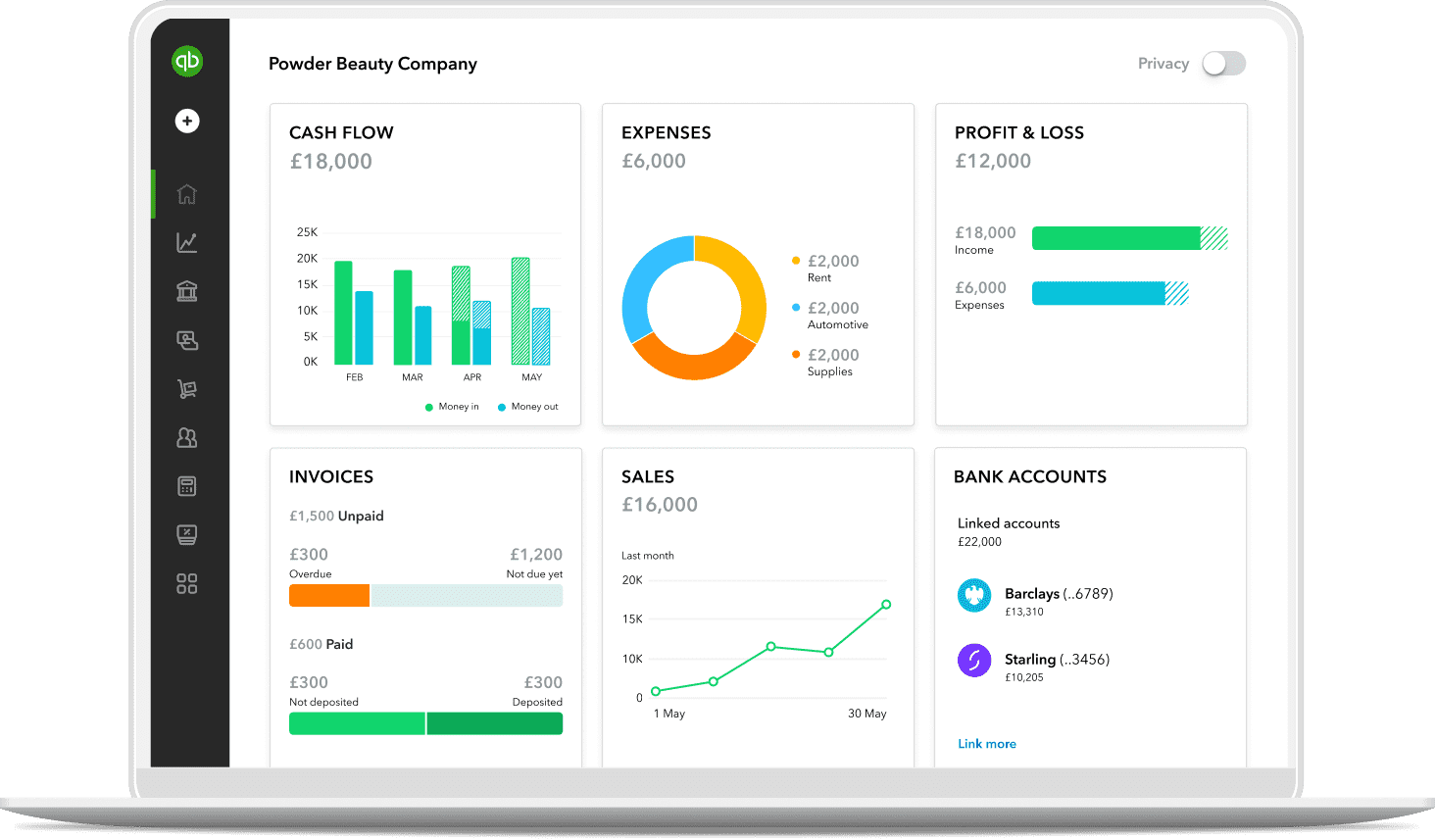
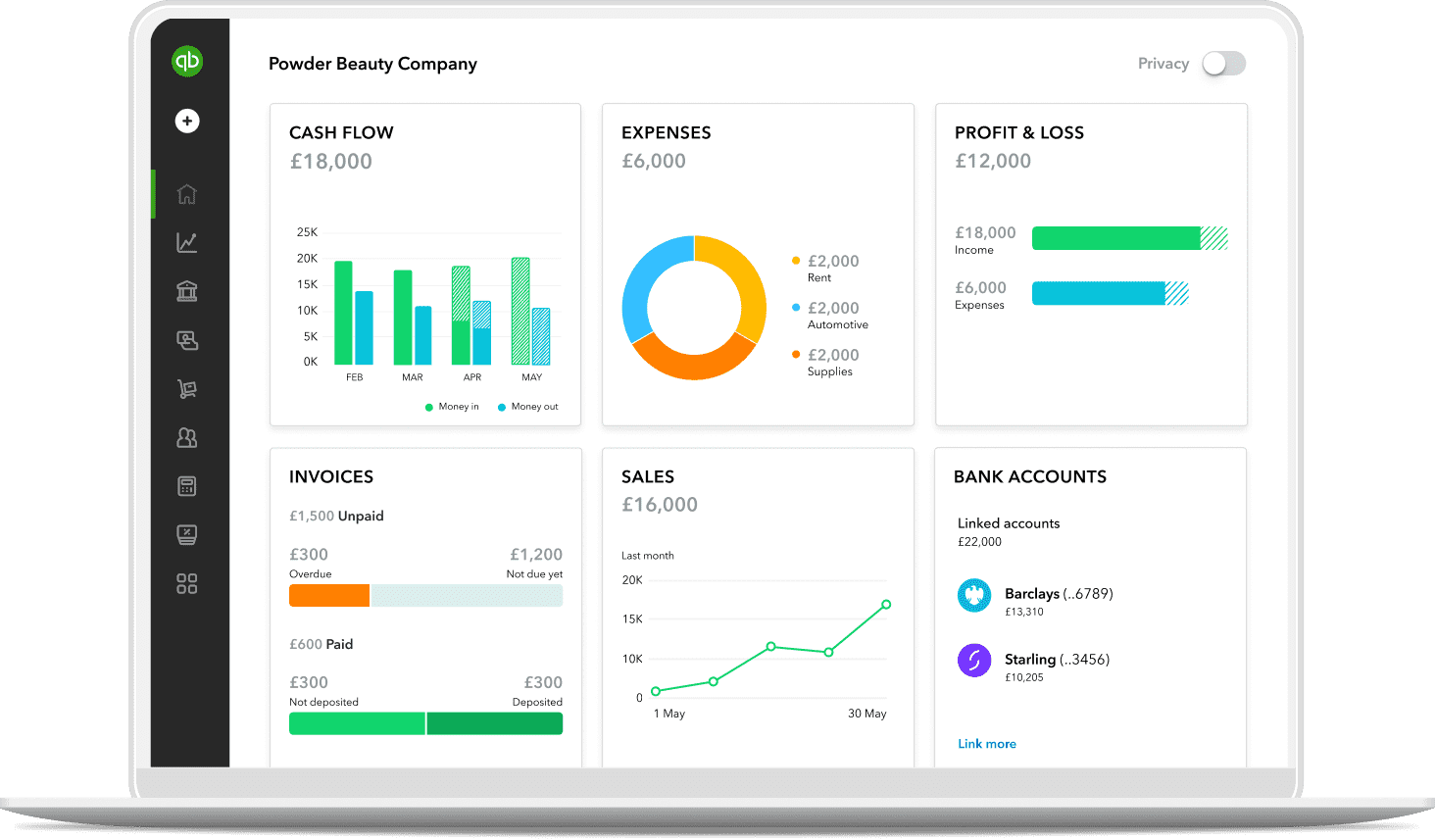
New! Auto-Copy Ship-To Address from Service Order to Purchase Order
Put an end to manually inputting addresses from your QuickBooks Desktop sales order into your purchase order with the new auto-copy ship-to address function. When creating a purchase order from a sales order, simply check a box to copy over the ship-to address. QuickBooks Enterprise remembers your preference, so the auto-copy box will be checked automatically next time.
Disallow Selling to Customers with Overdue Payments
QuickBooks Enterprise helps businesses maintain better control over their credit policies by offering the option to prevent sales to customers with overdue payments. This feature ensures that outstanding balances are settled before new transactions can be processed, reducing the risk of unpaid invoices and improving cash flow management. By automatically enforcing credit limits, businesses can avoid extending further credit to delinquent accounts, minimizing financial exposure.

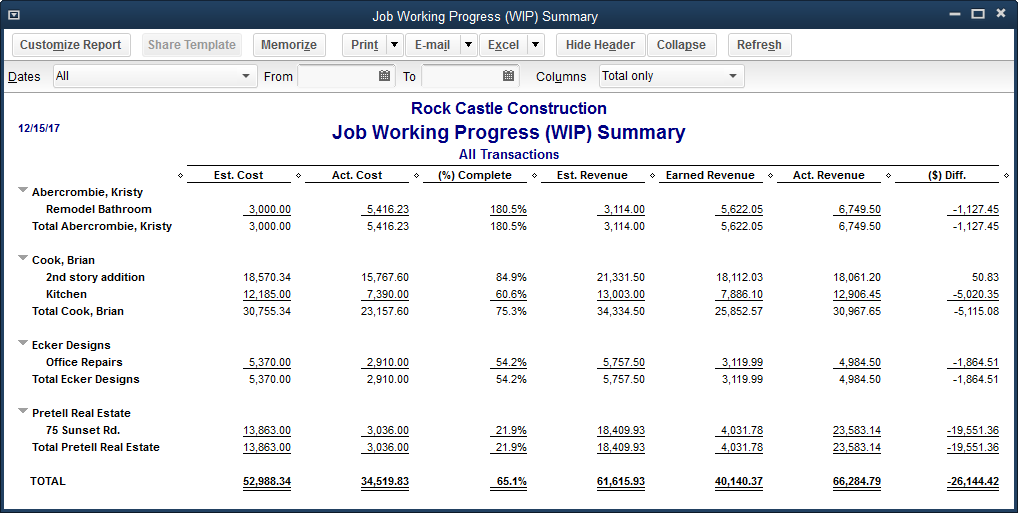
Job Costing
QuickBooks Enterprise provides robust job costing features that allow you to track expenses, monitor job progress, and gain deeper insights into your profitability. With the ability to track sales representatives by job, you can easily allocate costs and revenue to specific projects, ensuring accurate financial tracking.
By providing greater accuracy and efficiency in managing customer jobs, QuickBooks Enterprise helps businesses stay on top of project finances, prevent cost overruns, and make informed decisions that drive profitability.
Default Classes
QuickBooks Enterprise enhances efficiency and accuracy by allowing you to assign default classes to items, accounts, or customer and vendor names. This feature ensures that transactions are consistently categorized, reducing the need for manual data entry and minimizing the risk of errors. By automatically assigning default classes when recording sales, purchases, or other financial activities, QuickBooks helps maintain organized and accurate records. Although default classes are automatically applied you have the flexibility to adjust them as necessary.
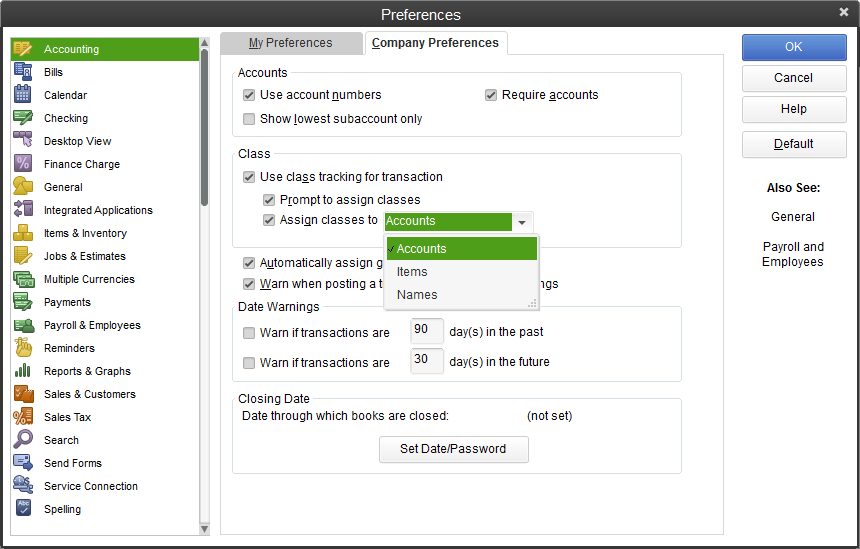
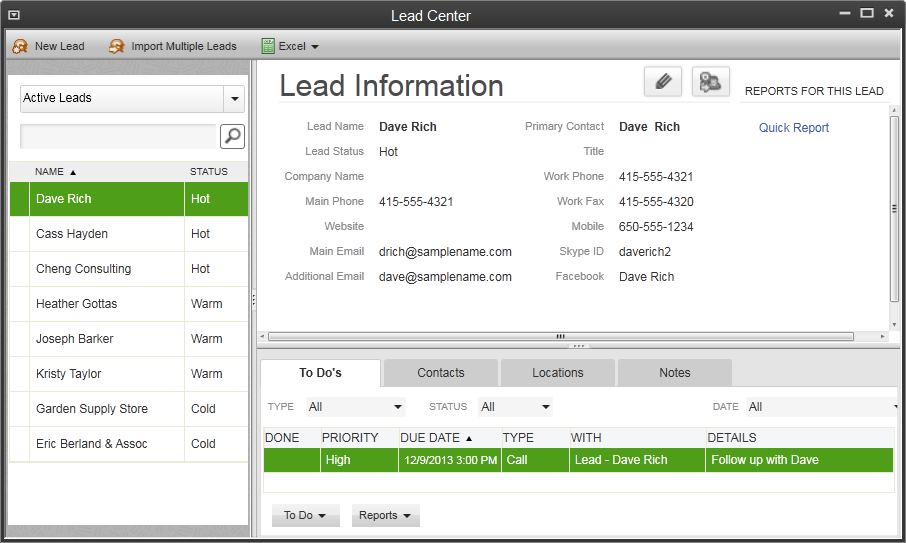
Lead Center
QuickBooks Enterprise simplifies the tracking and management of potential customers with the Lead Center. This feature enables you to organize, follow up on, and convert sales leads allowing you to nurture business opportunities and enhance your sales process. By having a dedicated area for tracking leads, you can store essential details, set reminders for follow-ups, and monitor the progress of each prospect—all in one convenient location.
Automatic Price Adjustments
QuickBooks Enterprise simplifies pricing management with automatic price adjustments. It allows you to set a default percentage or dollar amount markup for your items. This feature ensures that your sales prices remain consistent and aligned with cost changes, helping you maintain healthy profit margins without constant manual updates.
When the cost of goods fluctuates, QuickBooks offers you the flexibility to decide how to handle sales prices. You can update prices manually or enable automatic adjustments. If you opt for the automatic feature, QuickBooks will instantly recalculate prices based on predefined markup rules ensuring your pricing remains competitive and profitable.
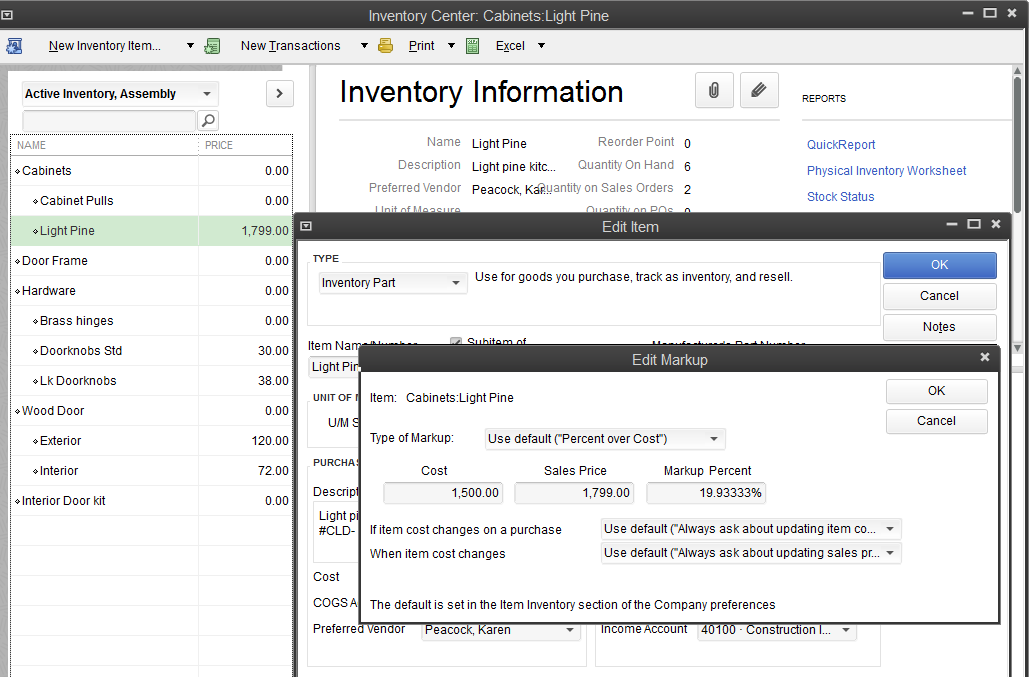
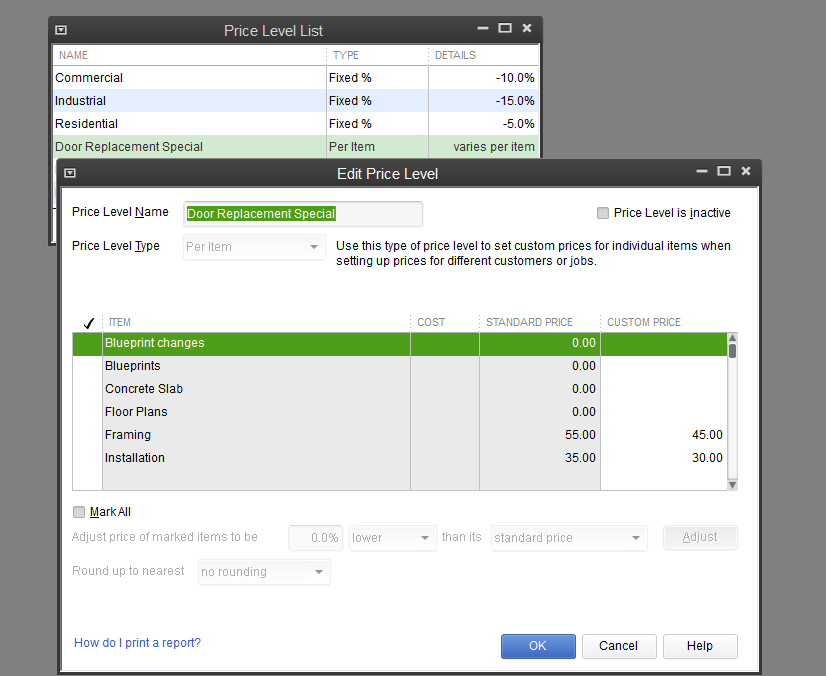
More Price Levels
QuickBooks Enterprise enhances pricing flexibility by allowing you to add up to 750 price levels to your price level list. This expanded capacity helps businesses implement more customized and dynamic pricing strategies, making it easier to offer tailored discounts, volume-based pricing, or special rates for specific customer groups.
By utilizing multiple price levels, you can establish varied pricing structures according to customer type, product category, location, or promotional offers to ensure your pricing stays competitive and consistent with your business model. Whether you need to manage wholesale versus retail pricing, seasonal discounts, or loyalty-based pricing, QuickBooks Enterprise offers the flexibility to optimize sales processes while preserving pricing accuracy across all transactions.
Track Hundreds of Thousands of Customers
QuickBooks Enterprise is designed to support growing businesses with the ability to track and manage hundreds of thousands of customers, vendors, and employees. Whether you run a large-scale retail operation, a service-based business, or a company with an extensive client database, QuickBooks provides the capacity needed to keep up with expansion. Unlike other accounting solutions with strict data limits, QuickBooks Enterprise ensures your system scales alongside your business. This enhanced capacity allows you to store detailed records for each customer, including contact information, transaction history, outstanding balances, and custom fields for personalized tracking.
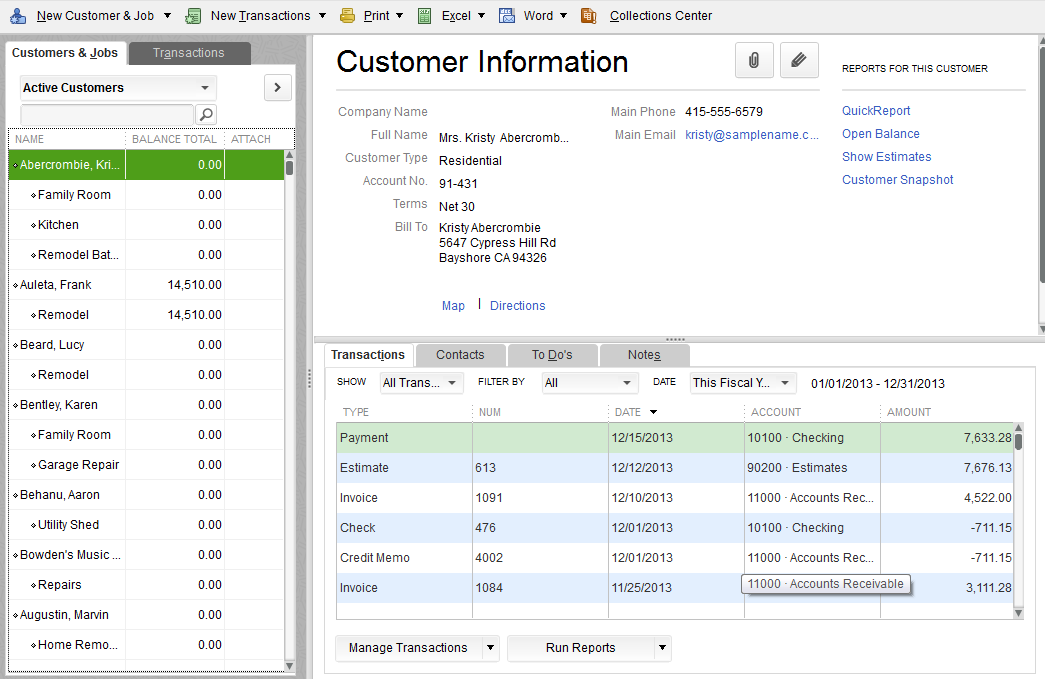
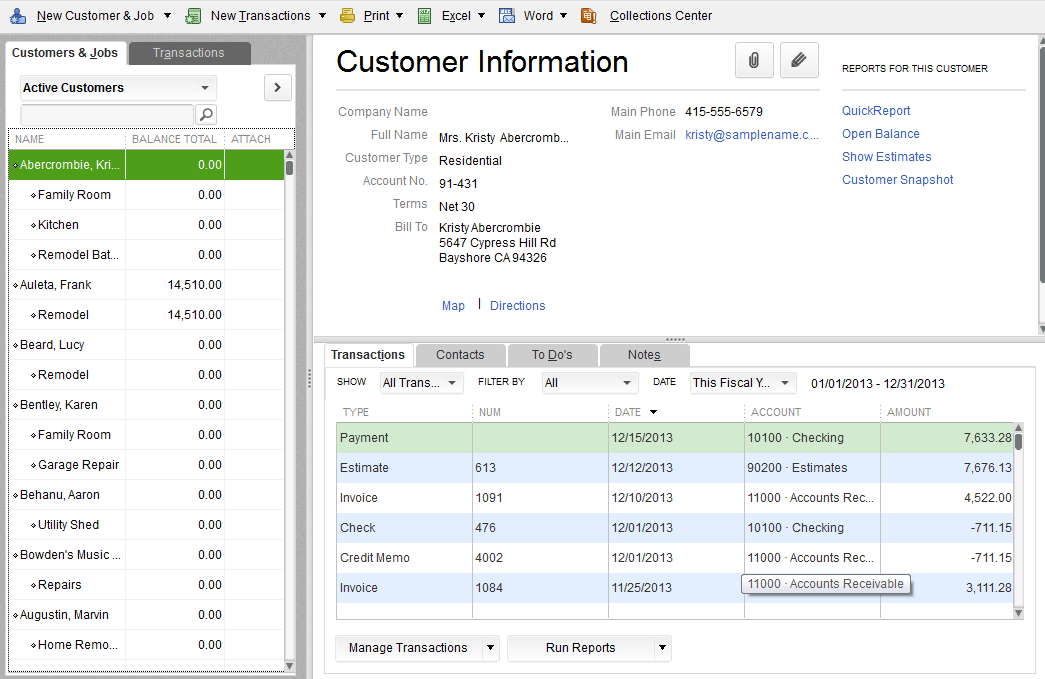
Find Key Customer Information Instantly
QuickBooks Enterprise enhances customer management with the Customer Center, a centralized hub that fixes all essential customer information in one easy-to-navigate screen. Rather than searching through multiple records, you can quickly access key details such as customer balances, transaction history, open invoices, and payment status. It helps you stay organized and responsive to your customers' needs, streamline sales tracking, and allow QuickBooks to filter customers based on specific criteria. It helps businesses quickly identify overdue accounts, prioritize follow-ups, and manage customer interactions more effectively.
Quickly Prioritize Customers with the Customer Snapshot
QuickBooks Enterprise helps you make informed business decisions with the Customer Snapshot, a powerful tool that provides a consolidated view of each customer's financial activity. At a single glance, you can see key details such as purchase history, outstanding balances, recent payments, and total sales volume, allowing you to assess a customer’s financial standing quickly. This feature enables businesses to prioritize customer interactions more effectively by identifying high-value clients, overdue accounts, or purchasing trends.
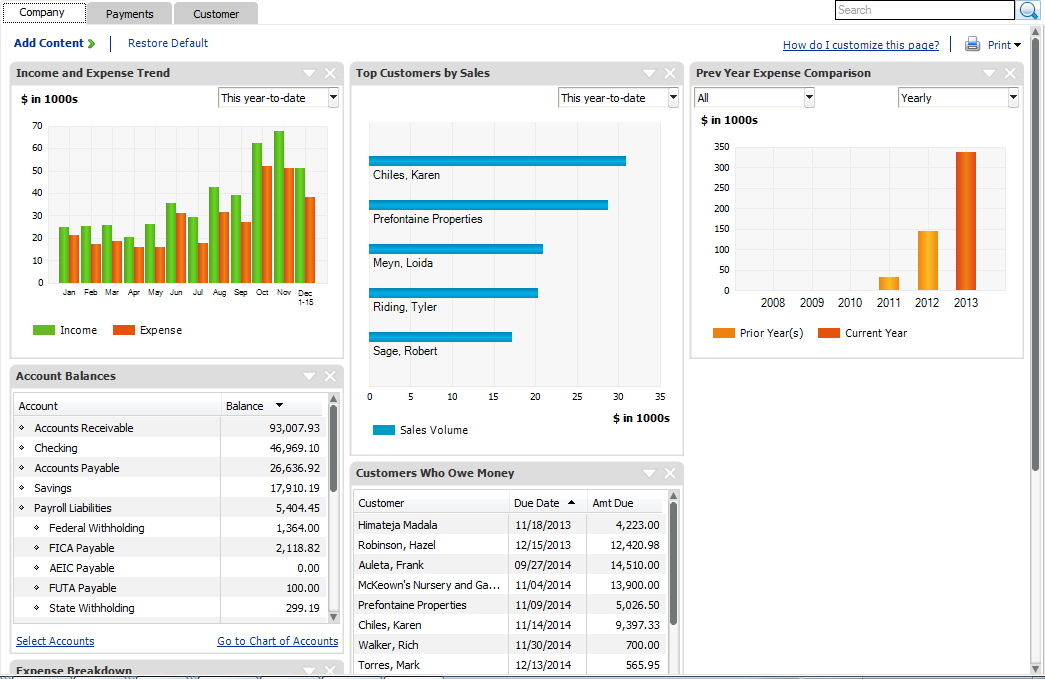
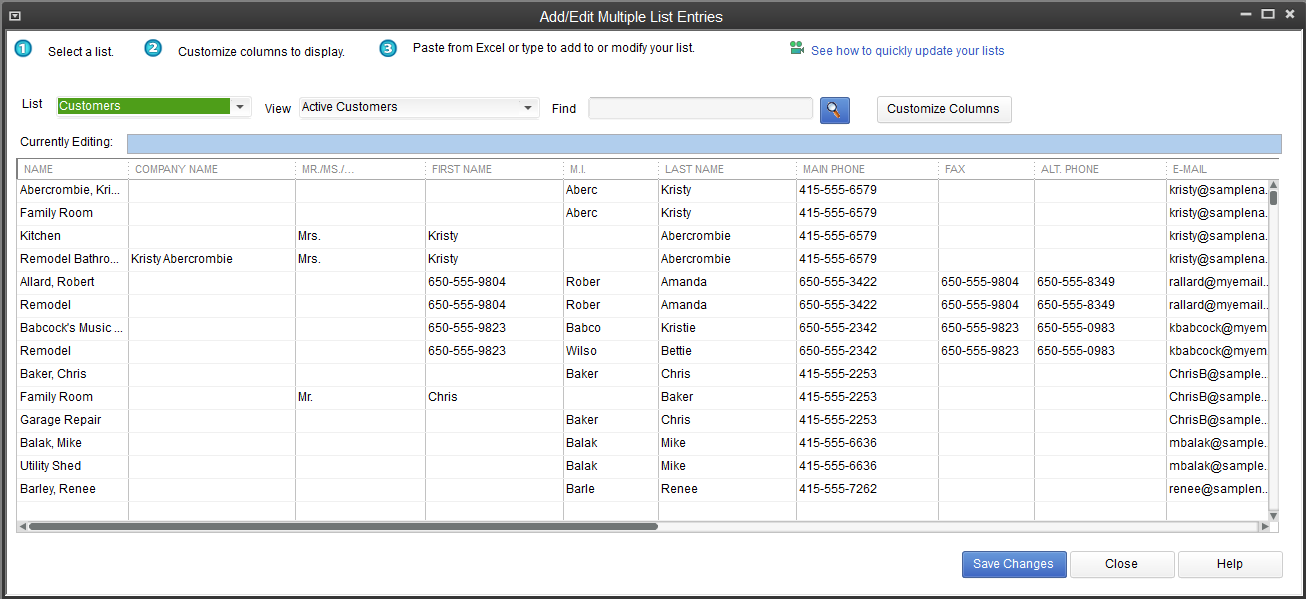
Rapidly Add or Edit Multiple Customers
QuickBooks Enterprise streamlines customer data management by allowing you to enter and edit multiple customer records at once. Instead of updating each profile individually, you can make bulk changes using a convenient spreadsheet-style view. This feature is perfect for businesses that need to update contact details, billing addresses, or payment terms across multiple customers quickly and efficiently.
Track Unique Information with Custom Fields
QuickBooks Enterprise lets you capture and track unique customer information using custom fields. Whether you need to store industry-specific details, contract numbers, project deadlines, or other critical data, custom fields allow you to tailor QuickBooks to fit your business needs. By defining these fields, you can ensure that essential customer and job-related information is always at your fingertips, improving organization and workflow efficiency.
To minimize data entry errors and maintain consistency, QuickBooks lets you set specific formats for custom fields, such as dates, phone numbers, or dropdown lists.
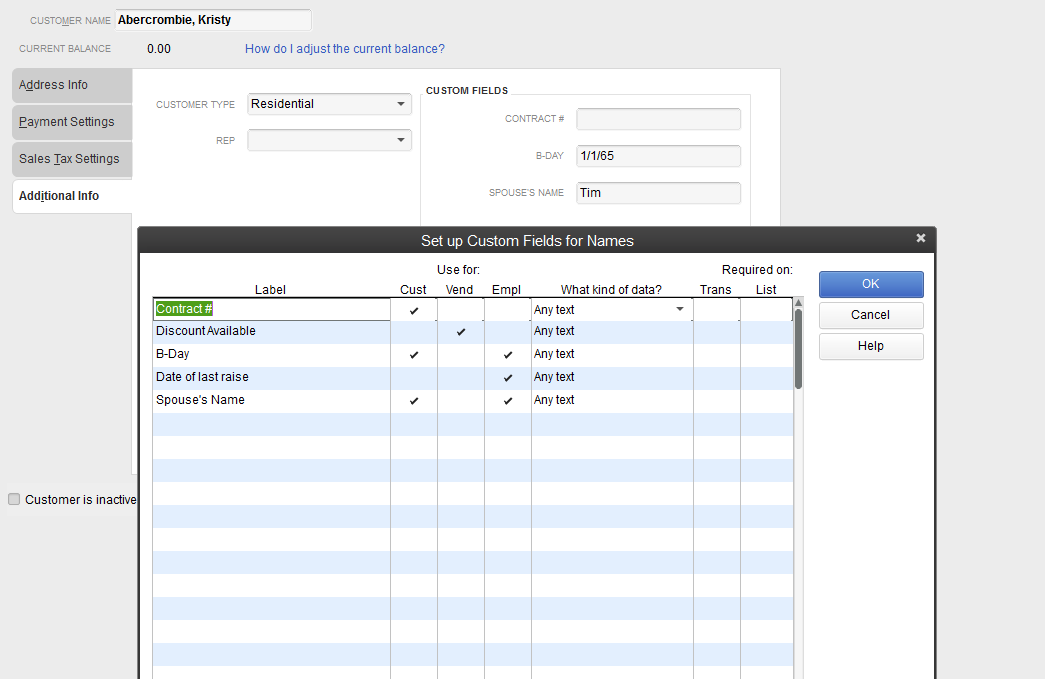
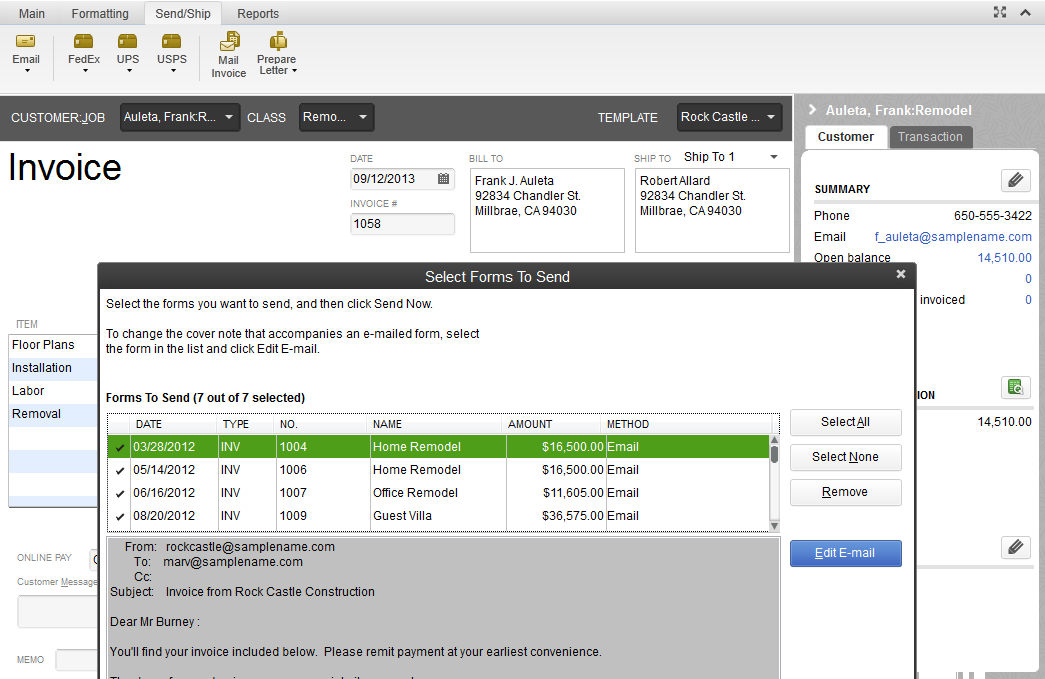
Send Estimates, Invoices, or Sales Orders
QuickBooks Enterprise simplifies the sales process by allowing you to quickly create and send estimates, invoices, and sales orders directly from the software. Whether providing a quote to a potential client, billing a customer for completed work, or managing order fulfillment, QuickBooks makes it easy to generate and email these documents with just a few clicks. This ensures a seamless workflow, reducing manual data entry and improving efficiency in your sales operations.
One of the key advantages of QuickBooks Enterprise is its ability to convert estimates into invoices and sales orders into purchase orders.
Invoice Many Customers at Once with Batch Invoicing
QuickBooks Enterprise makes it easy to invoice multiple customers at once, saving you valuable time and effort. The batch invoicing feature allows you to create and send invoices to many customers receiving the same service, eliminating the need to generate individual invoices manually for each one. This is particularly advantageous for businesses that offer recurring or standardized services to a large customer base, such as subscription services, membership fees, or bulk orders.
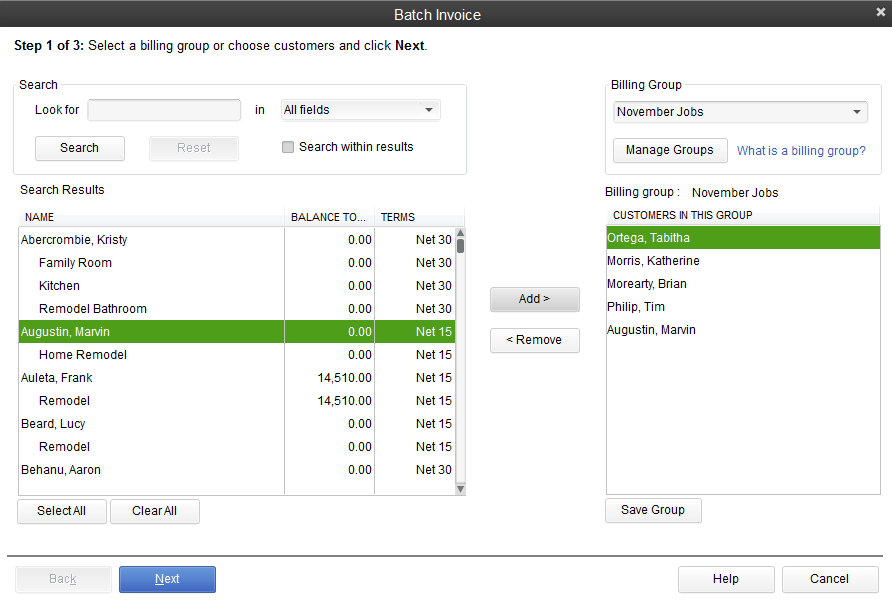
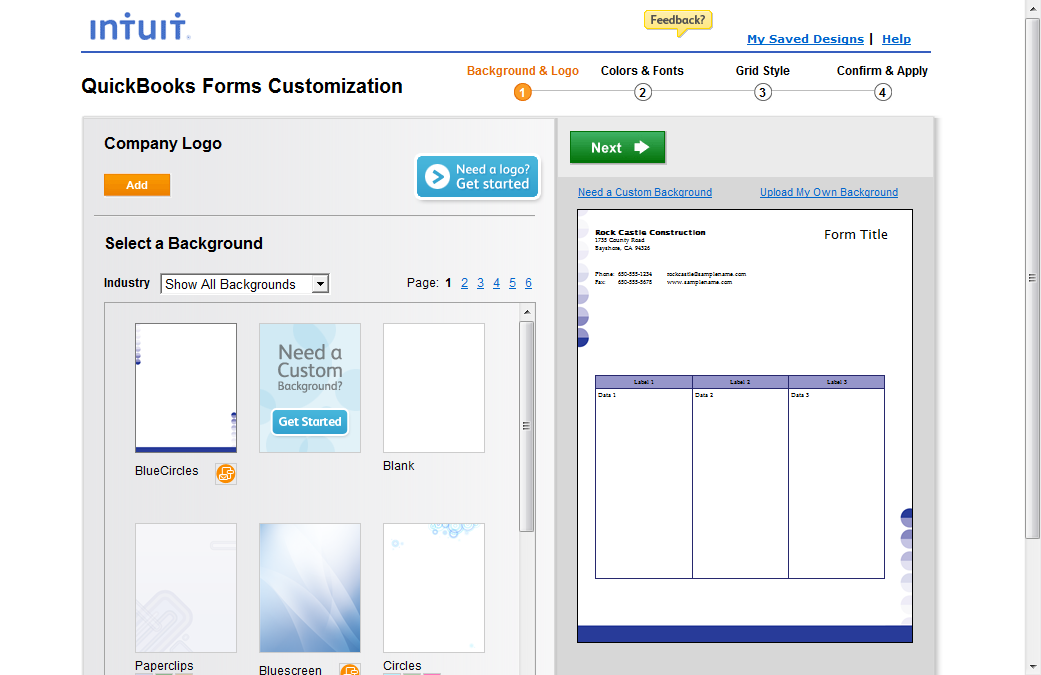
Give Your Sales Forms a Distinctive Identity
QuickBooks Enterprise enables you to personalize your sales forms—such as invoices, sales receipts, and statements—with custom branding, providing a professional and cohesive appearance that mirrors your company’s identity. Using a user-friendly customization tool, you can apply your company logo, modify color schemes, and choose from various pre-designed templates that match your business style. This guarantees that all your sales forms not only appear polished but also adhere to your branding guidelines, reinforcing your business's identity in every customer interaction.
Use Foreign Currencies on Sales Transactions
QuickBooks Enterprise streamlines international sales operations by enabling you to effortlessly manage foreign currencies during sales transactions. With this feature, you can automatically apply and calculate foreign currencies on sales orders, invoices, and other transactions, simplifying the management of sales across various regions and countries. This is particularly beneficial for businesses that interact with international customers or suppliers, as it removes the necessity for manual currency conversion and ensures your financial records remain accurate and current.

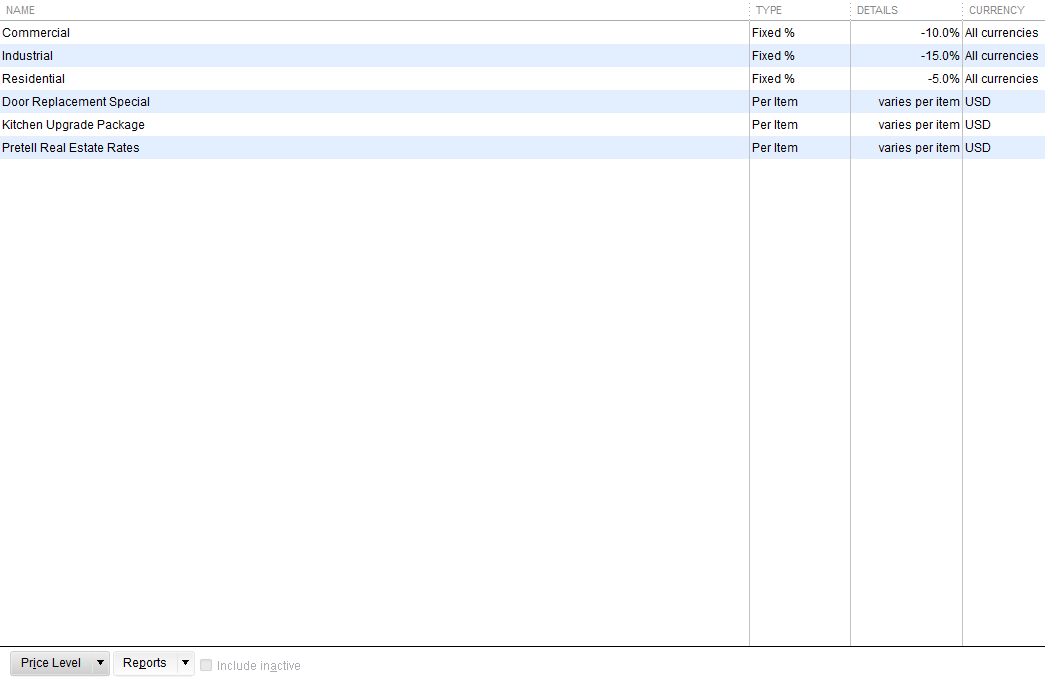
Set Custom Pricing and Billing Levels
QuickBooks Enterprise provides advanced pricing customization, enabling you to fine-tune your pricing structure to meet the unique needs of your business. With the ability to establish custom pricing for up to 100 different customer types, you can assign distinct pricing levels for each category, ensuring that the appropriate rates are applied to estimates and invoices. This feature is especially beneficial for businesses that cater to a diverse range of customers, allowing you to offer personalized pricing based on customer segments, volume, or any other criteria that align with your business model.
Manage Multiple Customer Addresses
QuickBooks Enterprise enables you to manage multiple customer addresses efficiently, offering greater flexibility and accuracy when processing orders, shipping, and invoicing. You can save several email addresses and shipping addresses for each customer, ensuring that shipments and communications reach the correct locations without the need for repetitive manual entry. This is especially beneficial for businesses with clients who require different shipping addresses for various orders or locations.
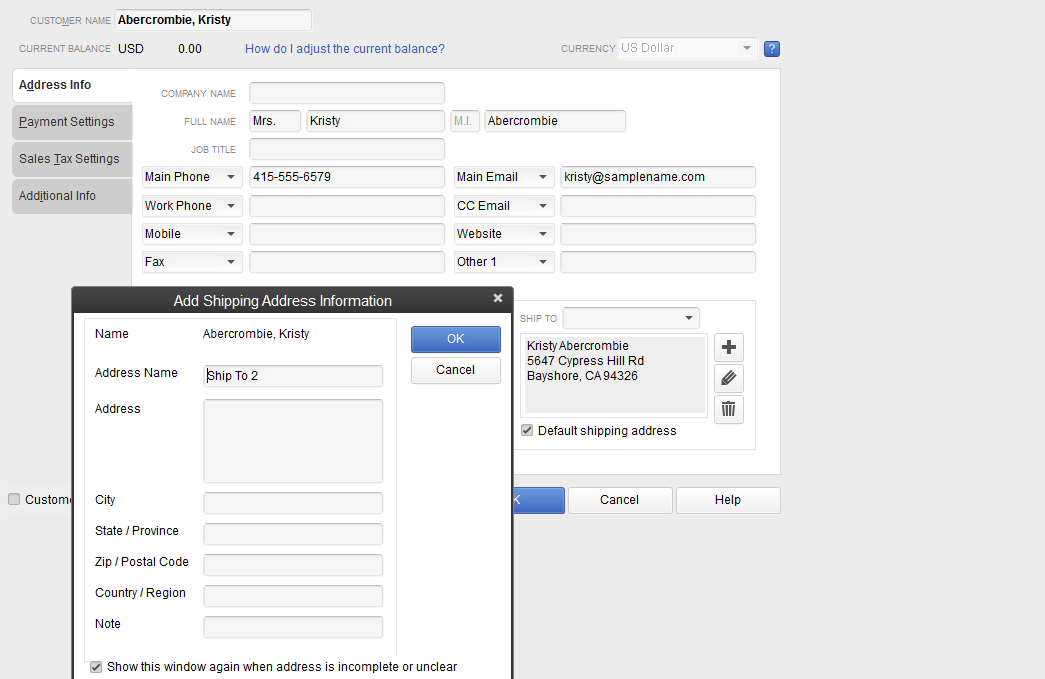
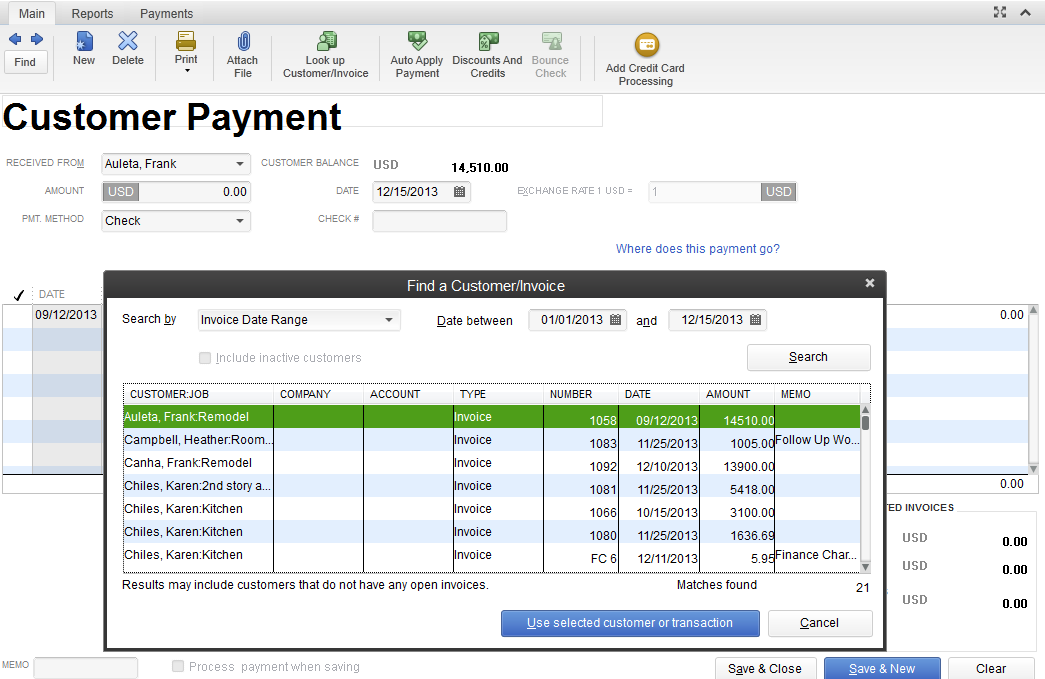
Apply for Payments and Calculate Sales Tax
QuickBooks Enterprise simplifies the process of applying payments and calculating sales tax for your invoices, ensuring a smooth experience for both you and your customers. The software automatically tracks each invoice from creation to payment, so you can easily keep up with outstanding balances and customer accounts. Upon receiving a payment, you can apply it to one or multiple invoices, streamlining the payment process and minimizing the time spent on manual tracking.
Easy Setup and Integration with TrueCommerce EDI by HighJump
Meet customer requirements and save time with TrueCommerce EDI, the preferred electronic data interchange (EDI) solution for QuickBooks Enterprise. Automate order processing within your QuickBooks sales channels and benefit from ongoing mapping updates and unlimited phone support.
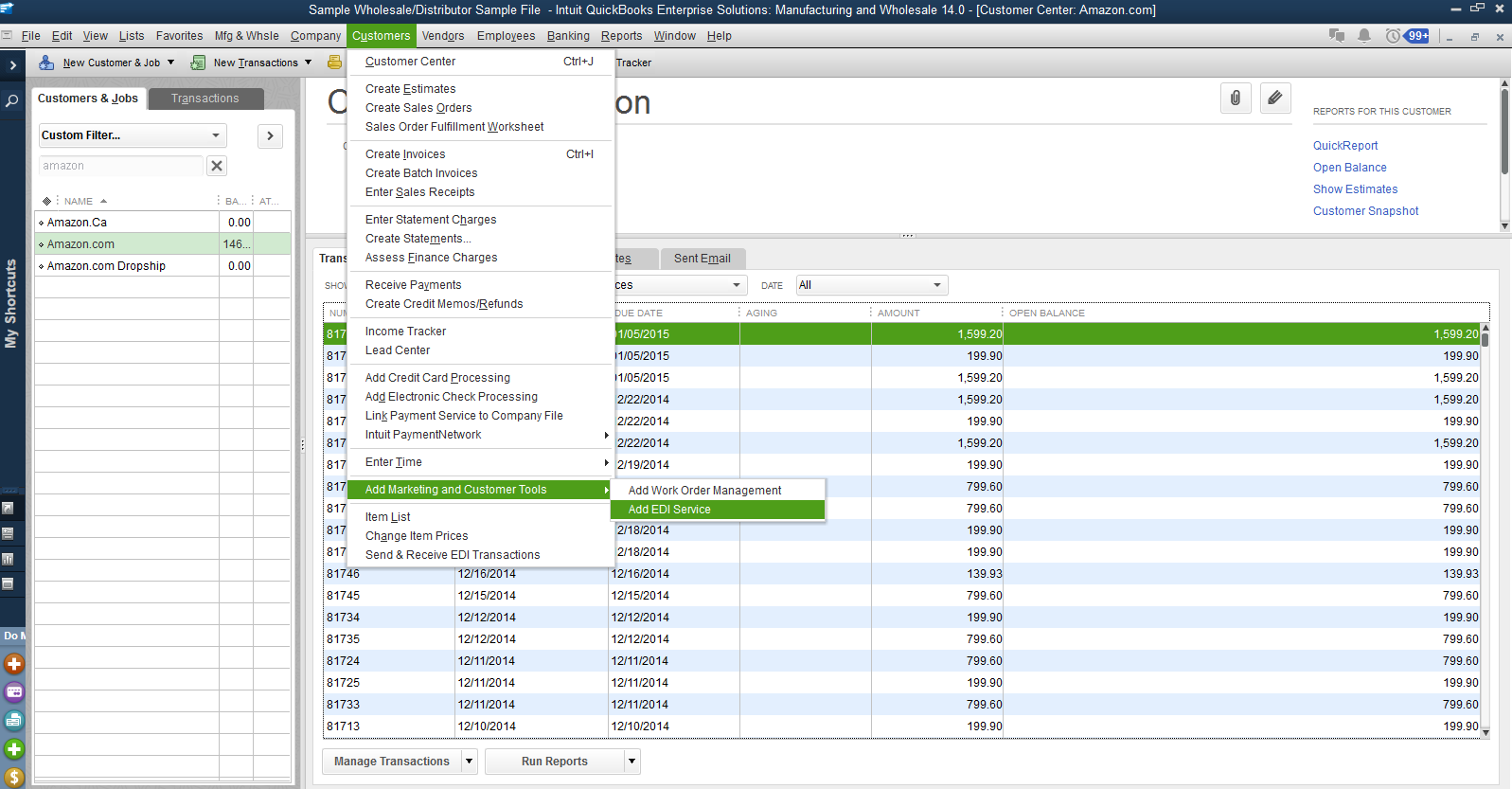
Optimizing QuickBooks Sales and Customer Payments
QuickBooks provides a comprehensive suite of tools to manage sales and customer transactions. From recording sales in QuickBooks to processing customer payments and generating reports, QuickBooks simplifies financial operations, enhances accuracy, and improves customer service. By leveraging these features confidently, businesses can streamline sales processes, optimize financial tracking, and grow successfully.
Need help managing your QuickBooks sales process for customers?
Minding My Books offers expert support to streamline invoicing, payments, and sales tracking, ensuring a smooth customer experience. From setting up workflows to resolving issues, we help you optimize QuickBooks for efficient sales management. Let us simplify your process so you can focus on growing your business and keeping customers happy!