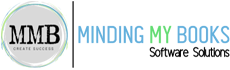QuickBooks Online Setup
Training Package A
QuickBooks Online Setup
Training Package B
QuickBooks POS v19
Training Package C
Getting Started
- How to Navigate the Dashboard
- Setup Preferences - Account and Settings
- Manage Users
- Setup Chart of Accounts
- Setup and Import Customers
- Setup and Import Vendors
- Setup and Import Product and Services
- Setup Sales Tax
- Working With the Banking Center
- Enter Historical Balances
- Setup A Budget
- Review Basic Reporting
Getting Started
- How to Navigate the Dashboard
- Setup Preferences - Account and Settings
- Manage Users
- Setup Chart of Accounts
- Setup and Import Customers
- Setup and Import Vendors
- Setup and Import Product and Services
- Setup Sales Tax
- Working With the Banking Center
- Enter Historical Balances
- Setup A Budget
- Review Basic Reporting
Getting Started
- How to Navigate the Dashboard
- Setup Preferences - Account and Settings
- Manage Users
- Setup Chart of Accounts
- Setup and Import Customers
- Setup and Import Vendors
- Setup and Import Product and Services
- Setup Sales Tax
- Working With the Banking Center
- Enter Historical Balances
- Setup A Budget
- Review Basic Reporting
Customize QuickBooks Online / Set Up
- Setup Preferences
- Setup Users
- Customize Forms
- Setup Recurring Transactions
- Setup Custom Fields
- Setup Classes, Locations, & Tags
- Setup QBO Mobile App
- Bookmark Pages for Quick Access
Customize QuickBooks Online / Set Up
- Setup Preferences
- Setup Users
- Customize Forms
- Setup Recurring Transactions
- Setup Custom Fields
- Setup Classes, Locations, & Tags
- Setup QBO Mobile App
- Bookmark Pages for Quick Access
QuickBooks Online Training
- Sales Workflow
- Estimate
- Invoice / Sales Receipt
- Receive Payment
- Credit Memo
- Refund Receipt
- Delayed Credit
- Delayed Charge
- Vendor Workflow
- Entering a Check
- Entering a Bill
- Paying a Bill
- Managing the Bank Feed
- Understanding How the Bank Feed Works
- Matching Bank Data
- Manually Adding Transactions
- Reports
- Understanding the Report Center
- Running a Standard Report
- Customizing a Report
- How to Run a Management Report
- Saving a Memorized Report