- Enterprise Suite
-
QuickBooks Enterprise
OverviewFeaturesPlans & PricingIndustry Solutions
- QuickBooks Online
-
Resource
About Us
- Contact Us
Not sure which QuickBooks Solution is Right for You? Call 231-670-4156 Get A Free Consultation

In QuickBooks Enterprise, managing users and permissions is crucial to maintaining security and control over your company's financial data. By setting up users and passwords, you can prevent unauthorized access and limit activities within the company file. As the administrator, you have the ability to designate roles and permissions for each user, ensuring that your employees can only access the areas and activities necessary for their job.
One of the standout features of QuickBooks Enterprise is its ability to assign granular user permissions, offering control over 115 different areas and activities within the software. This level of customization allows you to precisely determine which areas of the program certain users can access. Additionally, QuickBooks Enterprise provides 14 pre-defined roles to streamline employee role setup, while still offering the flexibility to create new roles or edit existing ones.
One of the primary concerns for businesses using QuickBooks Enterprise is ensuring the security of their financial data. An effective way to do this is by creating users and assigning them unique roles and permissions. This allows you to control who has access to your company file, thereby preventing unauthorized access.
When you first set up QuickBooks Enterprise, an "admin" user is created. The admin typically represents the owner, accountant, or controller of the company, giving them unlimited access to the company file and the ability to set up other users.
Users can be given access to specific areas or activities within the software. For example, an "external accountant" can be granted permissions similar to the "admin" user, but with restricted access to customer credit card information and limited abilities when it comes to setting up new users or editing existing ones.
In QuickBooks Enterprise, you can assign up to 115 granular user permissions, allowing you to control access and protect sensitive information. To aid with managing and controlling user roles, QuickBooks Enterprise provides 14 predefined roles, such as Accountant, Accounts Payable, and Accounts Receivable. These roles can be customized to fit your specific needs.
To create a new user role or customize existing ones, follow these steps:
1. Go to the "Company" menu and select "Users," then choose "Set Up Users and Roles."
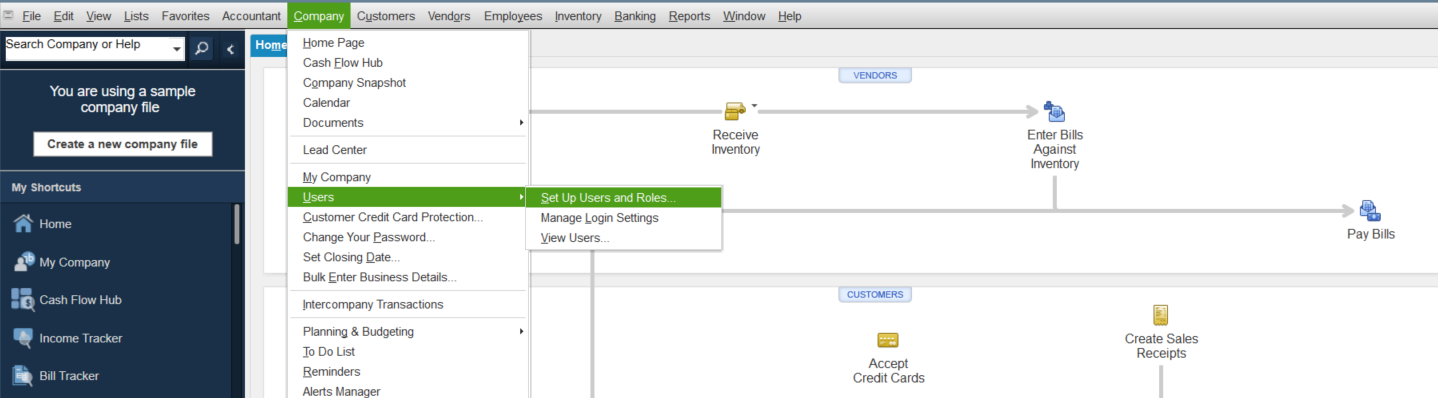
2. Click on the "Role List" tab, where you can create a new role, edit, duplicate or delete existing roles.
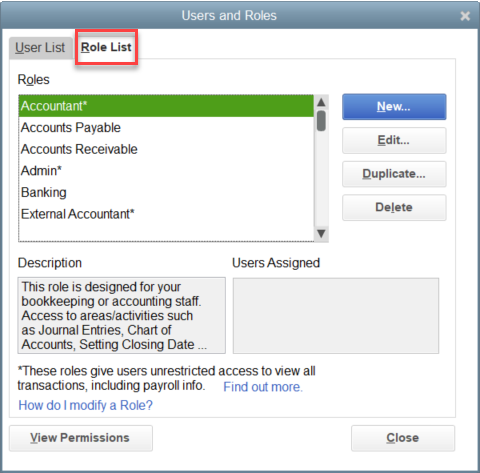
3. Assign permissions to the different areas and activities in QuickBooks by choosing "No Access," "Full Access," or "Partial Access."
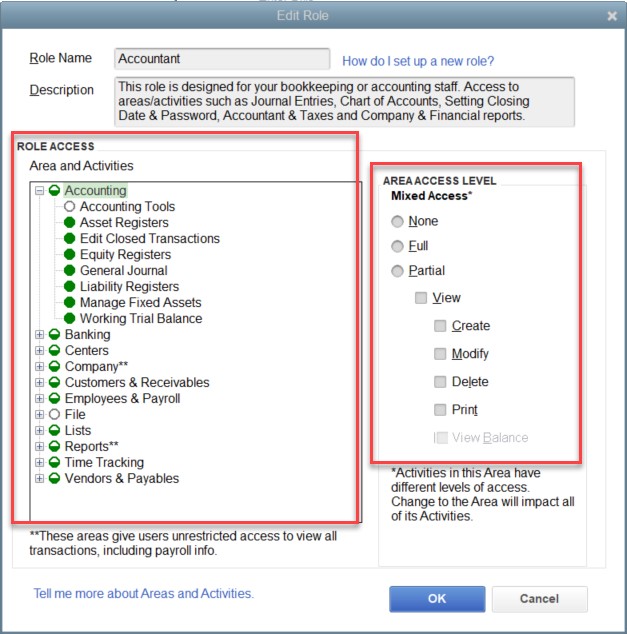
4. Save your changes by selecting "OK."
Remember that a single user can be assigned multiple roles, and multiple users can be assigned a single role.
It's important to periodically review the roles and permissions assigned to your users for better security and access control. You can generate a "Permission Access by Roles" report, which helps you evaluate the permissions assigned to each role.
By meticulously managing user roles and permissions in QuickBooks Enterprise, you can maintain enhanced control over the sensitive financial information within your company file, providing a more secure environment for your business operations.