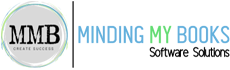QuickBooks Enterprise Security and Productivity Tools
Boost Efficiency and Protect Your Business
QuickBooks Enterprise offers a strong set of security and productivity tools designed to streamline operations, enhance collaboration, and protect your financial data. With these powerful tools, it enables smooth task management, increases collaboration, and secures your business data.

Key Security Features in QuickBooks Enterprise
QuickBooks Enterprise includes a variety of security tools to ensure your business data remains safe and accessible only to authorized users. Key security features include:
Role-Based Access Control
Assign employees different levels of access based on their role in the company. This ensures that only authorized personnel can view or modify sensitive financial data.
- Enhances Data Security: Prevents unauthorized changes or leaks of critical financial information.
- Improves Accountability: Tracks who accessed or modified data, reducing errors and fraud.
- Streamlines Workflow: Ensures employees only see tools and data relevant to their responsibilities.
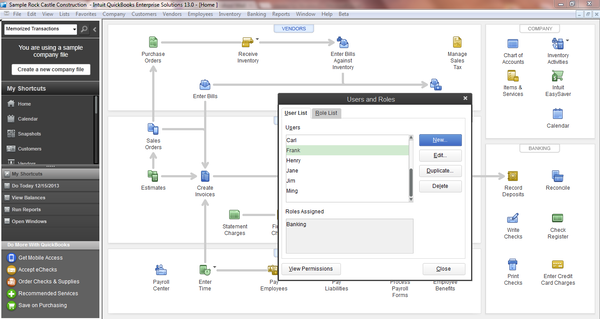
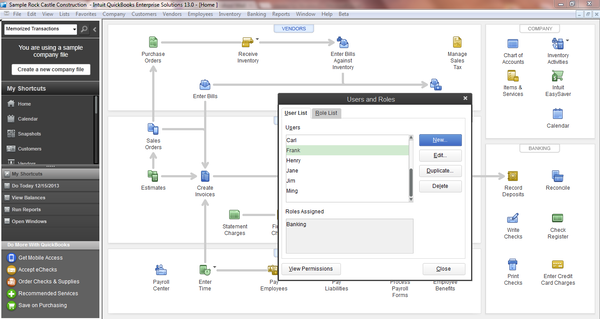
Advanced Encryption
All data in QuickBooks Enterprise is encrypted, ensuring that your financial information remains secure during transmission and storage.
- Protects Against Data Breaches: Encryption prevents hackers from accessing sensitive financial data.
- Secures Cloud Backups: Ensures stored data remains confidential and tamper-proof.
- Meets Compliance Standards: Supports industry regulations for data privacy and protection.
Always-On Audit Trail
Monitor changes to your QuickBooks data with the always-on audit trail, which logs edits, deletions, and entries to prevent unauthorized alterations.
- Enhances Accountability: Tracks who made changes and when for full transparency.
- Improves Security: Deters unauthorized edits by maintaining a permanent activity log.
- Supports Compliance: Provides a reliable audit history for reviews and regulatory reporting.

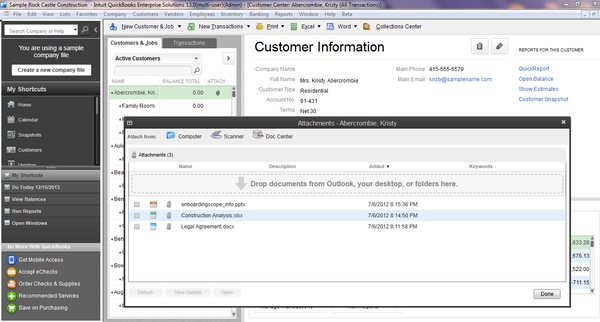
Multi-Factor Authentication (MFA)
Add an additional layer of protection by requiring users to verify their identity using more than just a password.
- Strengthens Security: Multi-factor authentication reduces the risk of unauthorized access.
- Protects Sensitive Data: Safeguards financial information with advanced identity verification.
- Builds User Trust: Demonstrates a commitment to data privacy and secure access control.
Expanded User Controls
Restrict user access to over 115 reports, activities, and bank accounts, ensuring they only see the information relevant to their work.
- Enhances Data Security: Limits exposure to sensitive financial information.
- Improves Focus: Users see only what they need, reducing distractions and confusion.
- Supports Role-Based Access: Aligns permissions with job responsibilities for better control.
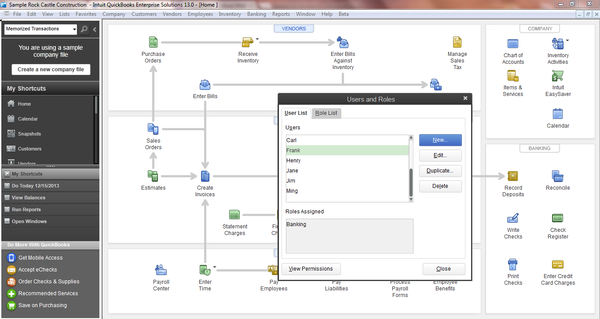
Enhanced Productivity Tools
QuickBooks Enterprise also helps businesses boost productivity through various tools that automate routine tasks and provide valuable insights. Some of the top productivity features include:
Single-Label Printing Capabilities
Quickly print barcodes, address labels, and more on single, continuous-feed label printers, such as Zebra, eliminating cumbersome workarounds.
- Saves Time: Streamlines label printing directly from QuickBooks without extra steps.
- Reduces Errors: Minimizes manual entry by pulling data straight from your inventory or customer list.
- Enhances Efficiency: Supports high-volume printing for faster order processing and shipping.
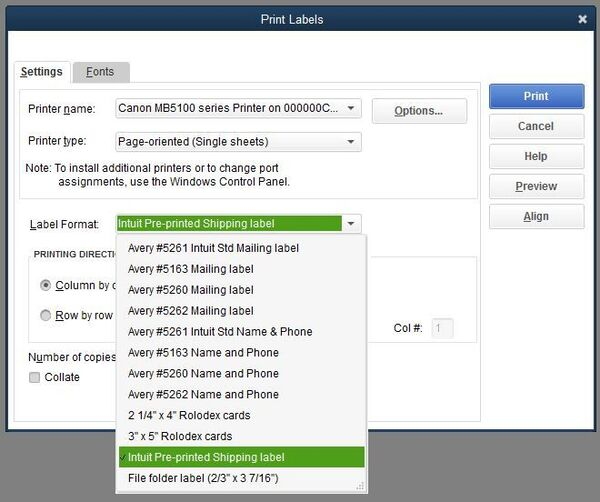
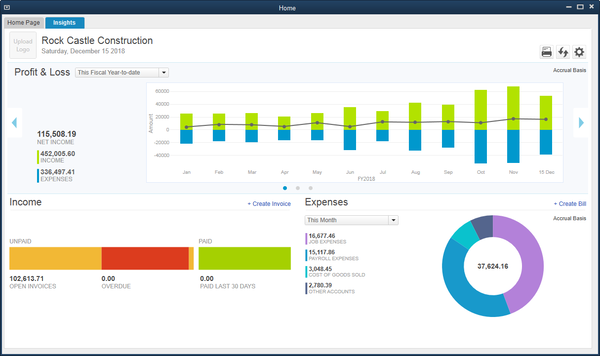
Business Insights on the Home Page
Get an instant overview of your business's health with one click, including profit and loss, income and expenses, and top customers. Customize this page to suit your specific need.
- Boosts Decision-Making: Access real-time insights to make informed business choices quickly.
- Saves Time: Eliminates the need to run multiple reports with a single customizable dashboard.
- Improves Focus: Highlight key metrics that matter most to your business goals.
Email Enhancements
Attach multiple files to your QuickBooks transaction emails, view email history, and use customizable templates for consistent communication.
- Enhances Professionalism: Custom templates ensure branded, polished communication every time.
- Improves Transparency: Email history lets you track what was sent and when for clear follow-ups.
- Saves Time: Attach all necessary documents at once, reducing back-and-forth with clients.
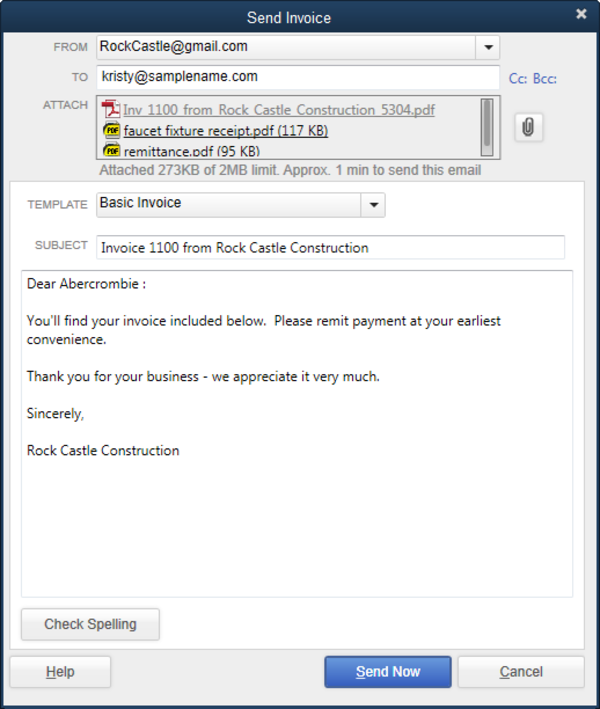
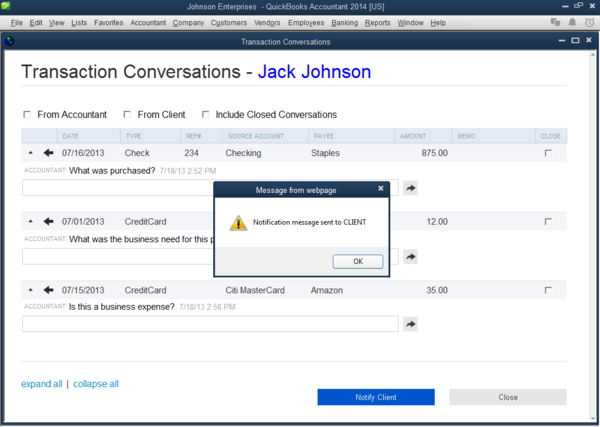
Client / Accountant Collaboration
Communicate directly within QuickBooks with your accountant, tracking conversations tied to specific transactions.
- Simplifies Collaboration: Keeps all discussions in one place, eliminating scattered emails.
- Increases Accuracy: Links messages to exact transactions for clear context and fewer errors.
- Speeds Up Resolution: Get faster answers by having real-time, organized communication.
Higher List Limits
QuickBooks Enterprise now supports more accounts, customer types, vendor types, memorized transactions, and more, expanding your business’s capacity as it grows.
- Scales With You: Handles increased complexity as your business expands without system slowdowns.
- Enhances Organization: Categorize customers and vendors more precisely for better tracking.
- Improves Efficiency: Automate recurring tasks with more memorized transactions to save time.
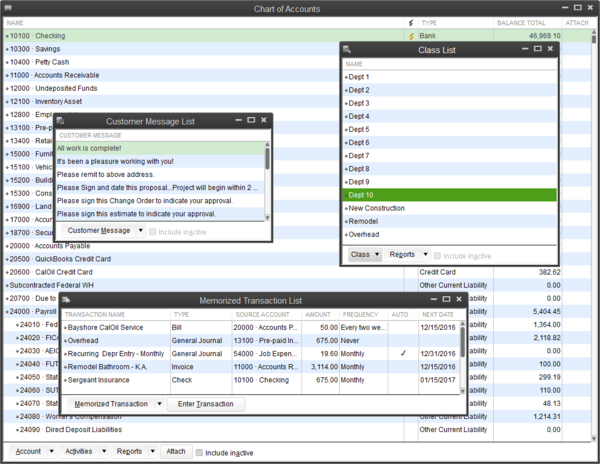
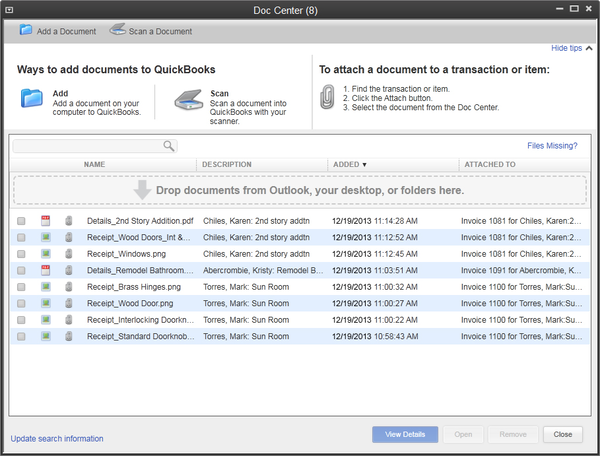
Document Center
Easily store, scan, and attach important documents like receipts and estimates to your QuickBooks records, simplifying your workflow, especially during tax season.
- Centralizes Documentation: Keep all related files linked to transactions for easy access.
- Speeds Up Tax Prep: Quickly locate receipts and estimates when needed for audits or filing.
- Reduces Paper Clutter: Go digital and eliminate the hassle of managing physical documents.
Work in Two Company Files Simultaneously
Save time by working in two QuickBooks files at once, enhancing efficiency for users managing multiple businesses.
- Boosts Productivity: Switch between company files without closing and reopening QuickBooks.
- Simplifies Multi-Business Management: Easily handle finances for different entities side by side.
- Reduces Errors: Compare data across files instantly to ensure consistency and accuracy.
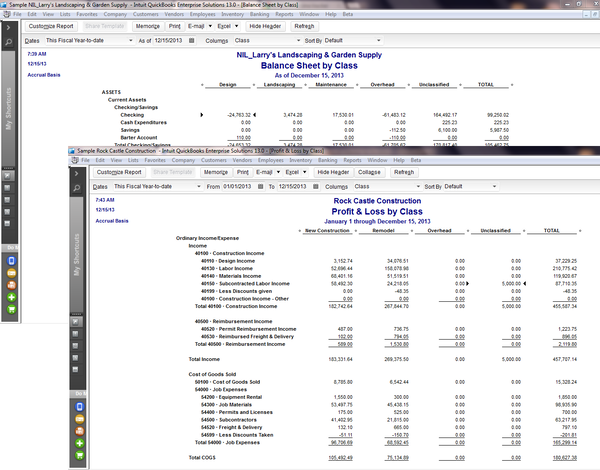
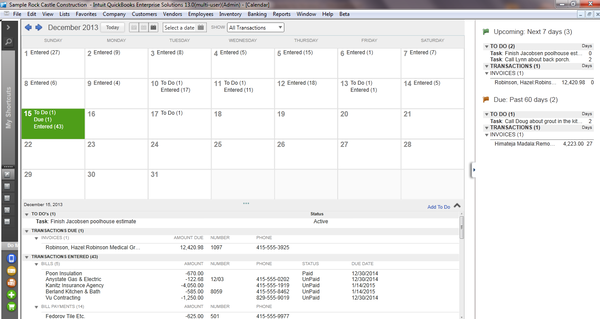
Calendar View
Track invoices, billing, and tasks due with an improved calendar view, ensuring you stay on top of deadlines and priorities.
- Improves Time Management: Visualize key dates to plan your workload more effectively
- Prevents Missed Deadlines: Stay alerted to upcoming tasks, invoices, and bills at a glance.
- Enhances Organization: Centralize all due dates in one easy-to-navigate calendar interface.
Advanced Administrative Features
QuickBooks Enterprise makes managing user permissions and system access simple and secure. With enhanced administrative tools, businesses can ensure data integrity while giving employees the access they need. Some advanced features include:
Flexible Administrative Controls
Assign your accountant as the sole administrator to ensure financial data integrity while allowing in-house administrators to manage day-to-day operations.
- Protects Sensitive Data: Limits access to critical financial settings and reports.
- Prevents Unauthorized Changes: Ensures only your accountant can make high-level adjustments.
- Supports Smooth Operations: In-house staff can handle routine tasks without compromising security.
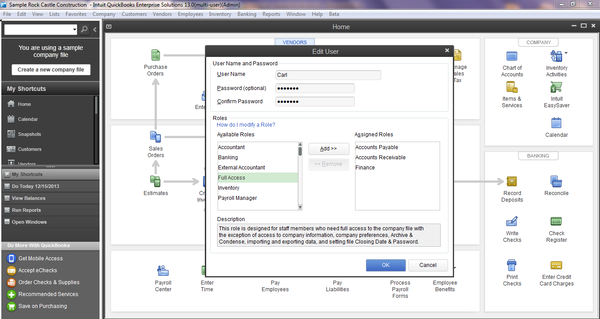
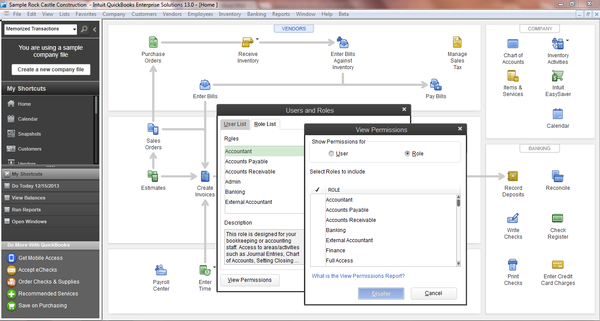
Predefined User Roles
Quickly set up users with 14 predefined roles, including Accountant, Sales, Payroll Manager, and more. Roles can be customized to suit your business needs.
- Saves Time: Predefined roles streamline user setup, minimizing configuration effort.
- Increases Security: Assign specific access levels to protect sensitive information.
- Enhances Flexibility: Customize roles to align with unique business functions and responsibilities.
Connect Remote Workers and Locations
Unify remote workers and satellite offices through real-time access to QuickBooks data, providing password-protected access via Remote Desktop Services.
- Ensures Seamless Collaboration: Access QuickBooks data from any location, improving team coordination.
- Boosts Security: Password protection ensures that only authorized users can access sensitive information.
- Enhances Flexibility: Allows employees to work remotely while maintaining consistent access to business data.
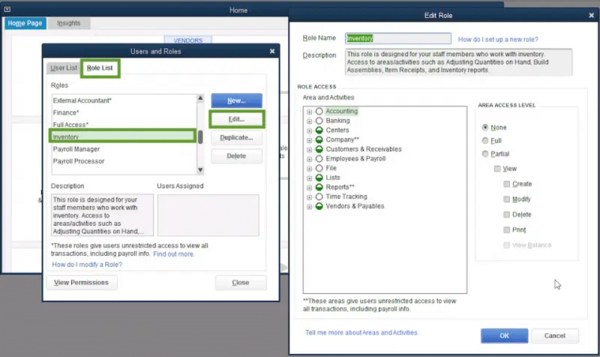
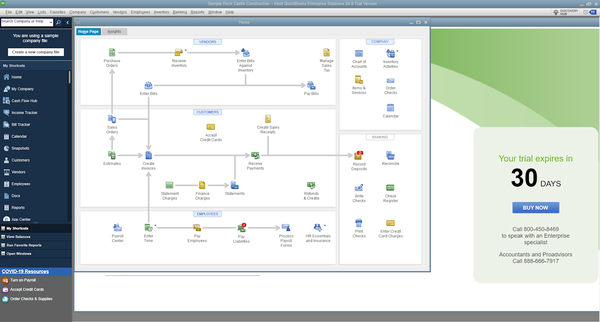
Work Faster with Remote Desktop Services
Improve performance and reduce IT costs by hosting QuickBooks Enterprise on a terminal server, providing quick access to remote users without overloading their PCs.
- Enhances Speed: Centralized hosting boosts performance and reduces lag for remote users.
- Reduces Hardware Strain: Offloads processing to the server, preventing slowdowns on local machines.
- Lowers IT Expenses: Minimize infrastructure and maintenance costs by utilizing a single server for all users.
Additional Productivity Enhancements
Further streamline your business operations with the following QuickBooks Enterprise features:
Batch Delete, Entry, and Reclassify
Correct misclassified transactions in bulk or enter multiple transactions at once, saving time and improving accuracy.
- Increases Efficiency: Process large batches of transactions quickly without manual corrections.
- Reduces Errors: Ensures transactions are categorized correctly, minimizing accounting mistakes.
- Streamlines Workflow: Enter multiple entries at once, speeding up data entry and financial management.
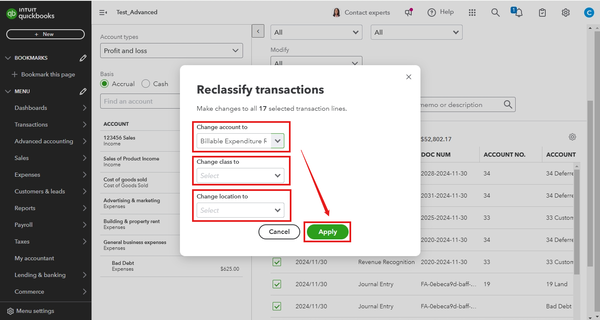
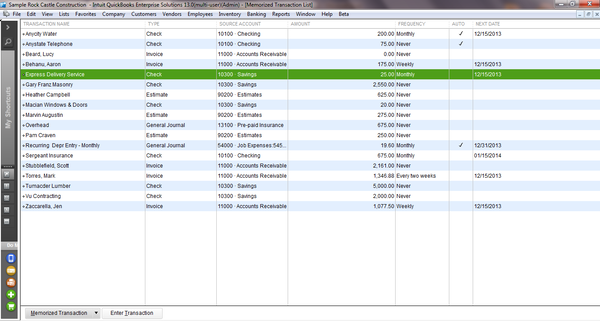
Memorized Transactions
Automate recurring transactions such as bills and invoices, with new options for bi-monthly transactions and flexibility in scheduling.
- Saves Time: Set it once and let QuickBooks handle repetitive billing and invoicing tasks.
- Improves Consistency: Automates scheduling to ensure transactions are always timely and accurate.
- Increases Flexibility: Customize the frequency and timing of recurring transactions to suit your business needs.
Faster Form Completion
Quickly populate forms by finding items from your sales order, including custom fields, with just one click.
- Speeds Up Data Entry: Instantly transfers sales order details to forms without manual input.
- Reduces Errors: Ensures accuracy by pulling directly from existing records.
- Supports Customization: Includes custom fields to meet your specific business requirements.
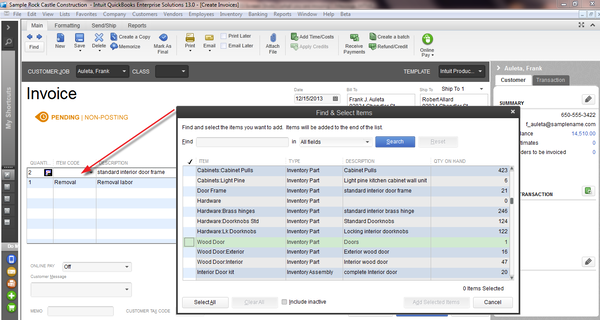
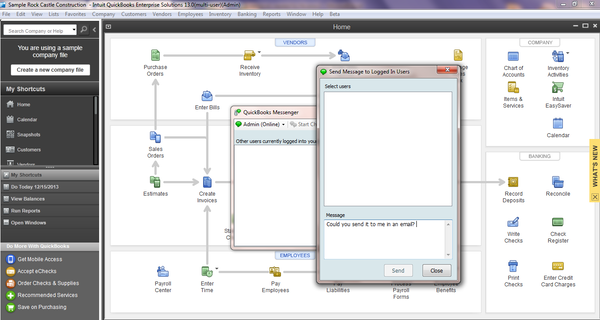
More Multi-User Activities
Complete more tasks in multi-user mode, such as defining custom fields, setting closing dates, and making deposits, all without interrupting other users.
- Boosts Productivity: Multiple users can work simultaneously without waiting for single-user access.
- Minimizes Downtime: Perform key functions without disrupting others' workflow.
- Enhances Collaboration: Teams can manage tasks in real time for smoother operations.
Get Started with Minding My Books
QuickBooks Enterprise provides businesses with robust security features and powerful productivity tools, helping you streamline operations, enhance collaboration, and safeguard your financial data. Whether you're looking to improve task management, simplify document storage, or strengthen data security, QuickBooks Enterprise has the tools you need to drive your business forward.
Contact our team for expert advice to make the best choice for your business!