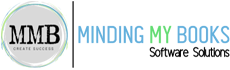Wholesale/Distributor Analytics with QQube/Power BI
Bringing Analytics to Intuit Desktop Software like never before.
With the use of QQube and Microsoft Power BI, QuickBooks Desktop (Enterprise, Pro, and Premier) analytics has never been so detailed and simple to use. Bar charts, line graphs, tables, and other visuals are used to display your business financials.

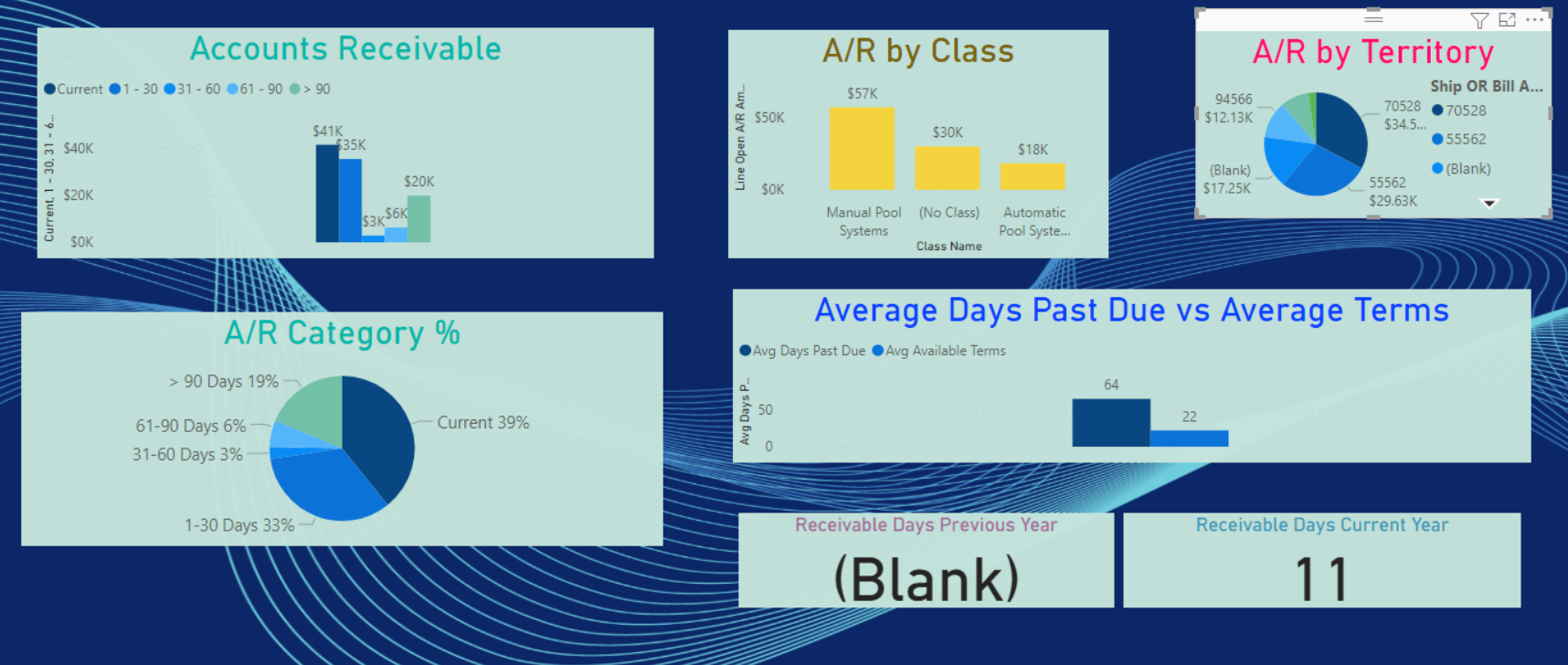
Quickbooks Reports from QQube
- Generate financial statements, including Quickbooks P&L, Balance Sheet, Trial Balance Activity, Side by Side Statement of Cash Flows and more.
- Quickbooks financial statements from QQube include hundreds of shortcut columns e.g. current month, previous month, last year, month etc.
- Quickbooks detail analytics include Sales, Customers and Receivables, Vendors and Payables, Job Costing, Payroll, Inventory, General Ledger Detail, Audit Trail, Sales Tax.
- All QQube detail analytics are line level details including all custom fields.
- 52/53 Tax Year for Profit and Loss and all detail analytics.
Accounts Payable with QQube/Power BI
Accounts Payable Tab
- Accounts Payable by Job
- Accounts Payable Aging Report
- Pie Chart of Aging Report
- Payable Days Previous Year
- Payable Days Current Year
- Average Days Past Due vs Average Term
Accounts Receivable with QQube/Power BI
Accounts Receivable Tab
- Accounts Receivable Aging Report
- Accounts Receivable by Class
- Accounts Receivable by Territory
- Accounts Receivable Again Report Pie Chart
- Average Days Past Due vs Average Terms
- Receivable Days Previous Year
- Receivable Days Current Year
Profit and Loss by Class: Actual/Budget/Forecast with QQube/Power BI
Financials Tab
- Current Financials
- Year To Date Financials
- Profit and Loss Chart
- Statement of Cash Flows Chart
- Current Period Trial Balance Chart
- Balance Sheet Chart
- Working Capitol Bar Graph
- Current Ratio Measure
Balance Sheet Tab
- Balance Sheet Chart
- Working Capitol (Assets and Liabilities)
- Current Ratio
- Filter by Class
Trial Balance Activity Tab
- Comparative Trial Balance Activity
- Current Trial Balance Activity
- Filter by Class
Profit and Loss Tab
- Profit and Loss Chart
- Budget vs Actual vs Forecast Comparison Graph
- Current Income
- Year To Date Income
- Year Over Year Income
- Filter for Class
Profit and Loss Class Comparison Tab
- Profit and Loss Chart
- Year Over Year Comparison Graph
- Current Income Class Comparison
- Year To Date Class Comparison
- Filter for Class
Statement of Cash Flows Tab
- Cash Flow Activity Graph
- Statement of Cash Flows Chart
- Net Cash Comparision Graph
- Filter for Class
Profit and Loss by Class: Freestlye with QQube/Power BI
Profit and Loss Detail Tab
- Profit and Loss Amount/Budget/Forecast Chart
- Net Income Comparison for Years
- Cumulative Sales Comparison for Years
- Month Filter
- Year Filter
Current Metrics Tab
- Profit and Loss Bar Graph with Drill Down Detail
- Month To Date Actuals/Budget/Forecast
- Year To Date Actuals/Budget/Forecast
- Budget vs Actual vs Forecast Comparison
Sales Analytics with QQube/Power BI
Customer Profile Tab
- Number of Sales Transactions
- Buying Frequency
- Total Number of Customers
- Customer Acquisition Cost
- Customer Value
- Average Sales Transaction
New Customers Tab
- Total Number of New Customers
- New Customers by Month
The Buying Patterns Tab
- Purchasing History
- Top 20 Customers
- Sales by Customer Type
- Average Days Between Sales
- Frequency of Customer Purchases
Sales Analytics Tab
- Comparison of Sales by Year
- Fill Rate of Sales Orders
- Top 10 Months for Sales
- Cumulative Sales Comparison
Sales Item Tab
- Top 20 Sales Items
- Top 20 Highest Margin Percent Items
- Percent of Total for Each Item
Days Between Sales Detail Tab
- Last Transaction and Number of Days Since Last Transaction
Open Purchase Orders with QQube/Power BI
Open Purchase Order Tab
- Remaining Job Commitments Graph
- Expected Purchase Order Receipts
- Item Slicer
Inventory Analytics with QQube/Power BI
Inventory Overview Tab
- Daily Inventory vs Sales Graph
- Item Distribution Wheel Chart
- Average Days to Sell in Last Year
- Inventory Turn Over in Last Year
- Gross Margin ROI Last in Last Year
- Retail Value of Inventory
- Overall Fill Rate Percent
- Overall Profit Margin
- Number of Unique Vendors
- Date Filter
Inventory Forecast
- Daily Balance and Sales History Graph
- Net Quantity On Hand
- Retail Value On Hand
- Last Purchase Date
- Current Price
- Current Average Cost
- Profit Margin
- Reorder Status
- Preferred Vendor Filter
- Item Filiter
Inventory Valuation Tab
- Inventory Daily Balance (Valuation)
- Days Out of Stack
- Fill Rate Percent
- Average Days to Sell
- Profit Margin
- Inventory Turnover
- Item Filter
- Date Filter
Open Sales Orders with QQube/Power BI
Open Sales Order Tab
- Expected Sales Order Shipments
- Item Slicer
Payroll Analytics with QQube/Power BI
Payroll Overview Tab
- Employee Wages
- Payroll Hours (Drill Down Detail)
- Employee Burden (Wage/Non Wage)
- Wage Breakdown
- Bonus Amount
Employee Status Tab
- Employee Weeks In Service
- Gender Breakdown Wheel
- Full vs Part Time Pie Chart
- Vacation Hours per Employee
Liabilities Tab
- Payroll Liability Status
- Deduction Graph
- State Insurance Contributions
Payroll Hours Analysis
- Payroll Hours Per Pay Period with Drill Down Details
- Employee Filter
- Date Filter
Purchasing Analytics with QQube/Power BI
Purchases Tab
- Descending Purchases by Vendor Bar Graph
- Discounts Available/Taken Bar Graph
- Total Vendors
- Number of Vendor Transaction
- Average Vendor Transaction
- Available Discounts Taken
Item Purchase Analysis Tab
- Average Rate Paid Per Qty Purchased
- Number of Transactions
- Total Qty
- Total Purchased Value
- Average Price Paid
- Item Filter
Cash Position with QQube/Power BI
Cash Position and Outlay Tab
- Current Cash In/Out
- Cash Position by Weekend Date
- Current Year Receivable Days
- Current Year Payables Days
Fixed Assets with QQube/Power BI
Item Purchase Analysis Tab
- Average Rate Paid Per Qty Purchased
- Number of Transactions
- Total Qty
- Total Purchased Value
- Average Price Paid
- Item Filter
General Ledger with QQube/Power BI
General Ledger Detail Tab
- General Ledger Detail
- Filter for Year
- Filter for Month
- Filter for Account Type
- Filter for Transaction Type
Transaction Metrics Tab
- Data Entry Distribution
- Document Count By Month
- Document Distribution
- Date of First Document
- Total Document Count
- Average Number of Documents Per Day
- Number of Pending Transactions
- Filter for Year
List Metrics Tab
- Number of Accounts
- Number of Classes
- Number of Employees
- Number of Vendors
- Number of Customers
- Number of Jobs
- Number of Each Type of Item
Week Ending Balances Tab
- Daily Balance
- Filter for Date
- Filter for Account Type
Linked Receivables Tab
- General Ledger Linked Receivables
- Master Transaction Type
- Filter for Reference Number
- Filter for Date
Linked Payables Tab
- General Ledger Linked Payables
- Master Transaction Type
- Filter for Reference Number
- Filter for Date
Job Costing with QQube/Power BI
Individual Job Information Tab
- Estimated Costs
- Commitments
- Hours
- Profit Margin
- Jobs Complete
- Estimated Income by Item
- All Income
- Profit
- Filter for Different Jobs
Overall Job Metrics Tab
- Lifetime Job Types
- Total Completed Jobs
- Job Status
- Actual Profit vs Estimated Profit Performance
- Job Completions By Year
- Job Startups This Year
Active Jobs Tab
- Total Active Jobs
- Value of Active Contracts
- Current Remaining Committed Costs
- Total Estimated Man Hours
- Active Contract/Income Analysis
- Active Job Types
- Expected Completion Dates
- Active Job Status
Job Item Detail Tab
- Item Overview
- Filter for Job Type
Over/Under Report Tab
- Over/Under Chart
- Active Estimates Filter
Estimate vs Actual Tab
- Advanced Estimate vs Actual Chart
- Filter for Job Rep
- Filter for Active Estimates
Profit and Loss by Job and Class with QQube/Power BI
Profit and Loss by Job Class Tab
- Profit and Loss by Class Chart
- Profit by Class
- Income by Class
Profit and Loss - Job Side by Side Tab
- Profit and Loss by Class Chart
- Filter for Class
Profit and Loss: Actual/Budget/Forecast with QQube/Power BI
Profit and Loss Tab
- Profit and Loss Chart
- Budget vs Actual vs Forecast Comparison
- Current Income for Actual/Budget/Forecast
- Year to Date Net Income
- Year Net Income
- Year Over Year Net Income
Other Financials Tab
- Current Net Income
- Profit and Loss Chart
- Year to Date Net Income
- Statement of Cash Flows Chart
- Current Period Trial Balance Chart
- Balance Sheet Chart
Balance Sheet Tab
- Balance Sheet Chart
- Working Capitol
- Current Ratio
Statement of Cash Flows Tab
- Cash Flow Activity
- Net Cash Comparison
- Statement of Cash Flows Chart
Trial Balance Activity
- Comparative Trial Balance Activity Graph
- Comparative Trial Balance Activity Chart
Current Trial Balance
- Current Trial Balance Graph
- Current Trial Balance Chart
Profit and Loss by 52/53 Tax Year with QQube/Power BI
Profit and Loss 52/53 Tax Year Tab
- Profit and Loss 52/53 Tax Year Chart
- Year Over Year Comparison Graph
- Current Net Income Graph
- Year To Date Net Income Graph
Profit and Loss by Class 52/53 Period Summary with QQube/Power BI
Profit and Loss By Class 52/53 Tax Year Tab
- Profit and Loss Tax Year Chart
- Year Over Year Comparison Graph
- Net Profit Current Graph
- New Profit Year To Date Graph
- Filter for Class
Profit and Loss Class Comparison
- Profit and Loss - Current Period Chart
- Year Over Year Comparison Graph
- Net Profit Current Graph
- Net Profit Year to Date
- Filter for Class
Profit and Loss by Job with QQube/Power BI
Profit and Loss by Job Tab
- Budget vs Actual Comparison Graph
- Profit and Loss - Job Actual and Budget Chart
- Net Income Job to Date Graph
- Filter for Job Rep
- Filter for Job Selection
Profit and Loss Detail with QQube/Power BI
Profit and Loss Detail Tab
- Profit and Loss Detail - Job by Row Chart
- Net Income Comparison Graph
- Cumulative Sales Comparison Graph
- Filter for Month
- Filter for Year
Current Metrics Tab
- Month To Date Graph
- Year To Date Graph
- Budget vs Actual vs Forecast Comparison Graph
- Profit and Loss Stack Chart
Time Tracking with QQube/Power BI
Time Tracking Tab
- Job / Hours / Billing / Billing Value Chart
- Value Billed Graph
- Job Hours Billable Status
Employee Hours Tab
- Totaled Job Hours by Employee Graph
- Filter for Date
- Filter Items
Vehicle Mileage with QQube/Power BI
Vehicle Mileage Tab
- Vehicle Reimbursement Chart
- Vehicle Mileage Graph
- Value Billed vs Total Value