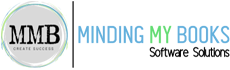QuickBooks Desktop Point of Sale Remote Install, Setup, Training
Need help getting started? Choose between (3) training packages. Questions? Call (231) 670-4156.
QuickBooks POS v19
Training Package A
QuickBooks POS v19
Training Package B
QuickBooks POS v19
Training Package C
Getting Started
- Install POS / QuickBooks
- Assist with POS Hardware Setup / Drivers
- Connect QuickBooks Point of Sale to QuickBooks
- Review company preferences and options
- Review Account Mapping options
- Attach Payments
- Set up sales tax
- Navigating around the program
- Advise how to add customers, vendors, employees, items
- Basic user Security/Roles
- Review Make a Sale
- Review Basic Reporting
Getting Started
- Install POS / QuickBooks
- Assist with POS Hardware Setup / Drivers
- Connect QuickBooks Point of Sale to QuickBooks
- Review company preferences and options
- Review Account Mapping options
- Attach Payments
- Set up sales tax
- Navigating around the program
- Advise how to add customers, vendors, employees, items
- Basic user Security/Roles
- Review Make a Sale
- Review Basic Reporting
Getting Started
- Install POS / QuickBooks
- Assist with POS Hardware Setup / Drivers
- Connect QuickBooks Point of Sale to QuickBooks
- Review company preferences and options
- Review Account Mapping options
- Attach Payments
- Set up sales tax
- Navigating around the program
- Advise how to add customers, vendors, employees, items
- Basic user Security/Roles
- Review Make a Sale
- Review Basic Reporting
Manage Your Business:
- Layaways/Orders/Deposits
- Tracking purchases on Account
- Price Levels & Locations
- Creating POs
- Receiving Vouchers
- End of Day Procedures
- Financial Exchange Procedures
Manage Your Business:
- Layaways/Orders/Deposits
- Tracking purchases on Account
- Price Levels & Locations
- Creating POs
- Receiving Vouchers
- End of Day Procedures
- Financial Exchange Procedures
Brand your Business:
- Customizing, Forms & Reports
- Filter, Memorize, Organize Reports
- Overview of Print Designer
- Setting templates per workstation
- Customer Reward Center
- Creating eMail Campaigns