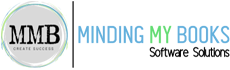Intuit QuickBooks Commerce
Optimize Your Entire E-commerce Operation From One Place
Empower your product-based businesses with the robust inventory and order management system of Intuit QuickBooks Commerce (previously known as TradeGecko) for bringing together all your sales channels, customers, and back-office operations under one powerful tool.
What is QuickBooks Commerce?
QuickBooks Commerce (formerly known as TradeGecko) is a cloud-based inventory and order management system designed for small to medium-sized product-based businesses. It allows you to centralize and automate the way you manage your products, sales, and fulfillment across multiple sales channels—all from one easy-to-use platform.
With QuickBooks Commerce, you can:
- Track inventory in real time across multiple warehouses or locations.
- Automate order processing from eCommerce platforms like Shopify, Amazon, eBay, and WooCommerce.
- Manage suppliers and purchase orders to keep your stock levels optimized.
- Create custom pricing, invoices, and workflows for different customers or sales channels.
- Forecast inventory needs, manage returns, and streamline fulfillment.
- Connect directly with QuickBooks Online to keep your accounting, sales, and inventory in perfect sync.
Whether you're selling direct to consumers or running a wholesale operation, QuickBooks Commerce gives you a complete, integrated view of your business—so you can spend less time managing back-end operations and more time growing your brand.
Who is QuickBooks Commerce Ideal For?
QuickBooks Commerce is designed specifically for product-based businesses that sell across multiple sales channels and want to simplify how they manage inventory, orders, and fulfillment. It’s a powerful solution for businesses that are growing quickly and need smarter systems to keep up.
This platform is ideal for:
- eCommerce Sellers
If you're selling products online through platforms like Shopify, Amazon, or WooCommerce, QuickBooks Commerce helps you manage all your inventory, orders, and customer data in one place, so you can scale without the chaos. - Wholesale Distributors
Manage bulk orders, customized price lists, customer groups, and B2B sales portals with ease. QuickBooks Commerce makes it simple to keep track of large transactions and multiple suppliers. - Multi-Channel Retailers
Whether you're selling online, in-store, or through third-party marketplaces, you can synchronize product listings, inventory levels, and orders to prevent overselling or stockouts. - Growing Brands
As your business expands into new markets or adds more SKUs, QuickBooks Commerce grows with you. It helps you stay organized, forecast demand, and streamline operations without adding more manual work.
Powerful Features to Streamline Your Workflow
QuickBooks Commerce is packed with smart, time-saving features designed to help you run your business more efficiently, whether managing inventory, fulfilling orders, or syncing with your accounting system. These tools are built to simplify complex processes, eliminate manual tasks, and give you a real-time overview of everything happening in your business. Here are some of the standout features that our clients love most:
- Centralized Inventory Management: Track inventory levels, restock alerts, and product performance from one dashboard.
- Multi-Channel Sales Integration: Sync with Shopify, Amazon, WooCommerce, and more - no more manual entry or mismatched data.
- Streamlined Order Fulfillment: Automate workflows for faster, error-free order processing and shipping.
- Customer Relationship Management: Access order histories, pricing tiers, and custom notes for every client.
- Purchase Order Automation: Oversee suppliers, create purchase orders, and effortlessly monitor incoming inventory.
- QuickBooks Online Integration: Financials automatically stay up to date - no double-entry, no missed expenses.
QuickBooks Commerce Demo
Experience how QuickBooks Commerce simplifies inventory, order management, and e-commerce in real time.
QuickBooks Commerce Price
Paired With QuickBooks Online
$50.00/ 1st 3 Months,
$100.00/ Month After
- Combined with QBO Advanced: $140/month to start
- Paired With QBO Advanced After 1st 3 months: $280/month
- Combined with QBO Plus: $90/month to start
- Paired With QBO Plus After 1st 3 months: $180/month
Powerful Inventory & Order Management
with QuickBooks Commerce
Formerly known as TradeGecko
Now integrated with QuickBooks Online
Intuit QuickBooks Commerce is a powerful inventory, order, and sales channel management solution that simplifies operations for product-based businesses. Whether you run an eCommerce store or manage wholesale operations, QuickBooks Commerce brings everything together in one place.
How To Work With Your Inventory
Managing inventory doesn't have to be complicated. QuickBooks Commerce gives you intuitive tools to add, update, and organize your product listings—all in one place. Whether you're entering items individually or uploading in bulk, you'll have full control and visibility over your stock, helping you avoid errors and stockouts.
- How to add items to the inventory
- How to add items in bulk
- How to make edits to your inventory
Forecast Inventory
Stay ahead of demand with smart forecasting tools that help you plan for the future. QuickBooks Commerce uses real-time data and historical trends to give insights into your inventory needs. This means fewer stock shortages, better cash flow, and a more reliable customer experience.
- Helps streamline and accurately track inventory, which allows the forecasting of future needs
- Keep customers happy and a constant flow of cash
- Manage everything in one place
Connect With E-Commerce Sites
QuickBooks Commerce integrates seamlessly with popular e-commerce platforms like Shopify, Amazon, WooCommerce, and more. Easily manage your products, stock levels, and sales orders across all your online stores from one centralized dashboard—saving you time and keeping your operations in sync.
- Manage your products, stock levels, and sales orders through QuickBooks Commerce
- Connect to Amazon, Shopify,... and many more e-commerce sites
- Shopify is used to demonstrate
How to Add Relationships into QuickBooks Commerce
Organize your customers, suppliers, and pricing structures easily. QuickBooks Commerce lets you build detailed customer profiles, assign custom price lists, and even group contacts for better segmentation. Whether adding contacts individually or in bulk, managing business relationships has never been more efficient.
- Adding a customer along with assigning a price list for that customer
- Add customers in bulk
- Group customers together
- And more.......
How To Set Up Your B2B Store
Create a branded online portal for your wholesale customers with a built-in B2B store feature. From product publishing to customer invitations, QuickBooks Commerce gives you everything you need to launch a professional, password-protected storefront, helping you streamline bulk orders and improve the buying experience.
- Customize your store
- Publish products to it
- Invite your customers so they can buy your products
Why Work with Minding My Books?
As certified QuickBooks ProAdvisors and a trusted Intuit QuickBooks Reseller, we do more than just offer software—we deliver a complete, hands-on experience that helps you maximize QuickBooks Commerce. Our mission is to provide you with personalized solutions that align with how your business operates, rather than offering just cookie-cutter setups.
Whether you're switching over from another inventory system or starting fresh with QuickBooks Commerce, we’ll guide you through every step of the process:
Customized Setup for Your Unique Workflow
Every business operates differently, so we take the time to understand your sales process, inventory challenges, customer types, and order fulfillment model. We’ll tailor your QuickBooks Commerce environment to fit your exact needs—so your system works for you, not the other way around.
Seamless Integration with Your eCommerce Stack
Whether you're using Shopify, Amazon, WooCommerce, or another platform, we’ll ensure your sales channels, payment systems, and accounting tools are all connected. There will be no manual syncing, missed orders, or inventory errors.
Responsive, Expert Support & Training
From day one, you'll have access to ongoing support from real QuickBooks experts who understand both the software and the realities of running a business. We offer 1-on-1 training sessions, troubleshooting help, and workflow optimization—so you and your team feel confident and supported every step of the way.
At Minding My Books, we aim to simplify your operations so you can focus on what matters most: growing your business.
Frequently Asked Questions
Is QuickBooks Commerce suitable if I am a wholesaler/distributor?
Wholesalers and distributors are who we serve best. Features like Multi-Warehouse, price lists, QuickBooks Commerce Payments or our Private B2B eCommerce Portal, and Mobile Product Catalog and Sales Ordering App form a perfect suite for wholesalers and distributors.
We know that when it comes to wholesale, prices are negotiated with each supplier and customer, therefore, we make it easy for you to assign specific prices and discounts to different suppliers and customers.
On top of that, our Private B2B eCommerce Portal allows your customers to log in and see only their assigned prices and to purchase products directly from their assigned locations.
Is QuickBooks Commerce suitable if I am an e-commerce business?
Definitely. QuickBooks Commerce lets you see which product is your best seller and lets you connect multiple sales channels to one master inventory that adjusts automatically according to sales, and create sales reports across all channels for comparison.
By integrating your eCommerce platforms with QuickBooks Commerce, you can also complete the fulfillment process for sales orders. For example, a pending order received from Shopify would be marked as 'Completed' once it is shipped from QuickBooks Commerce. Businesses using 3PL services can also use our 3PL Exporter to send bulk order information to the vendors for product shipping to take place. Lastly, if you are based in the US, you can use our fulfillment partner, ShipStation.
Is QuickBooks Commerce suitable if I am a manufacturer?
Yes! QuickBooks Commerce Manufacturing allows you to create single-stage Bills of Materials, manage Production Orders, and track Batches. If you have insufficient stock to complete a Production Order, QuickBooks Commerce will notify you so that you can adjust the order volume and order additional components.
Is QuickBooks Commerce suitable if I am a retailer?
If you are a retailer, QuickBooks Commerce helps you sell online to B2C customers through marketplaces or eCommerce integrations such as Shopify, WooCommerce, Magento, Amazon and many more! Make sure to check out our Add-Ons Page.
We do not cater to physical retail businesses at the moment, though, as we currently don't have a standalone POS integration. However, do note that we have an existing integration with Shopify POS with some limitations. Please get in contact with your support or sales rep to find out more.
Is QuickBooks Commerce suitable if I run an international business?
Yes. We support multiple warehouses, multiple currencies, and multiple tax types, which are usually the three most important aspects of running an international trade business.
We also allow remote teams to have access to the same account and view updates in real time.
For which industries does QuickBooks Commerce work best?
We support businesses with finished goods that aren't unique.
Our happy customers come from industries including: Fashion and apparel, cosmetics, electronics, fitness and sports, food and beverage, interior design and furnishings, jewelry, and many more!
How is an online inventory management system better than using spreadsheets?
Spreadsheets form bad inventory management habits because they allow you to change data without any paper trails.
With an online inventory management system, you can minimize human errors because all data is automatically synchronized across different operations like inventory management, sales and accounting, shipping, etc. It eliminates double entries as all processes are streamlined. For example, stock levels are automatically adjusted when sales are made, sales and purchase orders automatically create accounting records, etc.
On top of this, you always have access to the change history to review the administrative backlog. Also, your data can be accessible from any place you want to log in and by anyone you invite from your team, while managing their permissions and seeing who made what changes.
How is an online inventory management system better than using ERPs?
ERPs are usually not specialized in inventory management, and they tend to be quite costly to purchase, install, and maintain (we are talking about 6-7 digit costs). They are usually customizable and can streamline more business processes, but they are too complex and costly for small to medium-sized businesses.
New technological advancements and tech business models allow small and medium businesses to use dedicated solutions at cost-effective monthly fees (pay-as-you-go or on-demand, usually 2-3 digit monthly prices). These solutions are also scalable as the business grows, as it is possible to upgrade them at any time.
Being hosted in the cloud (online), they require no installation on-premises and usually allow multiple integrations with other business software hosted in the cloud, offering a streamlined solution.
It is also quite common that a cloud-based solution has a much better design and user experience, since these solutions need to be easy to adopt and understand quickly without any training.
How easy is it to switch from using spreadsheets to an online inventory management system?
Very easy! You can upload your entire inventory in CSV format into the system. If you have a list of customers or supplier information in your spreadsheet, you can do the same with these as well.
How does stock allocation work in QuickBooks Commerce?
Stock is committed (reserved) when an Order is in the 'Active' state. This deducts stock from the total available stock. Once an order if fulfilled, the stock then leaves the 'On Hand' totals.
Does QuickBooks Commerce support kitting/bundling/assembling/bundling for products?
Yes. If you want to do bundle promotions or simply bundle sales, we help you choose the parts that go into the selling bundle, and every time a sale is made, the stock of all components will be updated accordingly to the defined proportions. This is useful for wholesalers selling kits/bundles.
QuickBooks Commerce also works for one level of assembly manufacturing - linking raw materials to finished products. For example, 5 nails and 5 wooden planks make one table. We do not recommend this feature, though, if you do complex manufacturing (BOM - Bill Of Materials).
Does QuickBooks Commerce support consignment?
Yes. Because we allow for multiple locations, you can assign stocks to each location you sell to on consignment. We have several customers using QuickBooks Commerce to handle their consignment sales.
QuickBooks Commerce supports dropshipping?
No.
Does QuickBooks Commerce handle returns?
Yes. You can return any order, and QuickBooks Commerce will synchronize it with Xero, QuickBooks Online or any other integrated accounting system. For sales channels, Shopify is currently the only channel that can accommodate refunds. Amazon and other sales channels are being actively worked on for refund support. Please contact us in order to get the latest support information.
Does QuickBooks Commerce support expiry dates, batches, and lot numbers?
Yes, we do. Reach out to one of our product experts or your Customer Success Manager for more information on how to get started on Batch and Expiry Tracking.
Can I use QuickBooks Commerce to handle my marketplace sales?
If you sell through Amazon, you can easily synchronize your inventory and sales data via QuickBooks Commerce for advanced inventory management.
Does QuickBooks Commerce allow me to assign different currencies, price lists, discounts, price levels, and payment terms?
Yes, we do all that.
You can even choose which currencies you want to use, and we calculate the prices automatically (based on Google exchange rates or your pre-defined rates). Customers can see the prices in their currency, while your accounting records and intelligence reports will be kept in your base currency. All of this is automatically calculated and converted by the system.
For example, if you import coffee from Italy and you sell it in Australia, you can set the Buy Price in EUR, which will be converted in your base currency for approximate costs. Or if you sell to a global market, you can set different prices in different currencies for your various customers.
Regarding price levels, you can, for instance, assign a European customer to the Europe Wholesale Price in EUR while keeping your base currency in USD. Or you can set default discount rates for specific customers, as well as their payment terms. You can also set price levels for customers buying in bulk.
Can I connect QuickBooks Commerce to my accounting software?
If you keep your accounting records on Xero, you can use our QuickBooks Commerce - Xero integration to automatically push invoices related to inventory sales and purchase orders into Xero. In other words, with QuickBooks Commerce, you can forget about double entries.
Similarly, if you keep your accounting records on QuickBooks, you can use our QuickBooks Commerce - QuickBooks integration to automatically push invoices related to inventory sales and purchase orders into QuickBooks.
Can I connect QuickBooks Commerce to my accounting software?
If you keep your accounting records on Xero, you can use our QuickBooks Commerce - Xero integration to automatically push invoices related to inventory sales and purchase orders into Xero. In other words, with QuickBooks Commerce, you can forget about double entries.
Similarly, if you keep your accounting records on QuickBooks, you can use our QuickBooks Commerce - QuickBooks integration to automatically push invoices related to inventory sales and purchase orders into QuickBooks.
Can QuickBooks Commerce help me identify my best-selling products?
Yes. You can generate revenue and profit reports by product in just a few clicks.
The report is easy to follow, and you can also view a more detailed list containing sales volume, sales value, COGS (Cost Of Goods Sold), number of orders, average sales value, etc.
In addition, you can determine the time range for the report, and don't worry about data accuracy. The system is kept up-to-date automatically, thus eliminating human errors.
Can I connect QuickBooks Commerce to my accounting software?
If you keep your accounting records on Xero, you can use our QuickBooks Commerce - Xero integration to automatically push invoices related to inventory sales and purchase orders into Xero. In other words, with QuickBooks Commerce, you can forget about double entries.
Similarly, if you keep your accounting records on QuickBooks, you can use our QuickBooks Commerce - QuickBooks integration to automatically push invoices related to inventory sales and purchase orders into QuickBooks.
Can QuickBooks Commerce help me with order forecasting, lead time, and reorder point calculation?
Yes. Our demand forecasting system within QuickBooks Commerce intelligence will help you work out when to order, what to order, and how much to order, based on forecast analysis from your inventory and sales data.
How user-friendly is QuickBooks Commerce? Do we need any prior technical expertise?
You don't need to be tech-savvy to use QuickBooks Commerce. Our system is very intuitive and does not require technical training. Our simple dashboard allows you to handle all your business operations from a single place.
Products and contacts can be added through spreadsheet imports, barcode scanning, a manual wizard, or automatically pulled from existing eCommerce platforms.
Furthermore, your sales and purchase orders populate automatically with your data.
Moreover, we also allow you to easily track and update your order status with a visual overview or generate reports depending on your needs.
How does QuickBooks Commerce respect my data privacy needs?
Your data will be hosted on reliable and secure servers that allow backups. QuickBooks Commerce uses Amazon Web Services for its data storage, the same servers used by the White House of the United States.
You can also grant different permission settings to different users. For example, a sales rep can only have the ability to create sales orders and not adjust inventory information, such as cost. You can also restrict your employees from seeing the sales and profits reports or any other analytics using the same feature.
Feel free to check our data privacy statement.
Does QuickBooks Commerce customer service provide technical support?
Yes. We want to help our customers succeed and grow their business, so we offer all technical support and advice, for free, to all our on-trial and paid users.
Ready to Streamline Your Inventory and Orders? Need Help Getting Started?
Minding My Books is here to help you succeed. Let's simplify your backend so you can focus on growing your business.
Book a free consultation or call us at (231) 670-4156.