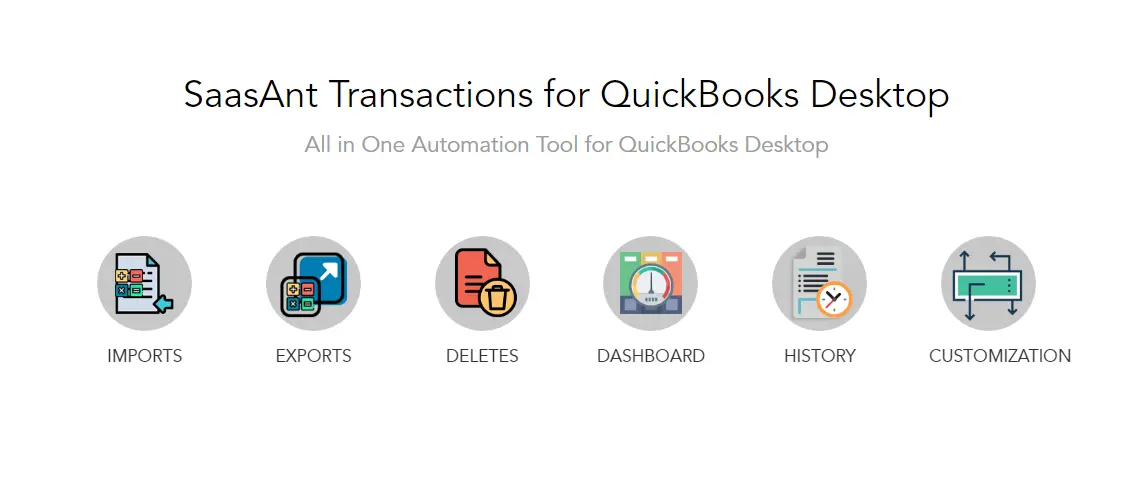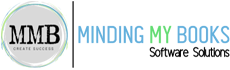PayTraQer
Automatically Sync eCommerce data with QuickBooks.
Best For: QuickBooks Desktop users of any industry who need to import, export, delete multiple transactions into QuickBooks Desktop from Excel, CSV, IIF & Text files. Especially made for companies who need a seamless integration from 3rd party apps or moving from another accounting software to QuickBooks.
Get a Price Quote: Let us customize your software solution at a guaranteed savings and value! Fill out "Get a Price Quote" and a representative will follow up with a free consultation and price quote.
Learn More & Buy: Click on "Learn More & Buy" to get more information about what SaasAnt can do. Click on Download Trial or Buy Now button to purchase.
Industry:
Accounting Professionals
Contractors
Manufacturers
Nonprofits
Professional Services
Retailers
Wholesale / Distribution
Category:
Data Sync
QuickBooks Compatibility:
QuickBooks Pro, Premier, Enterprise
Not Compatible with Right Networks Hosting
PRICING:
Schedule an Appointment through "Get a Price Quote" button
Features and Benefits
Why you'll love Saasant for QuickBooks Pro, Premier, and Enterprise.
Save time and money: Eliminate or greatly reduce data entry. Use SaasAnt Desktop to migrate from another accounting software, import transactions from POS systems, credit card transactions, e-commerce transactions, and bill from vendors. In all cases the transactions are entered faster, more accurately and cheaper than regular data entry. Your time is valuable. Make the most of it by automating data entry in QuickBooks. Transaction Pro pays for itself in the hours you save.
Powerful & Advanced Import Settings: Your SaasAnt Transactions is packed with an advanced and powerful import setting to cater to the comprehensive needs of importing file-based transactions. Heaps of setting options available to make sure the file data is imported accurately. Some of the popular setting include cross-referencing, pre-import, validation, auto-create lookups, date setting, etc..
Export Feature: With SaasAnt Transactions, you can export all your QuickBooks entities to an Excel / CSV file. Included with powerful filter options and settings, you can accurately filter the transactions / lists in your QuickBooks and export it to your desired file format.
Delete Feature: Messed up your recent import and would like to undo it OR want to bulk delete existing QuickBooks entities? Try our hassle-free delete feature that gives you peace of mind during import, knowing you can undo your import completely. You can also filter existing transactions / lists entered manually in your QuickBooks and delete them.
Minding My Books will consult with you to provide an all-in-one solution along with help throughout the setup process and ongoing services.