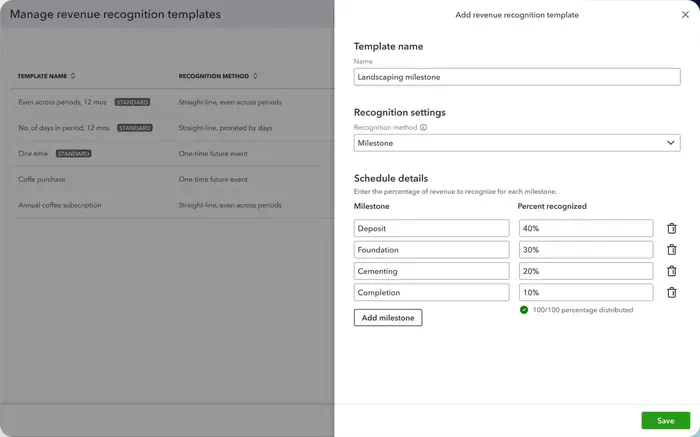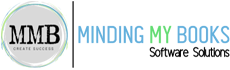Intuit Enterprise Suite Product Overview
Unlock the Power of Intuit Enterprise Suite for Your Business
Discover IES's comprehensive features designed to optimize business operations with AI-powered tools for financial management, payroll, and more.
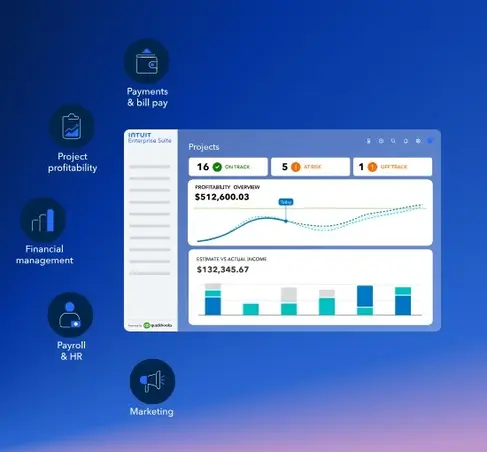
Table of Contents for Intuit Enterprise Suite Product
Multi-Entity Accounting & Financial Management
Automated and streamlined finances for valuable insights to scale your business
Multi-entity accounting & financial management
Automated recurring reminders
What
Customize your reminder schedule to send notifications until invoices are paid automatically, estimates are accepted, bills are paid, and purchase orders are closed.
Why
Get peace of mind to know that follow-ups with customers, vendors, and employees are handled for you so that your business can expand with Intuit Enterprise Suite.
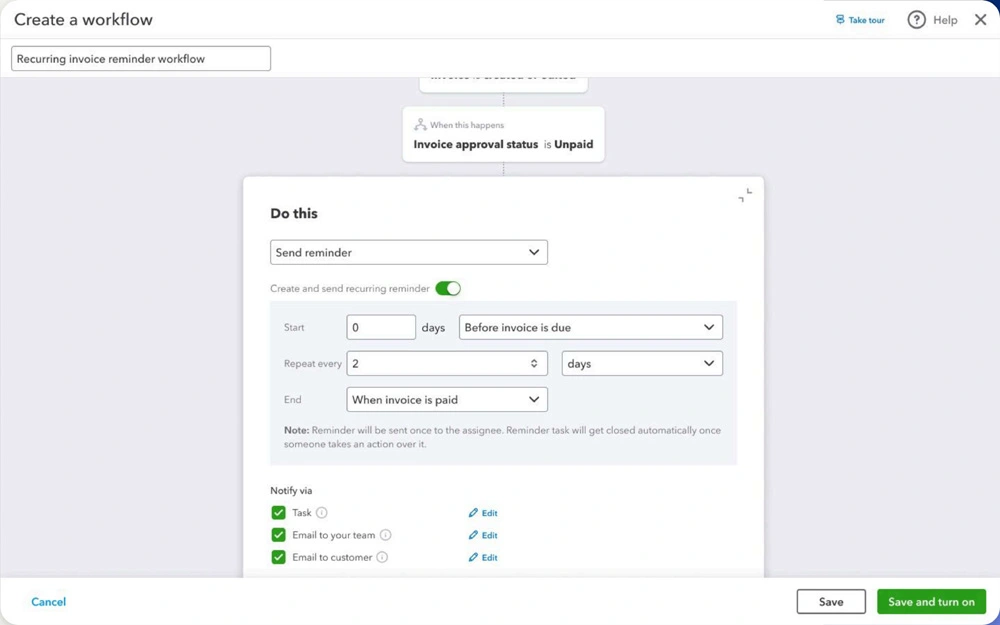
Multi-entity accounting & financial management
Custom invoice approver role
What
Add non-admin users to a custom invoice approver role in Intuit Enterprise Suite.
Why
Grant invoice approval permissions to those who need it. This helps you separate duties and scale your business.
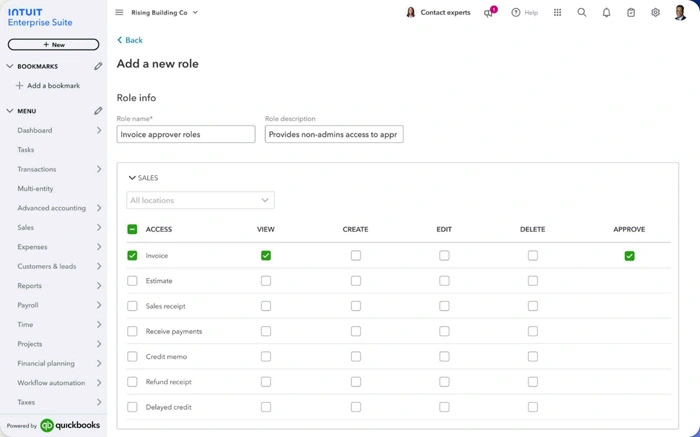
Multi-entity accounting & financial management
Estimate approval workflows
What
Request internal approval before sharing an estimate with your business customer.
Why
Using Intuit Enterprise Suite you can produce higher quality, more accurate estimates.
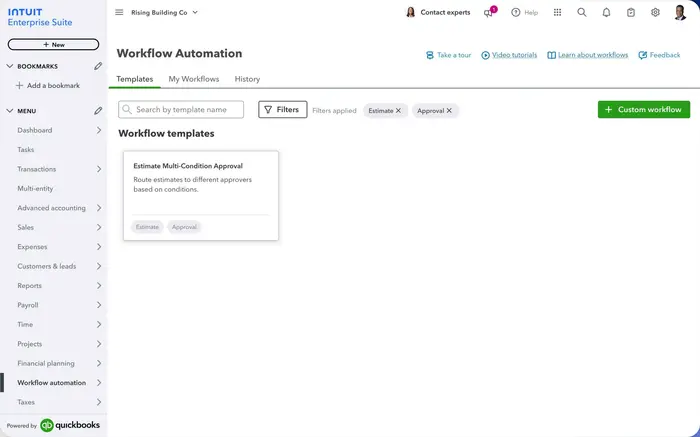
Multi-entity accounting & financial management
Fixed asset auto-detection & creation
What
When you add items that have fixed asset accounts to expenses or bank feeds, Intuit Enterprise Suite will automatically create a fixed asset draft based on the info you entered.
Why
Manage fixed assets more efficiently by eliminating the need to manually enter the same data in multiple places.
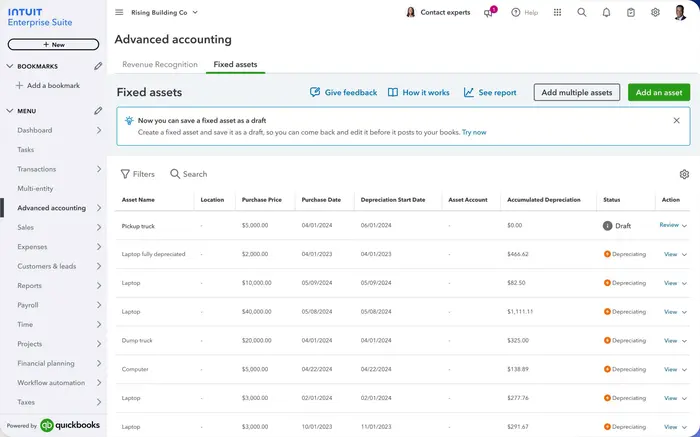
Multi-entity accounting & financial management
Intercompany chart of accounts setup
What
Standardize intercompany chart of accounts setup across multiple linked companies.
Why
Save time and set up their intercompany chart of accounts more accurately because they don't have to manually enter the same information multiple times.
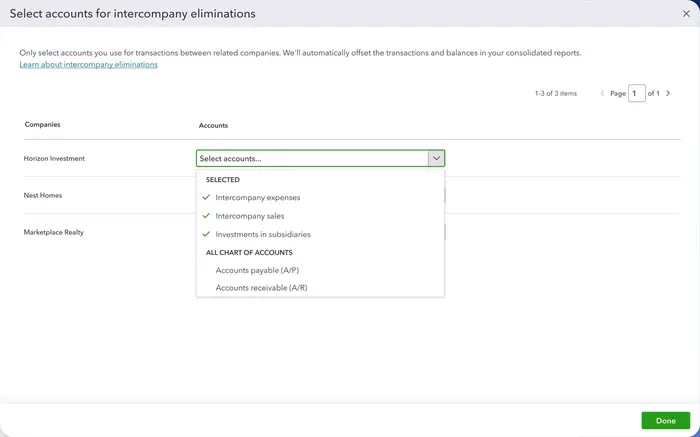
Multi-entity accounting & financial management
Multi-entity navigation
What
Multi-entity is now its own menu item, rather than being under Advanced accounting.
Why
Get to multi-entity tasks in fewer clicks.
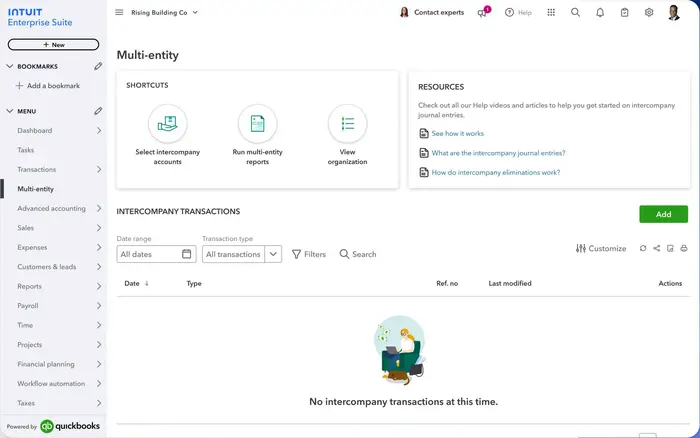
Multi-entity accounting & financial management
Multi-entity user management
What
Manage users across the primary company and linked companies from a single dashboard.
Why
Save time by managing permissions for multiple entities in one place by using Intuit Enterprise Suite.
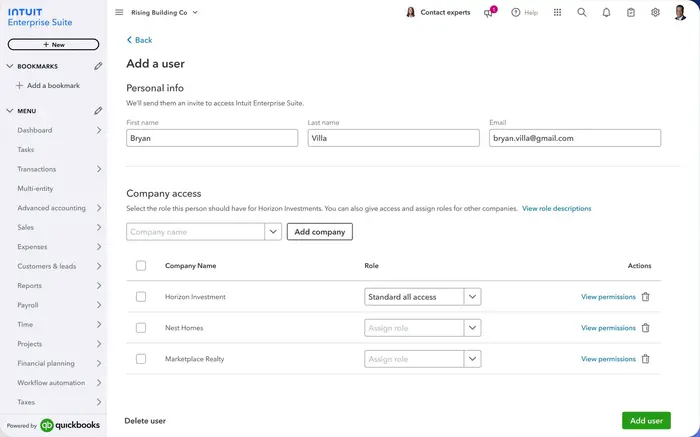
Multi-entity accounting & financial management
Shareable workflow templates
What
Duplicate and customize approval workflow templates. Share them with all your linked companies.
Why
Save time, help ensure compliance, improve oversight, and prevent errors when you use these duplicated approval templates across your linked companies.
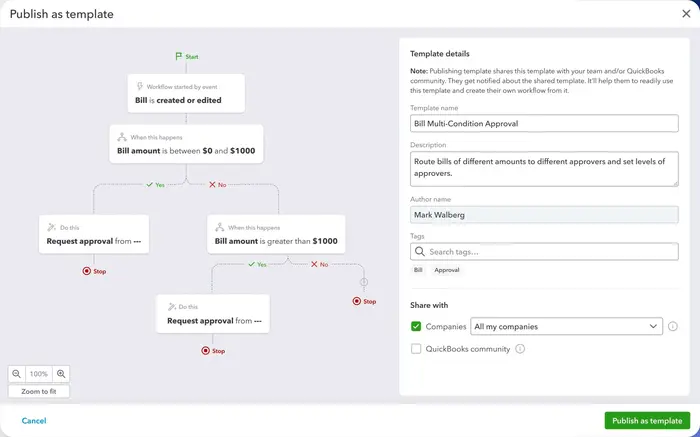
Dimensions & business intelligence
Detailed, dimensional reporting and automated, predictable finances
Dimensions & business intelligence
Budget collaboration & approvals
What
Collaborate on budgets with other department heads and get them approved with approval workflows.
Why
Collaborating with others in the same context lets you complete work more efficiently. It also ensures that budgets are reviewed correctly, which is essential for growth
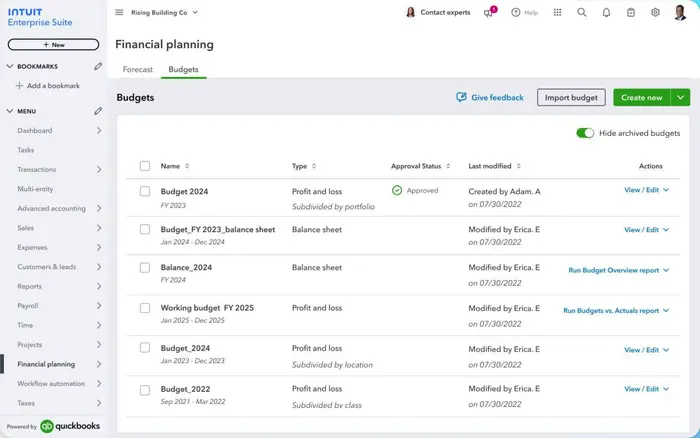
Dimensions & business intelligence
Customer-defined dimensions
What
Create up to 20 dimensions, including your original class. You can purchase up to 19 customer-defined dimensions.
Why
Unlock greater levels of insights with even more granular tracking for income and expenses.
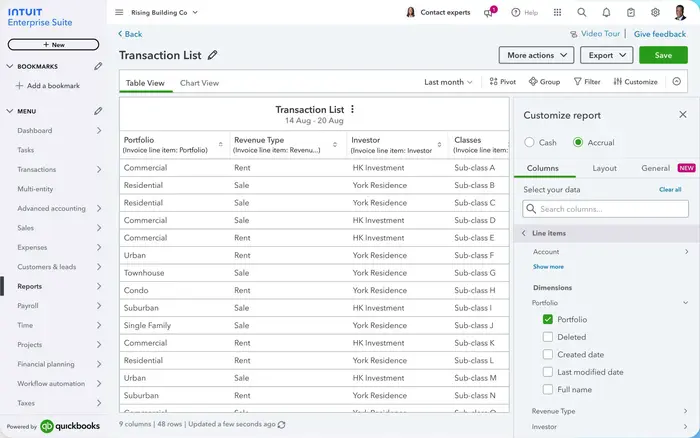
Dimensions & Business Intelligence
Custom roles for forecasts & budgets
What
Set up granular user permissions to access budgets and forecasts in Intuit Enterprise Suite.
Why
With these new permissions, you control who has access to your forward-looking financial data, so you can protect your company's sensitive information.
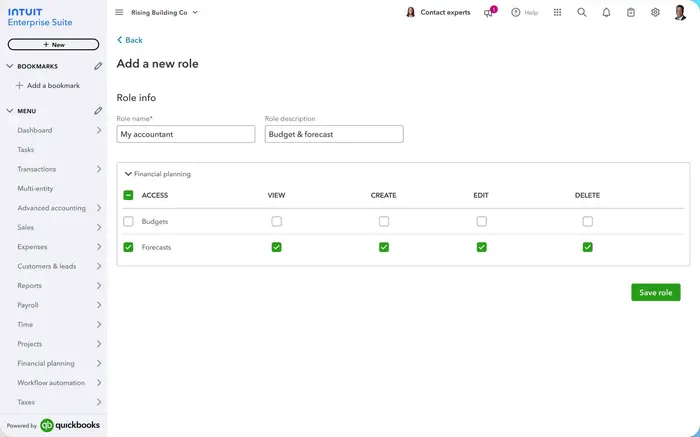
Dimensions & business intelligence
Dimensions with budgets
What
Transform your budgeting strategy by incorporating dimensions using Intuit Enterprise Suite. Achieve precise financial management and informed decision-making.
Why
Create more granular budgets for more precise tracking, deeper insights, and better decision making.
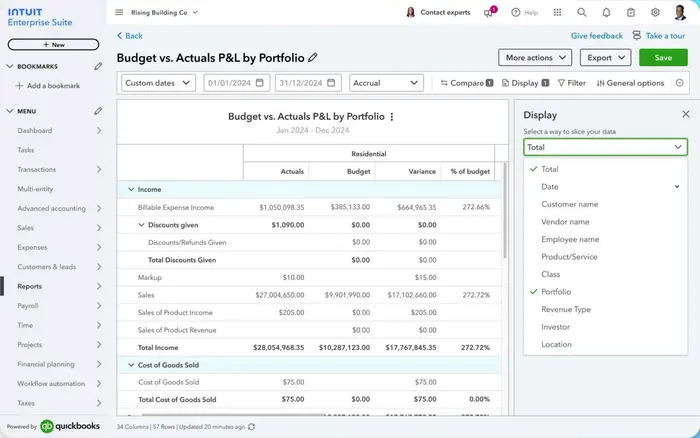
Dimensions & business intelligence
Financial goal setting
What
Create income, expense, and profit margin goals based on Al-powered recommendations.
Why
AI-powered goal setting in the Intuit Enterprise Suite saves time and helps you run your business confidently and efficiently.
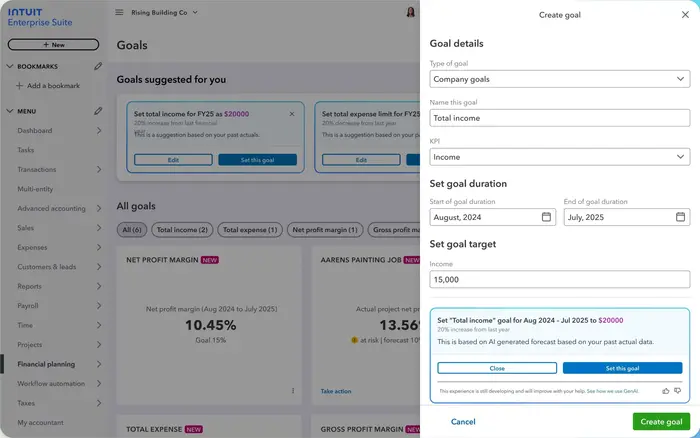
Dimensions & business intelligence
Payroll cost allocation
What
Assign multiple project or class values to a single employee within the same pay period for any wage item. If you use QuickBooks Time, these allocations will automatically transfer from QuickBooks Time.
Why
Save time and track labor costs with increased accuracy to specific categories. This gives you the detailed insights you need to boost profitability. Available for customers with QuickBooks Online Payroll Premium and Elite.
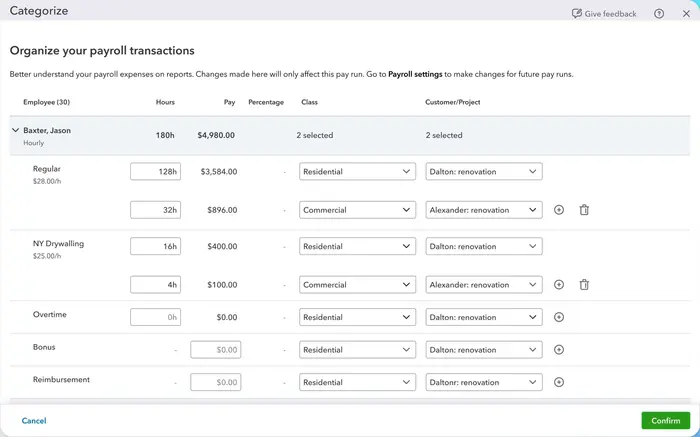
Dimensions & business intelligence
Shareable workflow templates
What
Duplicate and customize approval workflow templates. Share them with all your linked companies.
Why
Save time, help ensure compliance, improve oversight, and prevent errors when you use these duplicated approval templates across your linked companies.
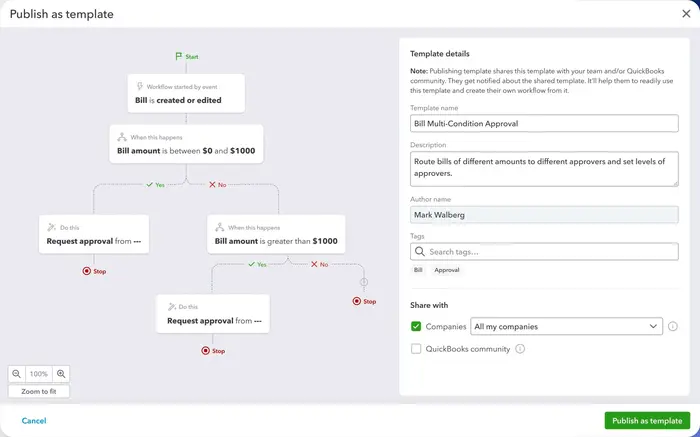
Project financials & job costing
Streamlined and more profitable project management with the help of Intuit Enterprise Suite Product
Project financials & job costing
Change order management
What
Track changes to the original project estimate and send updates for the customer to approve, for both estimated cost and income.
Why
Streamlining change order management saves time, improves accuracy of project-related financial information, and increases project profitability.
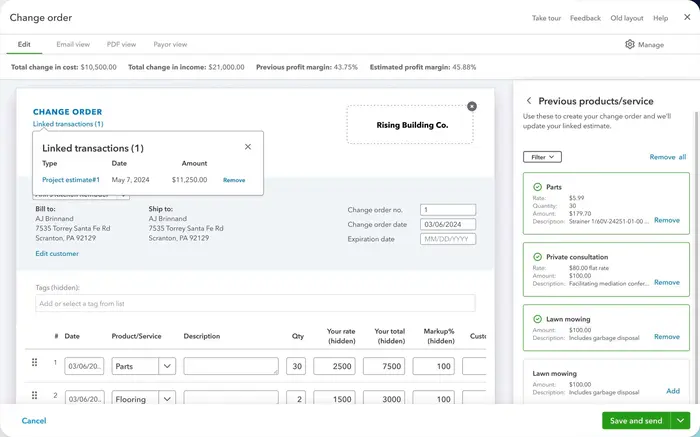
Project financials & job costing
Estimate approval workflows
What
Request internal approval before sharing an estimate with your customer.
Why
You can produce higher quality, more accurate estimates.
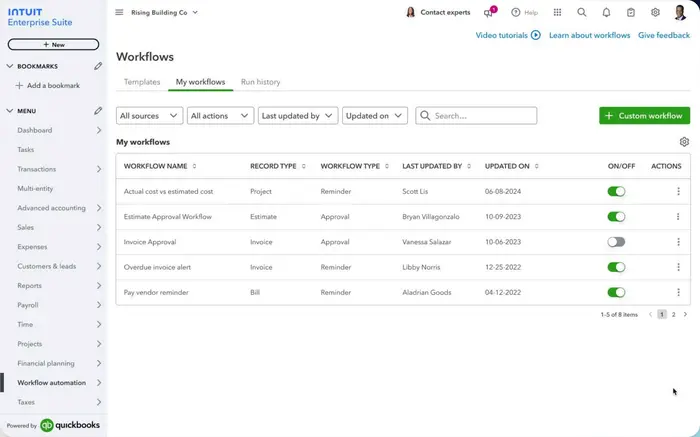
Project financials & job costing
Industry-specific reports
What
Access 6 new project-related reports: Committed costs, Change orders, Project status, Project costs by vendor and project, Project costs detail, Time by employee and project.
Why
Industry-tailored reports that have deeper project insights help you make confident decisions and drive performance.
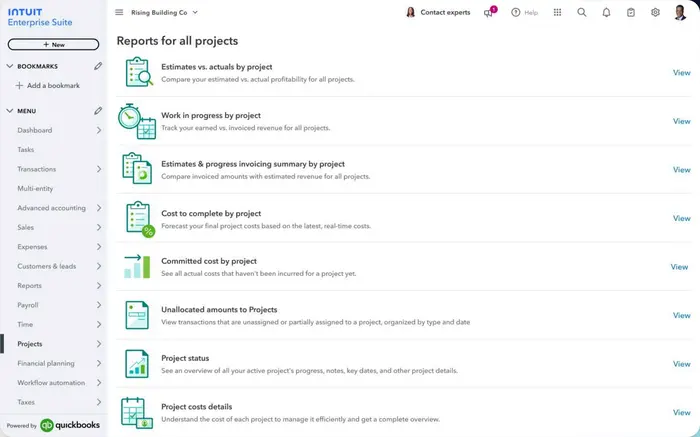
Project financials & job costing
Integration with Knowify
What
Sync project data and associated transactions between Intuit Enterprise Suite and Knowify.
Why
Streamline project accounting and improve data accuracy because you don't have to manually manage this data in both places.
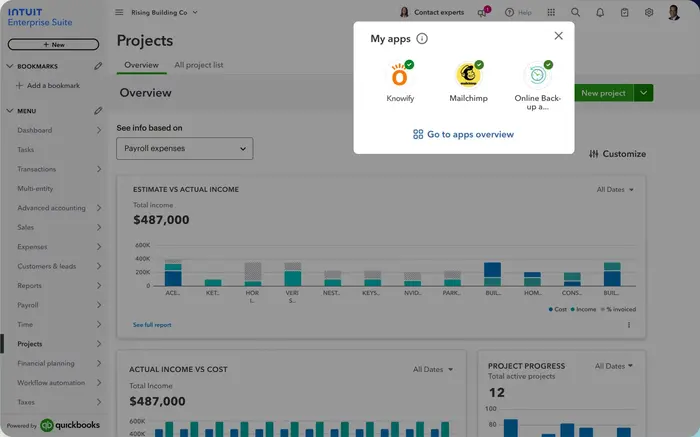
Project financials & job costing
Payroll cost allocation
What
Assign multiple project or class values to a single employee within the same pay period for any wage item. If you use QuickBooks Time, these allocations will automatically transfer from QuickBooks Time.
Why
Save time and track labor costs with increased accuracy to specific categories. This gives you the detailed insights you need to boost profitability. Available for customers with QuickBooks Online Payroll Premium and Elite.
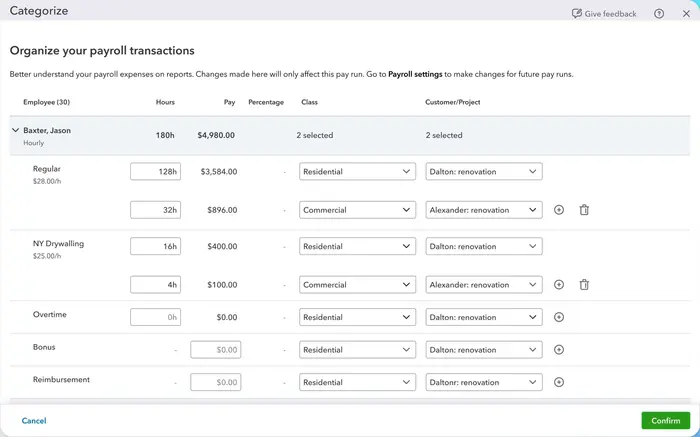
Project financials & job costing
Project manager role
What
Assign a specific user to the project manager role.
Why
Users with project manager permissions can only access project-related information, so you can protect your company's sensitive information.
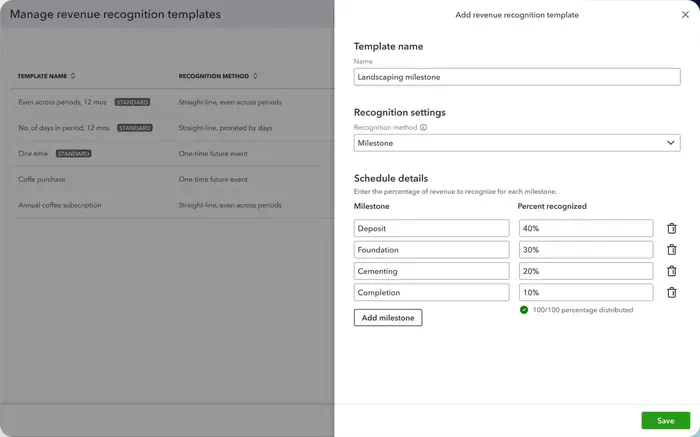
Project financials & job costing
Project overview dashboard
What
Customize the project overview dashboard in Intuit Enterprise Suite and see the top KPIs for projects in one place.
Why
Save time by monitoring all your projects in one place. Get actionable insights that can help you run your business with confidence.
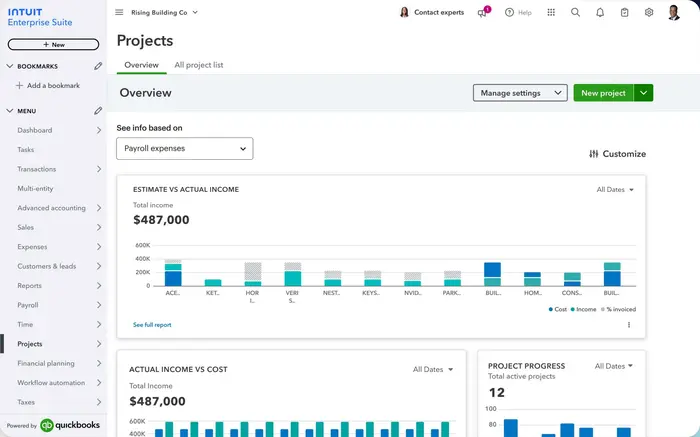
Project financials & job costing
Project profitability goal setting & monitoring
What
Set profitability goals for your projects based on Al-powered recommendations. We'll monitor your progress and proactively assess any issues that
Why
Al-powered Intuit Enterprise Suite monitors your business regularly, so you can address any issues before they impact your bottom line.
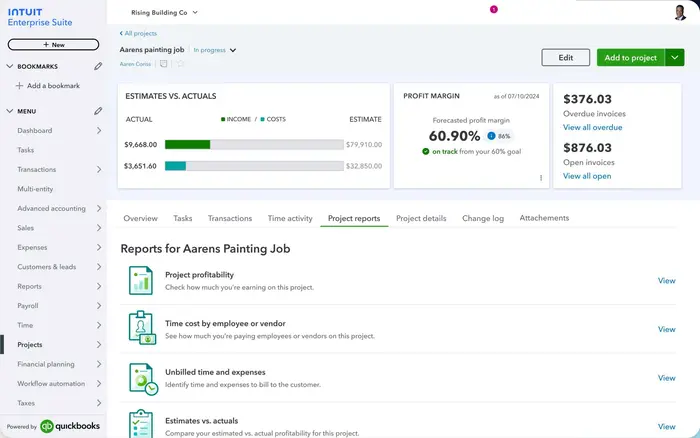
Project financials & job costing
Revenue recognition methods for projects
What
Easily track revenue using percentage-to-completion and project milestone methods.
Why
Save time and increase the accuracy of your financial data for revenue recognition.