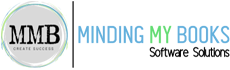Frequently Asked Questions
How do I know whether Intuit Enterprise Suite is right for me?
Intuit Enterprise Suite is especially well-suited to businesses experiencing more complexity in their operations and struggling to manage it with their current tools. Businesses that are growing, have multiple entities or have many projects and transactions and are spending hours every month on manual processes to get clean data to help inform their decisions.
See details about what makes Intuit Enterprise Suite a good fit for a complex, growing business.
What’s the setup process like?
With Intuit Enterprise Suite, you get end-to-end support with guided setup and training, coordinated care, and professional services.
If your team has questions about customizing workflows and optimizing app integrations, your assigned customer success manager and their team of technical experts are ready to assist you. Plus, extended service hours mean you get faster answers and support.
Will I have to migrate my data from QuickBooks Online Advanced to Intuit Enterprise Suite?
No, current QuickBooks Online Advanced users won't have to move data from one program to the other. Intuit links the existing accounts on the back end using their unique identification numbers. There's no additional work for QuickBooks Online Advanced customers—you won't even have to reset integrations with third-party apps.
Will I have to reconfigure integrations and settings for existing QuickBooks Online accounts?
No, your existing integrations with bank feeds, financial institutions, and third-party apps are all maintained in the migration for QuickBooks Online users. All existing user configurations and system settings are also maintained when Intuit Enterprise Suite links your accounts.
Can I adjust security permissions by the user?
Yes, you can change the permissions for users in Intuit Enterprise Suite. This lets team members in accounting, sales, and expenses only have access to certain parts of the suite.
I am the owner of a franchise business. Is Intuit Enterprise Suite right for me?
If you are a franchisee with multiple locations, Intuit Enterprise Suite's multi-entity platform is a good fit for you. At this time, we don't recommend this solution for franchisors looking to manage their franchisees.
I own a retail business. Is Intuit Enterprise Suite right for me?
Intuit Enterprise Suite offers robust financial management capabilities for growing and complex businesses. For retail industry businesses, we recommend integrating Intuit Enterprise Suite with your preferred inventory, ecommerce, or other software solutions to meet your business needs.
What's Intuit Enterprise Suite's customer support like?
Intuit Enterprise Suite users have access to a dedicated customer success manager and access to top Intuit experts who are ready and able to assist with everything from initial setup to customizing your class structure for report generation.
Do I need multiple software licenses?
No. As a QuickBooks customer, you previously needed a different software license for each company you set up. With Intuit Enterprise Suite, they're all brought together in one experience and can be viewed on one comprehensive dashboard with a single login.
How is Intuit Enterprise Suite priced? What’s included?
Intuit Enterprise Suite offers flexible contract-based pricing and preferred rates, customized to meet your business's specific needs.
Pricing configurations may be based on:
- Single or multi-entity versions
- The amount of users your business needs
- The add-ons your business prefers
To learn more, please contact our team to schedule a free consultation.