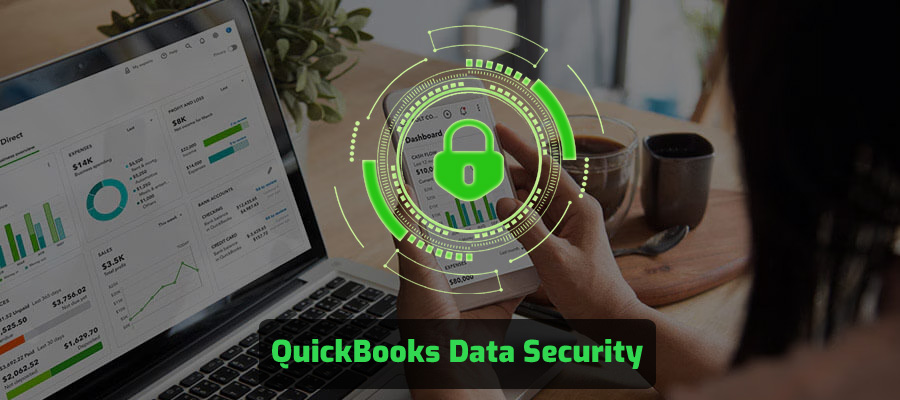Data security is paramount for QuickBooks desktop users in the coming days due to increasing cyber threats and reliance on digital financial data. Prioritizing data security is essential and a strategic imperative for sustainable business growth.
A secure QuickBooks environment ensures compliance with industry standards, maintains client trust, and increases operational efficiency. By adopting robust security measures and tools, businesses can mitigate risk, ensure data integrity, and prepare for the evolving cybersecurity landscape.
Why Data Security Matters for QuickBooks Desktop?
- Data threats in the Evolving Digital Age demand robust security measures to protect QuickBooks Desktop financial records.
- Regular backups, encryption, and updated software ensure data integrity and prevent breaches.
- Trusted tools and expert support can help secure sensitive business information effectively.
In the upcoming year, businesses will face increasing cyber threats that will put sensitive financial information at risk. For QuickBooks Desktop users, safeguarding data is not just an IT concern—it’s a business priority. Secure data practices ensure compliance, prevent financial loss and protect customer trust.
Common Threats to QuickBooks Desktop Data
Phishing Attacks: A Growing Threat
Scammers target login credentials through deceptive emails.
-
Deceptive Emails and Links
- Cybercriminals send fake emails pretending to be Intuit or other trusted entities.
- These emails often include malicious links or attachments designed to steal QuickBooks login credentials or install malware.
-
Impersonation of Technical Support
- Fraudsters pose as QuickBooks support agents, tricking users into sharing sensitive information or granting remote access to systems.
-
Impact on Financial Data
- Successful phishing attacks can lead to unauthorized access to QuickBooks files, exposing sensitive customer and financial data.
-
Signs of Phishing Attempts
- Emails with poor grammar, urgent calls to action, or mismatched URLs.
- Requests for login credentials, financial details, or system access.
-
How to Protect Against Phishing
- Verify email sources before clicking links or downloading attachments.
- Use multi-factor authentication (MFA) for QuickBooks accounts.
- Train employees to recognize and report phishing attempts.
Ransomware Attacks: A Serious Threat
Malicious software encrypts QuickBooks files, demanding payment to unlock them.
-
What is Ransomware?
- A type of malware that locks your files or entire system and demands payment to unlock them.
- QuickBooks Desktop files are prime targets for attackers seeking access to financial data.
-
How Ransomware Infects Systems
- Infected email attachments, malicious downloads, or compromised websites are common entry points.
- Once installed, ransomware encrypts QuickBooks files, rendering them inaccessible without a decryption key.
-
Impact on Business Operations
- Loss of access to critical financial data can halt operations.
- Paying the ransom doesn’t guarantee data recovery and may encourage further attacks.
-
Signs of a Ransomware Attack
- Files suddenly become inaccessible or have unusual extensions.
- Pop-up messages demanding payment in cryptocurrency appear on the screen.
-
Protective Measures
- Regularly back up QuickBooks files to a secure, offline location.
- Install robust anti-malware software and keep it updated.
- Educate employees on safe online practices, such as avoiding suspicious downloads and links.
-
Response Plan for Ransomware Incidents
- Disconnect affected systems from the network immediately.
- Report the attack to cybersecurity professionals and relevant authorities.
- Restore data from backups to minimize downtime and avoid paying ransoms.
Understanding and mitigating the risks of ransomware attacks is crucial to safeguarding your QuickBooks Desktop data.
Hardware Failures: A Critical Threat
Risks of data loss due to hard drive crashes or power outages.
-
Common Types of Hardware Failures
- Hard drive crashes, motherboard failures, or power supply issues can render QuickBooks Desktop data inaccessible.
- Aging hardware increases the risk of data corruption or loss during operations.
-
Impact on QuickBooks Data
- Corruption or loss of QuickBooks company files stored on faulty hard drives.
- Unexpected shutdowns during transactions may cause irreparable damage to data integrity.
-
Signs of Impending Hardware Failures
- Frequent system crashes, unusual noises from hard drives, or sluggish performance.
- Overheating and failure to boot properly signal potential risks to your data.
-
Preventive Measures to Avoid Data Loss
- Regularly back up QuickBooks files to external or cloud-based storage.
- Conduct routine hardware diagnostics to identify failing components early.
-
Upgrading Hardware for Better Performance
- Replace old or underperforming components, such as hard drives, with SSDs for faster and more reliable operations.
- Invest in high-quality power supplies and surge protectors to mitigate risks from electrical surges.
-
Quick Recovery Options Post-Failure
- Use professional data recovery services if hard drives become inaccessible.
- Restore QuickBooks files from recent backups to minimize downtime and data loss.
Proactively maintaining and upgrading your hardware is essential for ensuring the safety and accessibility of your QuickBooks Desktop data.
Best Practices for Securing QuickBooks Desktop Data
Here are some best practices for securing QuickBooks Desktop data:
- Enable Multi-Factor Authentication: Add an extra layer of security by requiring users to verify their identity through a second device. This prevents unauthorized access even if passwords are compromised.
- Regular Data Backups: Schedule automatic backups of QuickBooks data to an external hard drive or a secure cloud service. This ensures quick recovery in case of data loss due to hardware failure or cyberattacks.
- Implement Strong Password Policies: Enforce the use of complex passwords, combining letters, numbers, and special characters. Regularly update passwords and avoid reusing old ones to reduce vulnerability.
- Use Updated Security Software: Install and maintain antivirus, anti-malware, and firewall programs on all devices accessing QuickBooks Desktop. Regular updates ensure protection against the latest threats.
- Limit User Access and Permissions: Assign roles and permissions based on job responsibilities. Restrict sensitive data access to authorized users only, reducing the risk of intentional or accidental data breaches.
- Don't install unknown programs: Avoid installing programs from people or companies you don't know.
By adhering to these practices, you can enhance the security of QuickBooks Desktop data, protect sensitive business information, and ensure business continuity.
Trusted Tools for QuickBooks Desktop Security
- Encryption Software: Tools like BitLocker or VeraCrypt to encrypt sensitive files.
- Firewall and Antivirus: Ensure comprehensive protection from malware and intrusions.
- Third-Party Backup Services: Automate backups with trusted apps like Rewind or Carbonite.
How to Create a Robust Data Recovery Plan
- Regularly test backups for usability.
- Keep multiple backup copies in different formats (cloud and physical).
- Document a recovery process for quick action during a breach or loss.
Conclusion
Securing QuickBooks Desktop data in 2025 requires a proactive approach to identify risks and implement solutions. From using advanced tools to expert guidance, a robust security strategy protects your business and ensures long-term success.
Certified QuickBooks professionals can help assess vulnerabilities, implement solutions, and provide ongoing support to ensure optimal security.