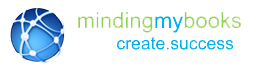Upgrade from a Prior Version
Complete the following activities in the prior version:
1. If the version is prior to 10.0, using the End of Day workflow, be sure the Settle Credit Card checkbox is checked and settle all unsettled credit and debit card transactions.
2. Multi-Store users conduct store exchanges so data is uniform among stores.
3. Conduct a financial exchange with QuickBooks Desktop financial software.
If you are replacing the computer:
a. Make a backup from the old computer and, in the Create Company dialog box on the new computer, choose Restore from a backup. After the file is restored, the conversion will start automatically.
Even though there is an option to convert from a previous version on the Start Company screen, if you restore the backup it will automatically upgrade to QuickBooks Point of Sale Desktop 12.0 after restoring, saving a step.
b. Once the file has been converted, install additional clients as required and connect to the new file.
If the client is not replacing the computer:
a. Launching Point of Sale will open a dialog box indicating that a prior version was found. Confirm it is the
version the customer is using (in case there are multiple versions on the computer), then enter a company
name and start the conversion.
b. After the upgrade is complete, run reports from the old version and compare them against the new version. This will confirm both to you and the client that the conversion was successful.
BEST PRACTICE: Unlike QuickBooks Desktop financial software, QuickBooks Point of Sale Desktop takes a
copy and updates the copy, leaving the original file untouched. Therefore, a best practice recommendation is
to uninstall the previous version of the software after verifying the upgrade was successful. It will not remove
the data file, but will ensure the new version and file are used.
If the version they are upgrading from is older than 7.0, you may have to stair-step the upgrade, meaning you will
need to convert into Version 7, 8 or 9 before attempting to upgrade to QuickBooks Point of Sale Desktop 12.0