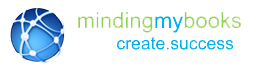QuickBooks POS Installation: Step 5
Launchpad Point of Sale
Step-by-step instructions for installing QuickBooks Point of Sale for the first time or upgrading my current version, follow these five steps:
Step 5. Complete Essential Getting Started Tasks
-
Congratulations
QuickBooks Point of Sale has been installed and set up; your files are converted and configured; and you're ready to work.
Our step-by-step training videos will advance your knowledge of QuickBooks Point of Sale even more by walking you and your staff through hard-working new features.
You and your staff can learn how best to take advantage of the new controls and powerful resources now at your fingertips.
To begin, click the link below to start your training.