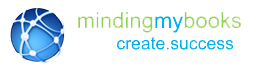Upgrading - Step 5
Launchpad Upgrading
Your business is growing, and an upgrade from QuickBooks Pro or Premier to QuickBooks Enterprise will better suit your needs. Follow these five steps to ensure a smooth upgrade process:
Step 5. Learn about features only available in QuickBooks Enterprise
-
Congratulations
Our step-by-step training videos will show you the differences between this new software and your previous version of QuickBooks. You and your staff can learn how best to take advantage of the new controls and powerful resources now at your fingertips. To begin your QuickBooks Enterprise training, go directly to the training topic that interests you.