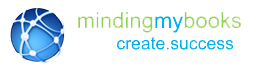Accounting - Step 5
Launchpad Accounting
If you’re a first-time user of QuickBooks, here’s the best approach
to take for a smooth installation. Follow these five steps:
Step 5. Learn the basics of working within QuickBooks Enterprise
-
Congratulations
QuickBooks Enterprise has been installed and set up; your files are converted and configured; and you're ready to work.
Our step-by-step training videos will walk you through the QuickBooks Enterprise basics to help you get started. Now you and your staff can learn how to perform daily tasks, streamline key business processes and more—just like a pro. Go directly to the training topic that interests you to begin your in-depth QuickBooks Enterprise training.