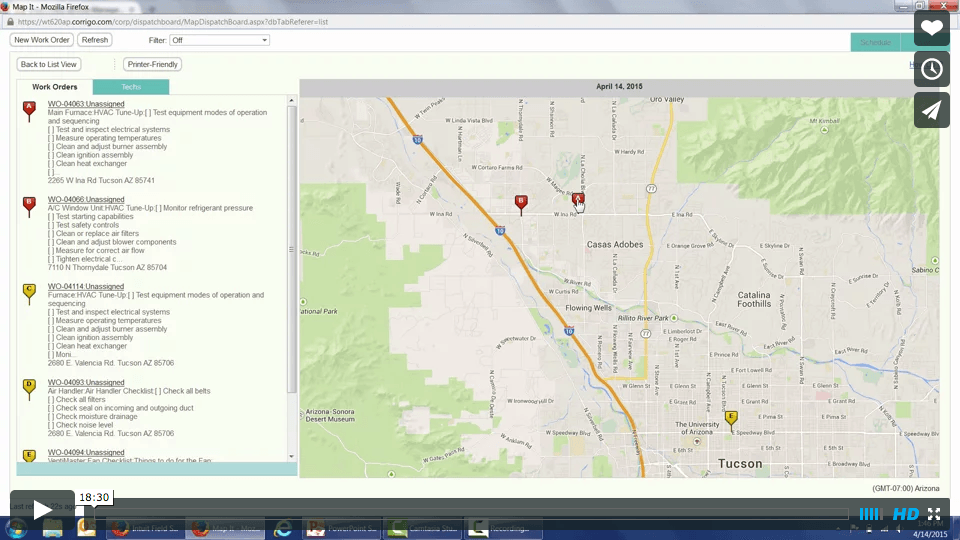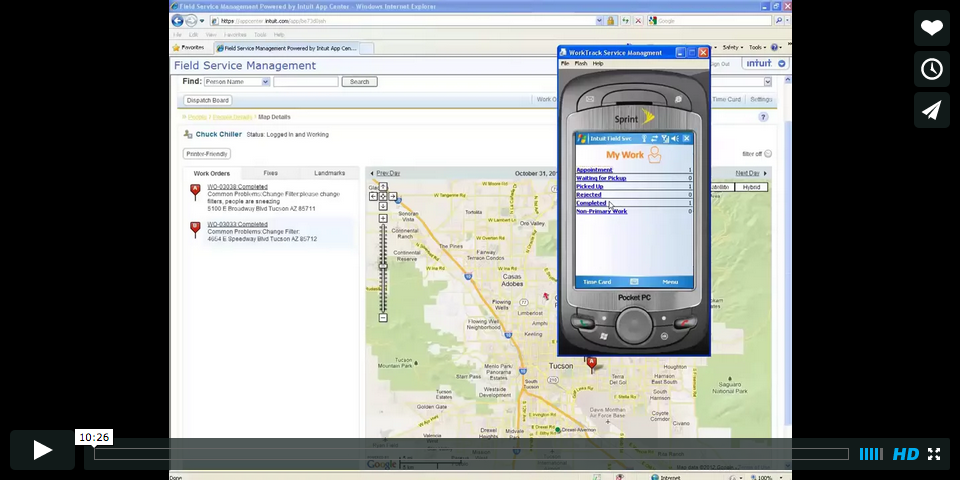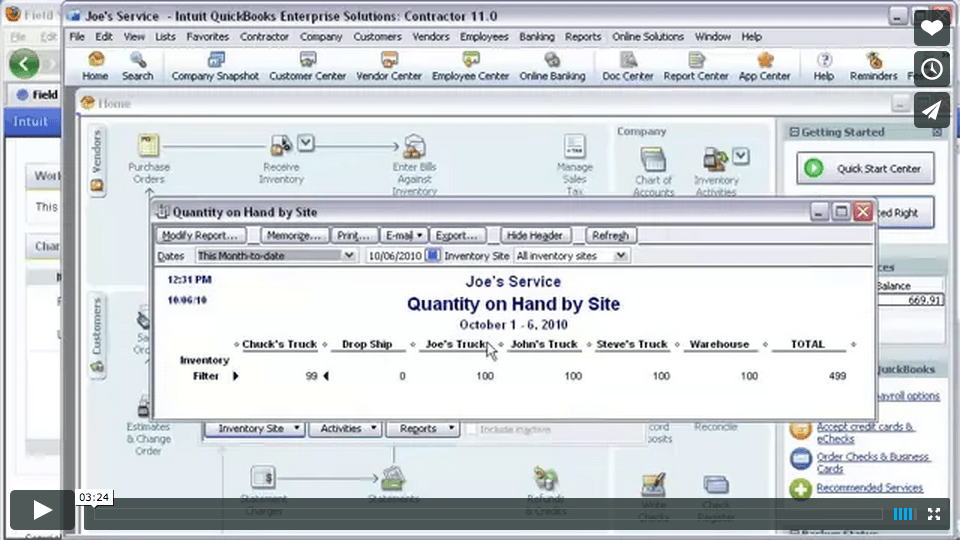Use these best practices day to day to get the best performance from Intuit Field Service Management.
Get to Know the Product
-
Field Service Management demonstration for QuickBooks Desktop or QuickBooks Online
- Shows the complete lifecycle of a work order and invoice
- Shows what the two optional modules can do
- Getting the most from the Work Order Wizard
- Single user setup: if desired, optimize for single-login subscriptions (enable mobile login access, enable self-assignment of work orders)
Service Techs: Using the Free Mobile App
- Using the Field Service Management Mobile App
- Estimates and Quotes in the Field
- Taking Signatures and Emailing Work Orders & Invoices from the Field Service Management mobile app
- Create New Customer in the Field
- See the Mobile App FAQ section in Support
Dispatch:
- Dispatch Board Tips & Tricks
- Interacting With The Dispatcher This guide shows what is happening in the office between the Field Tech’s mobile app and the Dispatcher’s office interface
Reports and Custom Fields:
- Create and use Reports
- Use Custom Fields
- Customize your Work Order Footers
Other Helpful Procedures:
- Activating the Merchant Services so you can take credit card payment in the field
- Calculate technician on-time performance
- Get prepared for internet outage or maintenance windows when you may not be able to access FSM
- Update the configuration of Equipment and Attributes