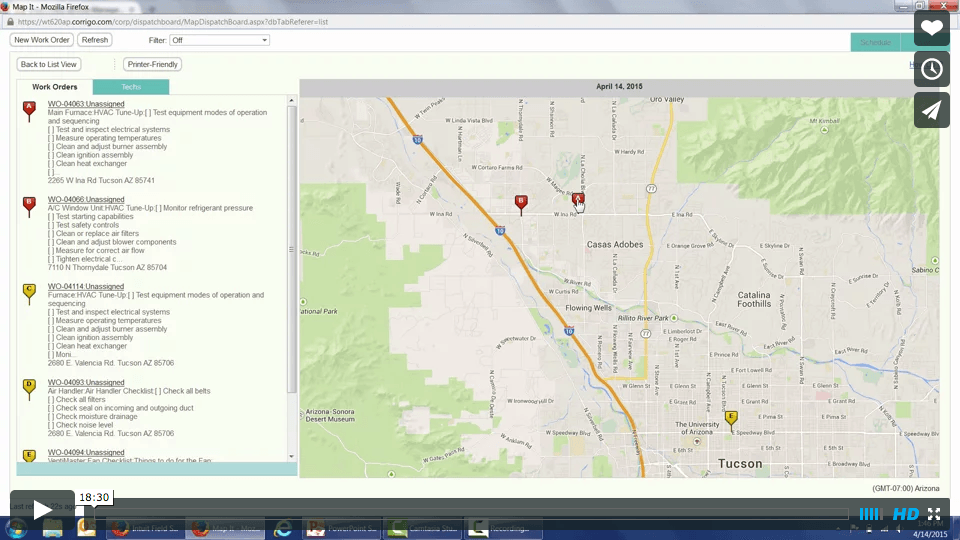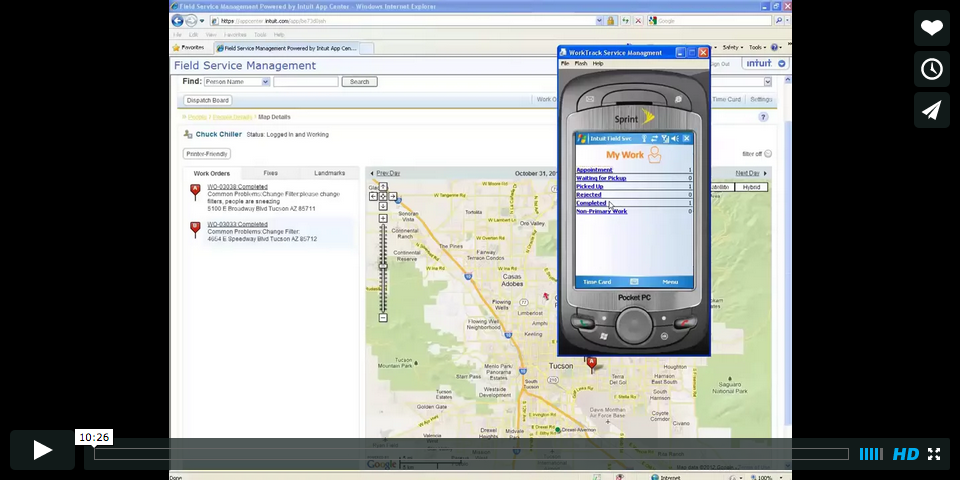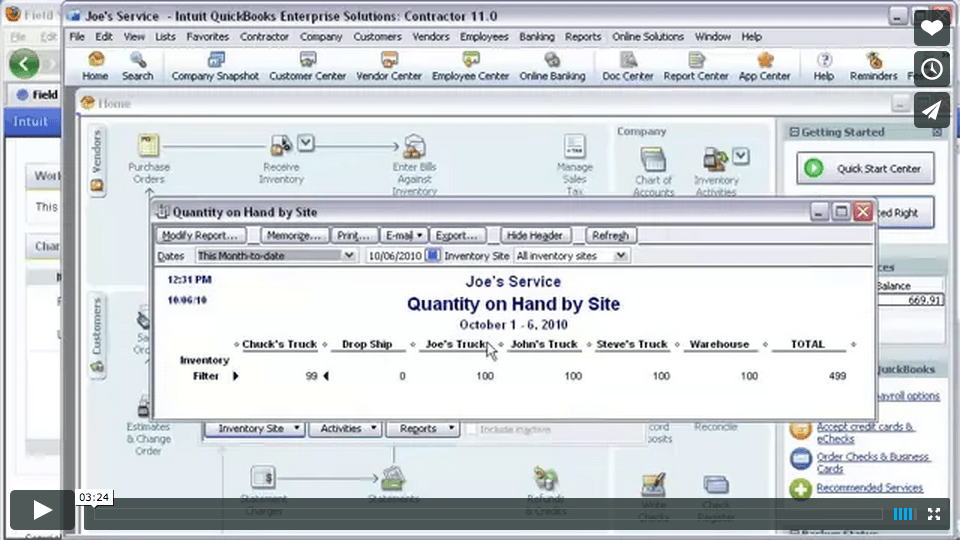We are always adding to this collection of resources to support your ongoing success with Intuit Field Service Management. Best ways to stay in touch:
- Attend our free monthly webcasts.
- Sign up for our free email newsletters.
Welcome to your Intuit Field Service Management paid subscription!
Use these best practices day to day to get the best performance from Intuit Field Service Management.
Get to Know the Product
-
Field Service Management demonstration for QuickBooks Desktop or QuickBooks Online
- Shows the complete lifecycle of a work order and invoice
- Shows what the two optional modules can do
- Getting the most from the Work Order Wizard
- Single user setup: if desired, optimize for single-login subscriptions (enable mobile login access, enable self-assignment of work orders)
Service Techs: Using the Free Mobile App
- Using the Field Service Management Mobile App
- Estimates and Quotes in the Field
- Taking Signatures and Emailing Work Orders & Invoices from the Field Service Management mobile app
- Create New Customer in the Field
- See the Mobile App FAQ section in Support
Dispatch:
- Dispatch Board Tips & Tricks
- Interacting With The Dispatcher This guide shows what is happening in the office between the Field Tech’s mobile app and the Dispatcher’s office interface
Reports and Custom Fields:
- Create and use Reports
- Use Custom Fields
- Customize your Work Order Footers
Other Helpful Procedures:
- Activating the Merchant Services so you can take credit card payment in the field
- Calculate technician on-time performance
- Get prepared for internet outage or maintenance windows when you may not be able to access FSM
- Update the configuration of Equipment and Attributes
More advanced topics: visit Maximize Your Subscription
Evaluating our software with a free 7-Day Test Drive? Visit this guide to get the most out of your free 7-Day Test Drive.