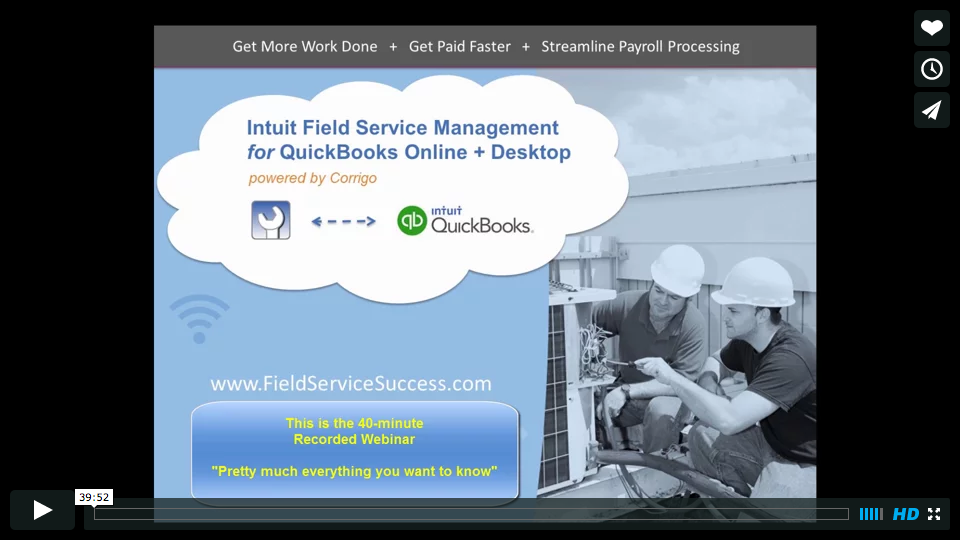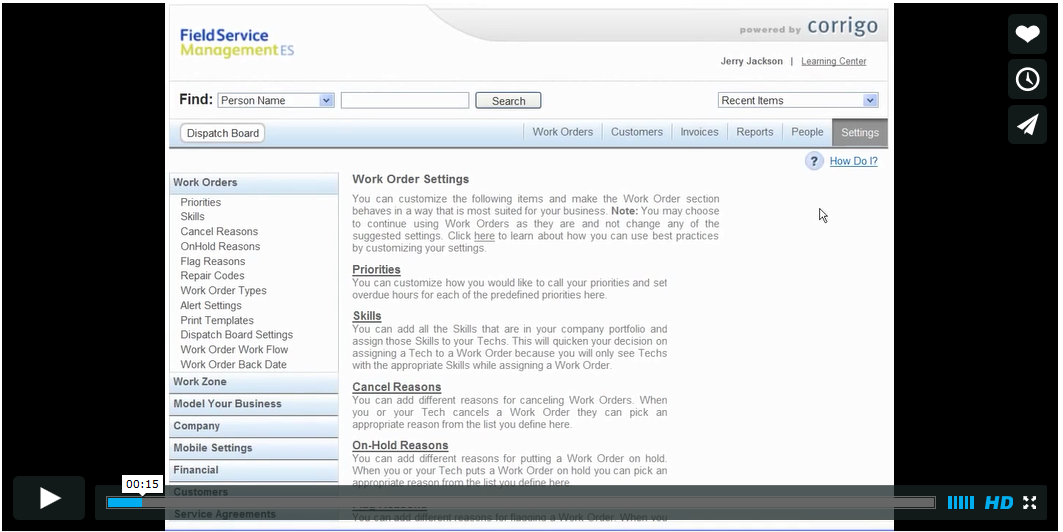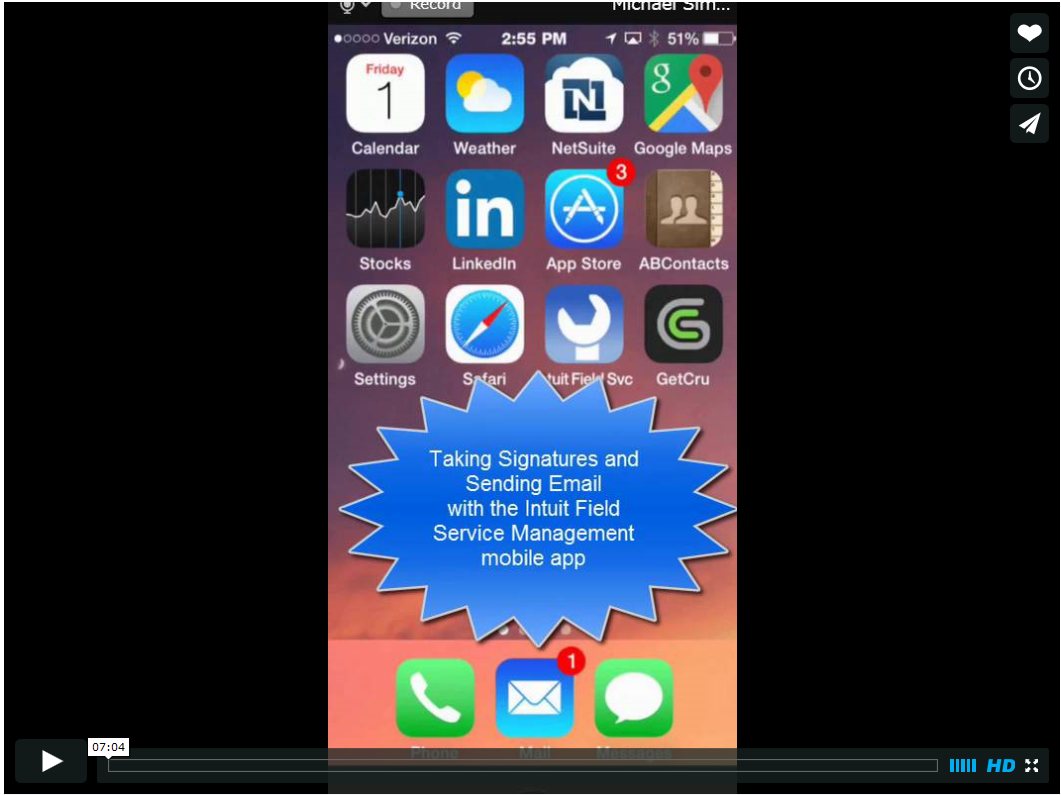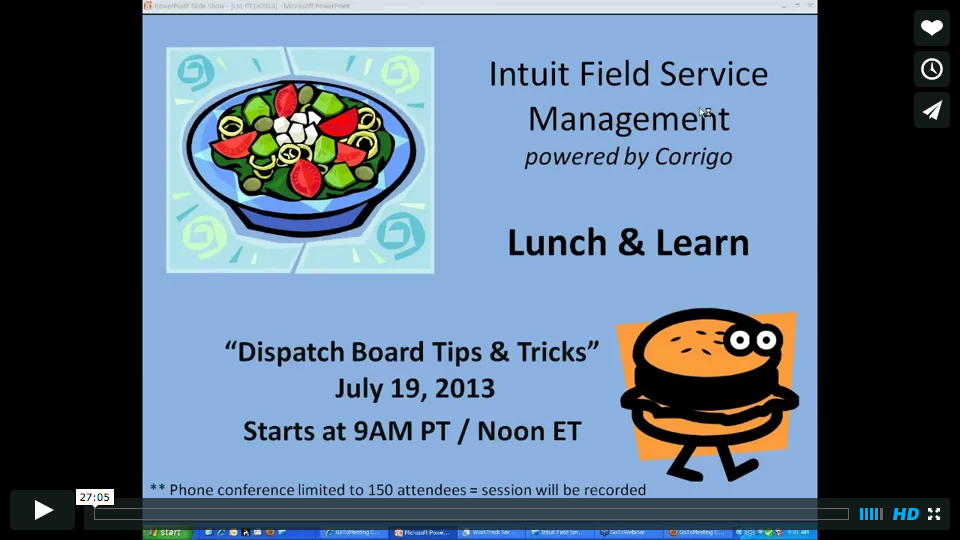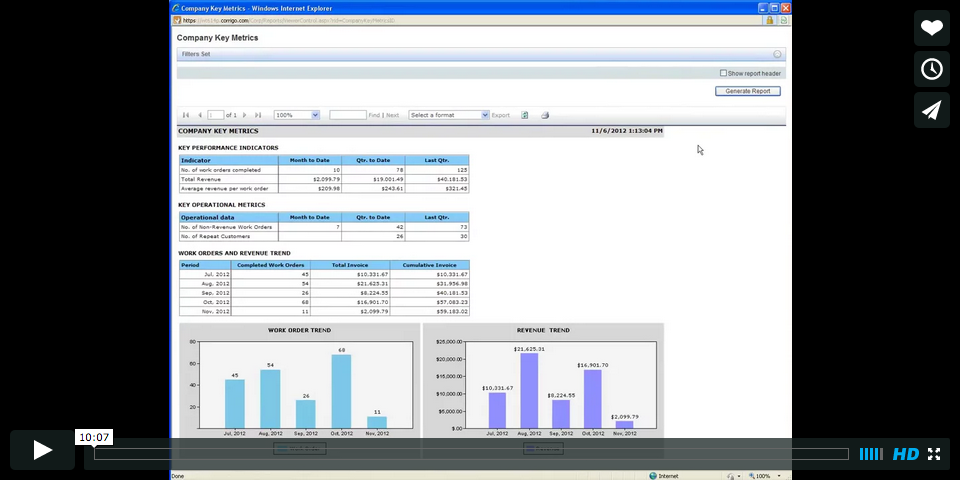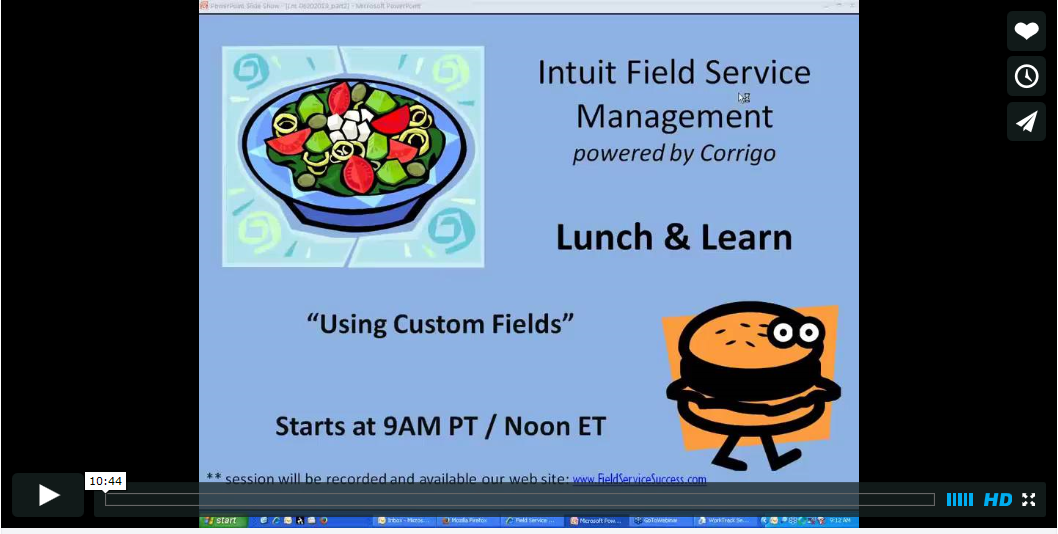Here’s how to get started:
- Sign up for your free 7-Day Test Drive.
- Log in as the service manager via your browser.
- Install the FSM mobile app on your Apple or Android device(s).
- Assign work orders to the sample Joey Technician.
- Log in as Joey on the FSM mobile app.
During Setup:
- The company name you choose for the 7-Day Test Drive is case-sensitive and punctuation-sensitive, for both your office users as well as your technicians in the field.
- Your 7-Day Test Drive is designed so that it cannot be connected to your QuickBooks — this would merge all the Sample Data that comes with the Test Drive into your company’s QuickBooks file!
- When you are ready to subscribe to Intuit Field Service Management, your paid subscription is a “clean slate” designed to be connected to your QuickBooks.
Be sure to check out these easy-to-use features:
- From the browser app your office will use: create a work order, assign & dispatch to field tech(s)
- From the mobile app your tech(s) will use: update work order status, create invoices, and attach photos, capture signatures
- Optional Modules for managing Time Cards and Preventive Maintenance / Service Agreements
During your 7-Day Test Drive:
- Short on time? Watch our 15-minute demonstration video.
- Want to really kick the tires? Skip the 15-minute demonstration and go directly to our “everything you need to know” in-depth 40-minute demonstration video
- More about Popular Topics:
-
What can my technician do on the mobile application?
- Highlights of demonstration on a tablet
- Highlights of demonstration on a smart phone
At the end of your 7-Day Test Drive:
Ready to subscribe? Purchase your subscription online! Still got questions? Call Minding My Books Sales @ 877-757-8223 Mon-Fri, 8AM – 5PM
Your Test Drive instance will expire after 7 days and cannot be recovered.
To check System Requirements before you start a paid subscription: QuickBooks Online | QuickBooks Desktop Software