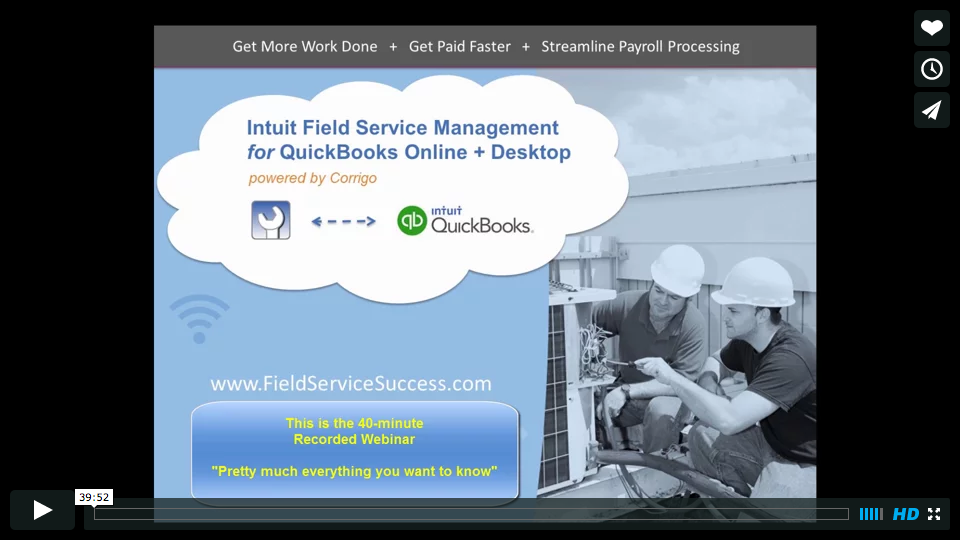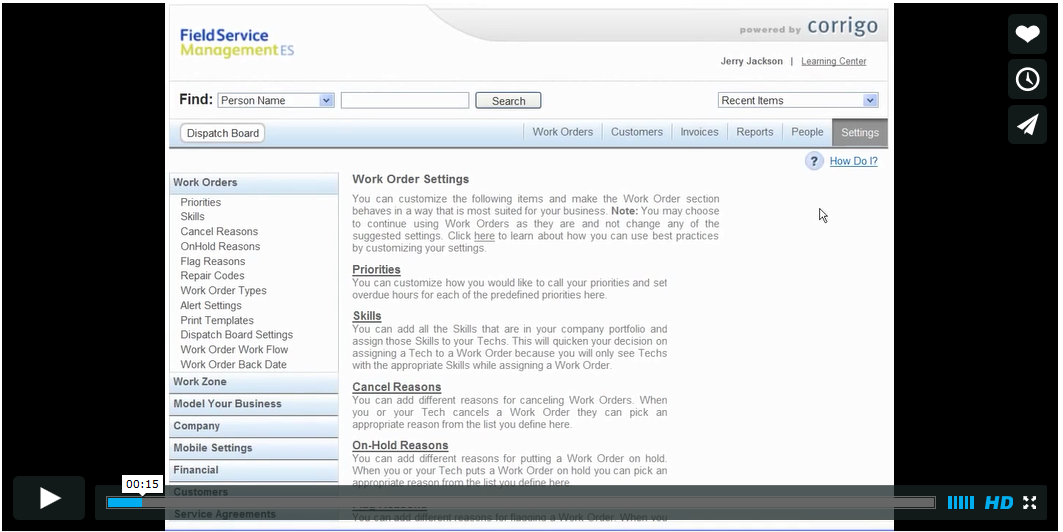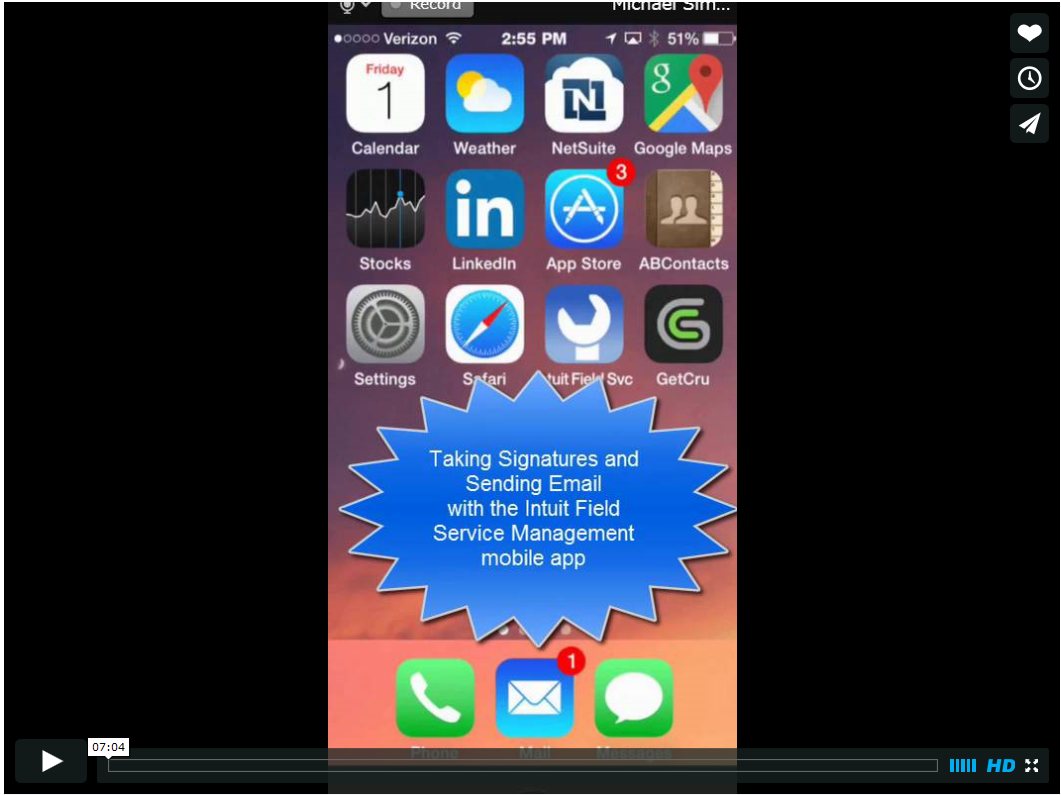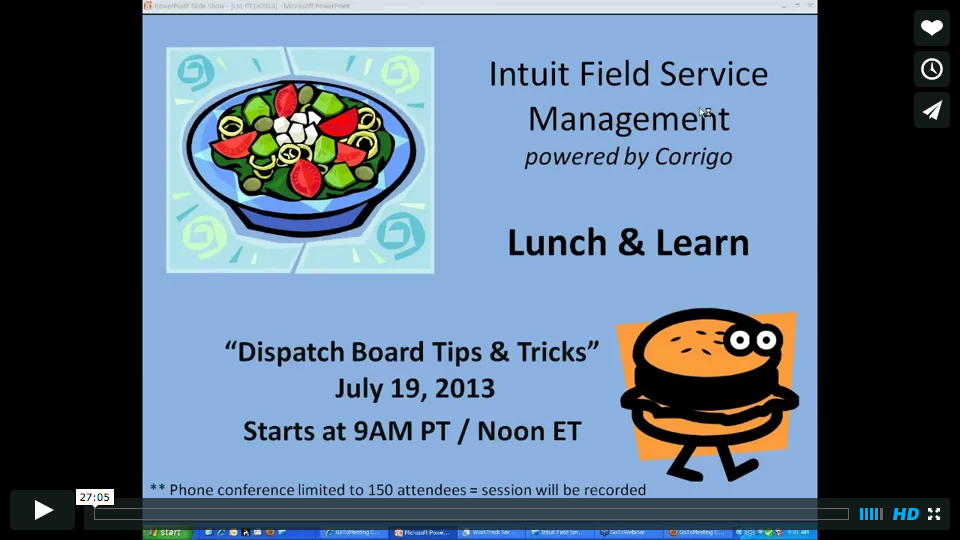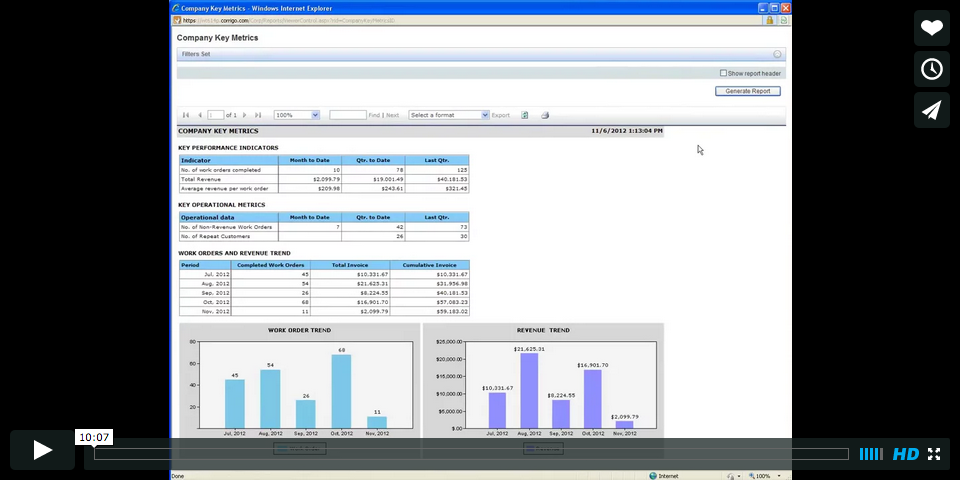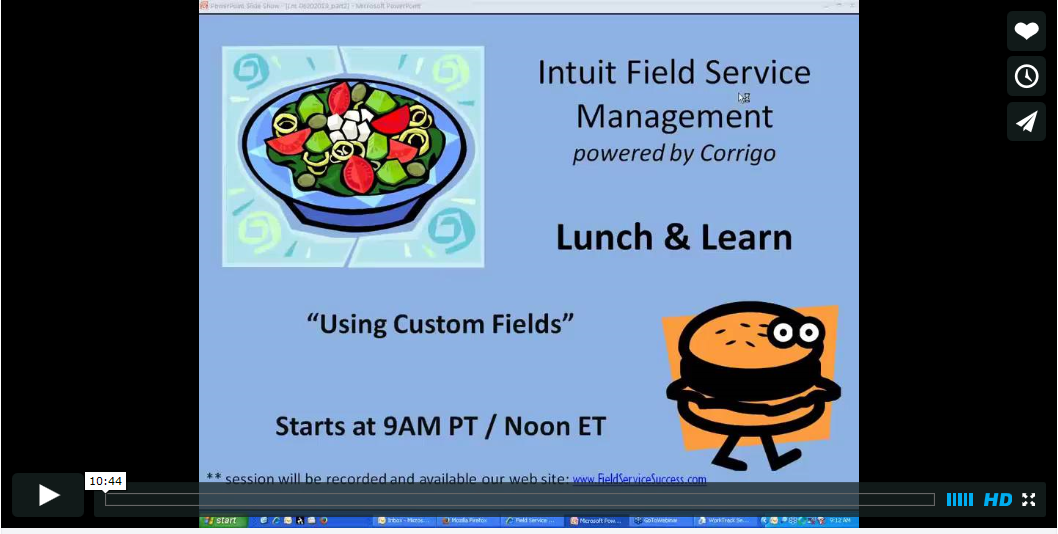Once you are logged into Intuit Field Service Management, you’ll be able to start configuring the system to your business.
You can modify terminology, set up teams, invite more users, configure equipment and attributes, and more. In fact, many of these Settings can be changed even before you’ve connected your FSM to your QuickBooks file.
Field Service Management Settings and Configuration
- Upload your logo, configure your terminology, and more
- Configure Equipment and Attributes
- Single user setup: if desired, optimize for single-login subscriptions (enable mobile login access, enable self-assignment of work orders)
Dispatch:
- Dispatch Board Tips & Tricks
- Dispatcher User Guide
Invoicing and Payments:
- Process payments in the field with QuickBooks Merchant Services (PDF)
- Options for mobile credit card processing with FSM
Reports and Custom Fields:
- Create and use Reports
- Use Custom Fields
- Customize your Work Order Footers